Read the statement by Michael Teeuw here.
Weatherunderground - currently - hourly - daily - configurable
-
@RedNax It works! Thanks for fixing that so fast. Now I need to politely bug MichMich about the size of the alert box since our weather service is so verbose. :)
-
That’s a handy test - Many thanks.
When I request:
http://api.wunderground.com/api/[my key]/conditions/forecast10day/astronomy/alerts/lang:EN/q/pws:IBATTLE3.jsonI get a full set of data back.
The module is still getting stuck on ‘Loading’ on the mirror though.
My config is:{ module: 'MMM-WunderGround', position: 'top_right', config: { apikey: '[my key]', pws: 'IBATTLE3;loctype:1', lang: 'EN', fctext: '1', fcdaycount: "5", fcdaystart: "0", hourly: '1', hourlyinterval: "3", hourlycount: "2", alerttime: 10000, alerttruncatestring: "english:" } },Can you see anything wrong there please?
Thank you.
Note from admin: Please use Markdown on code snippets for easier reading!
-
This may explain the issue to you hopefully. I thought I’d given you this info before, but it seems not.
In the console I get an error:
MMM-WunderGround.js:407 Uncaught TypeError: Cannot read property 'length' of undefinedThe relevant code is:
processWeather: function(data) { this.alerttext = ""; this.alertmsg = ""; for (var i = 0, count = data.alerts.length; i < count; i++) {Any idea why the array would be undefined?
Many thanks.
Note from admin: Please use Markdown on code snippets for easier reading!
-
@Pauliolio The issue is with the config. try the following change:
pws: 'pws:IBATTLE3', -
Hi @RedNax,
thanks for the excellent module! I seem to have some difficulty having night time icons displayed. I’m not sure what I’m doing wrong as this is what my module looks like at 1 am in the morning: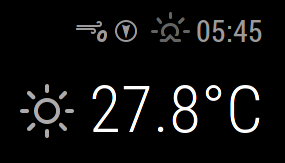
Using the API in my browser window I get the following two lines:
“icon”:“clear”,
“icon_url”:“http://icons.wxug.com/i/c/k/nt_clear.gif”It seems to me that I’m getting the daytime “clear” condition icon, maybe due to the ambiguous icon declaration, anything I can do to change icons like this one to nighttime icons?
-
Easiest way to do this is to define another icontable for nighttime use and switching to it after sunset…
When i have some time, i’ll look into it…
UPDATE: Who am i kidding ;) Nighttime icons now included…
-
Where is the github url or download url of these module? Can’t find it.
-
You need to look under the Showcase category to find the actual link. This category here is the Troubleshooting side of those modules.
https://forum.magicmirror.builders/topic/128/weatherunderground-currently-hourly-daily-configurable
-
Hi - I’d already tried that unfortunately. Still gets stuck at the same point in the code & displaying ‘Loading’ on the screen.
Would wrapping that for loop in an if that checks whether data.alerts is actually defined or a try block help do you think?
-
Hi!
The alerts array is always there, even when there’s zero items in it. The behaviour you’re seeing is only possible if/when the api errors out and doesn’t send a meaningful payload. Could build a check for that…
Could it be BATTLE3 goes offline at times? When using the earlier mentiond config setting, it works just fine here… (there was a flod warning if i remember correctly)…
