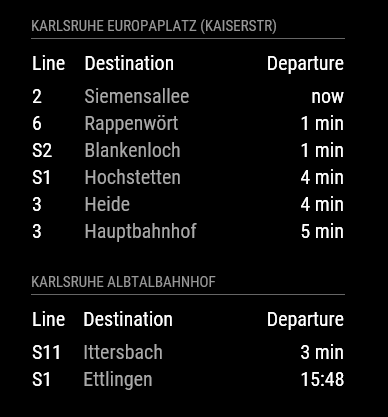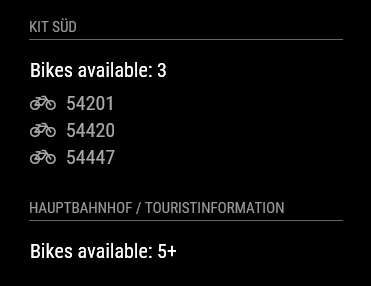Alright, everyone. I said I would start experimenting with the PIR sensor and experiment I did.
So first of all we started drilling a hole of diameter 8mm into one side of a piece of wood
(we went 5mm deep as this corresponds with the height of the cylindrical sensor):

This is not all we did, as you can see, we also drilled a hole of diameter 3mm on the other side,
but this time we made sure it went all the way through:

Next, we removed the Fresnel lens from the sensor:

After that, we put the sensor in the bigger hole which perfectly houses the whole cylinder:

Then we waited to see whether the mirror would turn itself on if we moved past the piece of wood.
And, hooray, it did!
Emboldened by this discovery, we started all over again, but this time with smaller holes on the other side,
so we ended up with this setup:

Simply ignore the rubber band, it’s there to hold the circuit board in place :)
Anyway, here’s the good news: The mirror recognizes somebody walking by if the hole is as small as 2 millimeters in diameter.
It did not work with a 1mm hole, but hey, are we living in a perfect world? :D
Anyway, this solution is good enough for me, we will drill a 2mm hole in the bottom center area of the mirror frame and hide the sensor behind it.
I’m thinking we might even be able to make the hole less apparent by choosing a piece of wood similar to the one above
with some nice-looking wood grain and / or knots.