Read the statement by Michael Teeuw here.
MMM-Admin-Interface
-
You might also have to add
"::ffff:192.168.X.Y"as well. You could also just add"192.168.X.1/24 , ::ffff:192.168.X.1/24"to whitelist all of the IPs in your network (assuming you are using 192.168.X.1-254). -
Hi,
I love your module!
I use it to modify my MagicMirror.But, is there a way to choose a module from a list, instead of entering the name myself?
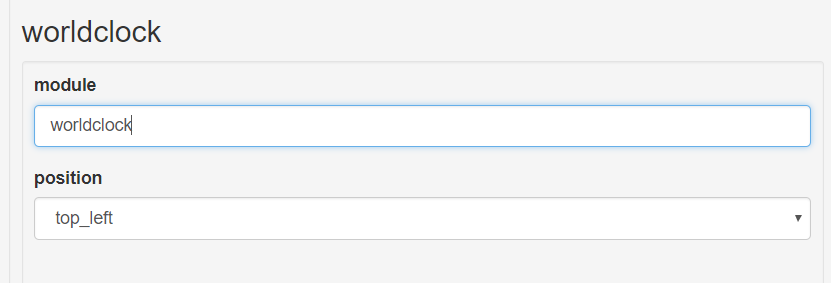
I want a dropdown list, just like the list of positions.
Is this possible?
Thank you.
Have a great day,
Ruben -
@rubenlaureys
I’m not sure what you mean, there should be a tab list with the modules names on the left like in this photo:
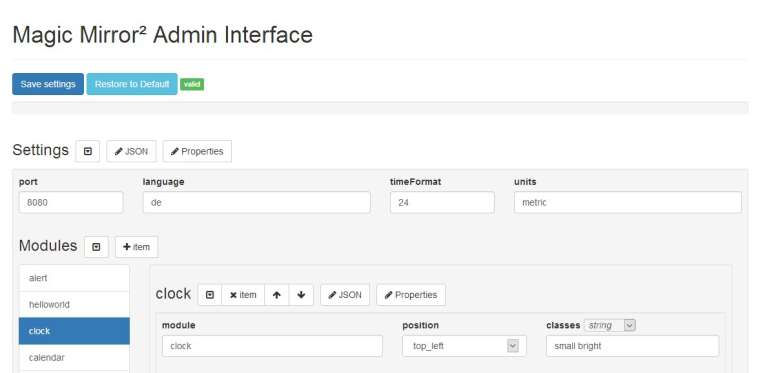
is this not the case? -
This post is deleted! -
@shimue search for ip whitelist on the forum, there plenty of threads
-
This post is deleted! -
@shimue - na dann hast DU das hier ja auch in deiner config.js stehen:
address:"0.0.0.0",und achte mal auf deinen Ton …
Sandy2503
-
Are you still developing this module? I followed all of the instructions but I get nothing.
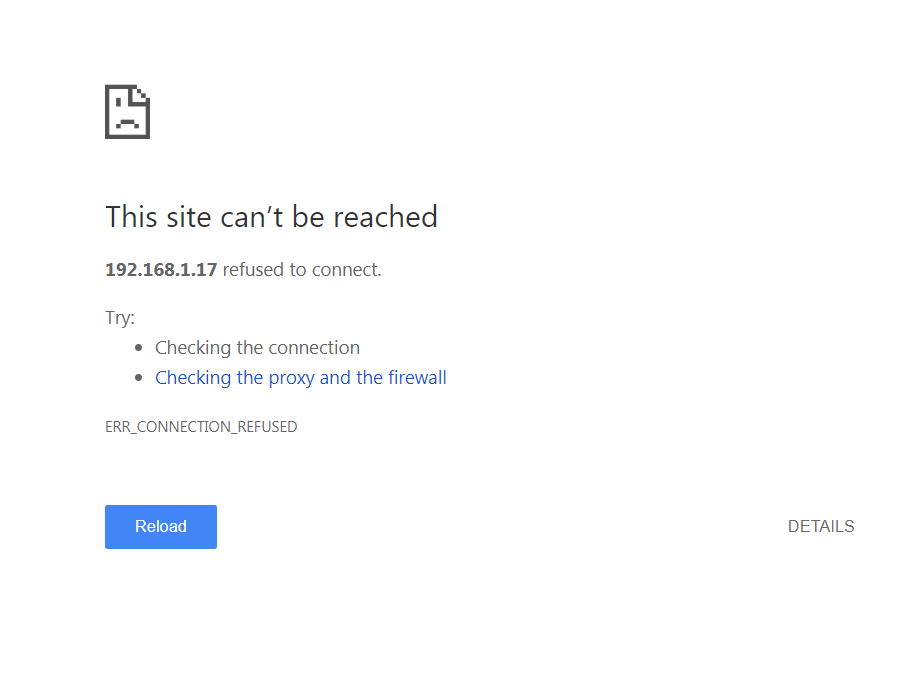
-
@rockcitiman I had to modify the address: line above the ipWhitelist: entry as @Sandy2503 alluded. My line became:
address: ["localhost", "0.0.0.0"],the localhost may be redundant with the 0.0.0.0, but it works nonetheless (the interface). But … the writing of the config file is in a format that bunged up my mm so it fails to display anything.
