Read the statement by Michael Teeuw here.
Heat Problem
-
I don’t recommend closing the back of your mirror. I do recommend using a fan.
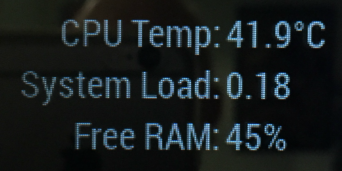
-
i agree with @barnosch
the power supply is not causing the heat problem! Well, if u can call it a problem… 66-70° while running magic mirror is ok. As barnosch said u probably can reduce it by removing unused stuff. :)@howi42
maybe same recommendation here. Remove unused stuff. Thats the reason, why i am a fan of using the Lite versions of raspbian ^^
Alexa-pi is maybe waiting all the time for your voice and that also needs CPU Power. And MagicMirror can raise the temp, too when using much modules. Especially when using modules with animation…Just to say:
I am running my Magic Mirror in a completely closed frame (without any holes). Just put the small heatsinks u can buy everywhere on eBay on it and i have temperatures about 58-63°. When the monitor is on for about 10 minutes it will raise to max. 66-67°.For using a fan regulated by the Pi’s temperature u can check this: https://forum.magicmirror.builders/topic/6495/temperature-regulated-fan-on-rpi/3
@mykle1
Didn’t see your post, cause i was writing.
But i never understood your temperature and your System Load :D
even with using raspbian Lite and just installing MM i never got this results. Even when the Pi lays on my table with heatsinks.^^
was always above 50°Maybe u are sitting in an igloo XD
-
My RPI2 stays a lot cooler than the 3.
Both have heatsinks.
I think I will finally use my RPI2 in my MM with the temperatur regulated fan (starting at 60 degrees C).
Heatsinks really help.
And if your Pi is still too hot; use a fan.
Peter -
@cruunnerr said in Heat Problem:
Didn’t see your post, cause i was writing.
But i never understood your temperature and your System Load :D
even with using raspbian Lite and just installing MM i never got this results. Even when the Pi lays on my table with heatsinks.^^
was always above 50°
Maybe u are sitting in an igloo XDI assure you, these numbers are correct. That’s with a full suite of modules running on a Pi3 B mirror. I installed heat sinks in the beginning but added a fan later on when I was not happy with the temperatures I was seeing. Here is a video taken moments ago
-
Thanks, I will heatsinks a try and see if they can keep it cool enough.
Alexa-pi is part of the mirror, but just for asking questions, no further
integration.
Keeping the frame open would be nice, but then I need to have some safety
around the screen electronics. Need to have a look.
Thanks you.
