Read the statement by Michael Teeuw here.
Module Developer Challenge - I surrender!
-
@E3V3A said in Module Developer Challenge - I surrender!:
Not sure what you’re doing in your code. But…
Neither am I. :-)
-
@Mykle1 you might want to upload your current version to a github branch so we can see what your doing
-
He can’t it’s a secret HAHHAHAHAHHA
-
I would like to thank everyone that gave me suggestions and advice. I really do appreciate the support.
I ended up using a combination of 2 npm packages. pc-stats and sensors.js. My first time building a module from an npm package, and then adding a second to the same module confused me quite a bit. That, and my lack of any real coding experience, found me at a standstill.
Well, once again, @cowboysdude took pity on me. He took the time to teach me where I went wrong, and what I was missing, and what I didn’t need. Maybe I won’t retain everything that he taught me but I will certainly remember his kindness and generosity. His patience is astonishing. :-)
https://github.com/mykle1/MMM-PC-Stats
Now I just need some formatting if anyone cares to assist me with that. Anyway, here’s a quick shot. Ideally, I would like to move the Core temps to right, just under the video card temp
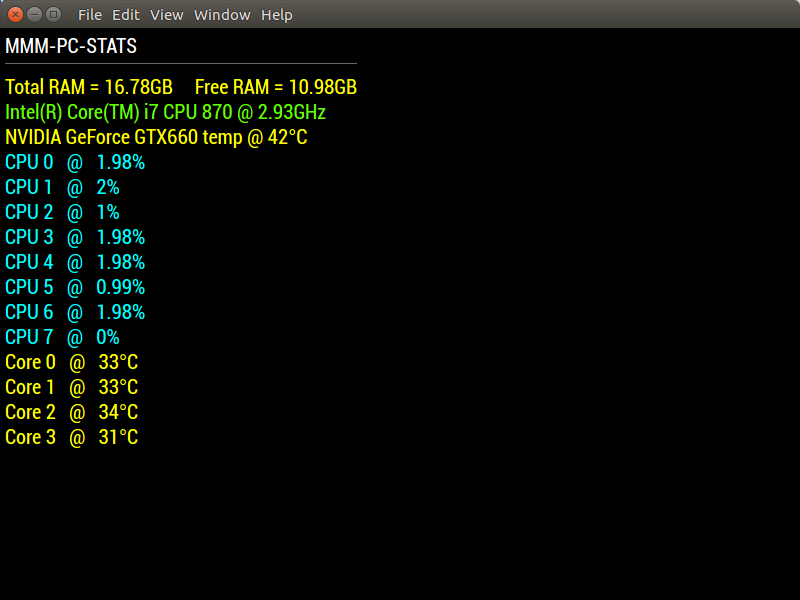
-
@cowboysdude said in Module Developer Challenge - I surrender!:
He can’t it’s a secret HAHHAHAHAHHA
My code (if you can even call it that) is never a secret. It’s more like an embarrassing teenager moment. ;-)
However, I do enjoy learning and I do appreciate you taking the time to teach me. You’re a damn good dude! :-)
-
-
@ninjabreadman said in Module Developer Challenge - I surrender!:
Glad to hear you got it working!
Thanks ninja. Your suggestions pointed me in the right direction, but even then I was at a loss on how to proceed. @cowboysdude deserves all the credit, though. He took the time to explain things to me.
Is this your dev environment? Or do you really have an i7 780, GTX 660 and 16Gb running MM? At least it can run MMM-Globe!
This is my dev machine. It dual boots Windows and ubuntu. I found it on craigslist, although it came with 8GB of RAM. Luckily for me, it wouldn’t boot when I went to buy it so I stole it for $80 and had it up and running in minutes after getting it home.
MMM-Globe! Yes, very nice module. Stunning graphics. But I prefer MMM-EARTH with an animation speed of 0 and a rotate interval of 1000. Also challenging for a Pi but the laptop boards I use handle it nicely and I get the most recent images of Earth. I’ve seen hurricanes develop and an eclipse. Pretty spectacular stuff. :-)
-
@Mykle1 I love seeing all the progress and work you put into your module development. I must say, as an old time computer fanatic, I’m very impressed with your progress. I’m totally new to MM and still find the node/electron/express framework a rather challenging learning experience. I’ve done some fair amount of rather advanced R&D and bare-metal programming and hacking, and never expected that something based on JS, would be the thing to slow me down! Boy was I wrong and full respect to all those dev’s here, who are able to produce such nice work. I guess it again proves that technical skills without creativity is useless.
As for the Module, IMHO each individual core Temp is not a very interesting parameter, because of load-balancing. Unless you have a faulty core or are explicitly telling your machine to be running certain processes on a single core. In addition, because of how heat is distributed rather evenly throughout the chip dye, you’d never see much difference than a few degrees, so I would rather average the core temps into one, and possibly show the divergence of them. (I.e. the greatest % difference from the average.)
-
@E3V3A That’s the beauty of a module. A developer builds how he wants it to work for himself then shares it with others :) The BEST thing about that is it’s open source so anyone can modify it to fit their own needs… I’ve done that several times and that’s what makes this so much fun! :)
-
@E3V3A said in Module Developer Challenge - I surrender!:
I’m very impressed with your progress.
I appreciate that. Frankly, I’m amazed that I’ve gotten any of my modules to work. I joined this forum 13 months ago without the slightest idea of what linux or a raspberry pi even was. I realized quickly enough that I wanted to learn how things worked and started reading and asking questions. With the help of some very nice people I was able to make my first module, MMM-Cocktails. At this point, I was totally hooked. It’s still magic to me and I enjoy every minute of the learning process.
-
@cowboysdude said in Module Developer Challenge - I surrender!:
that’s what makes this so much fun! :)
Damn good fun, bro! :-)
-
Did some preliminary css work on the module. This is pretty much how I envisioned it. I’m satisfied. Thanks again to everyone that advised me.
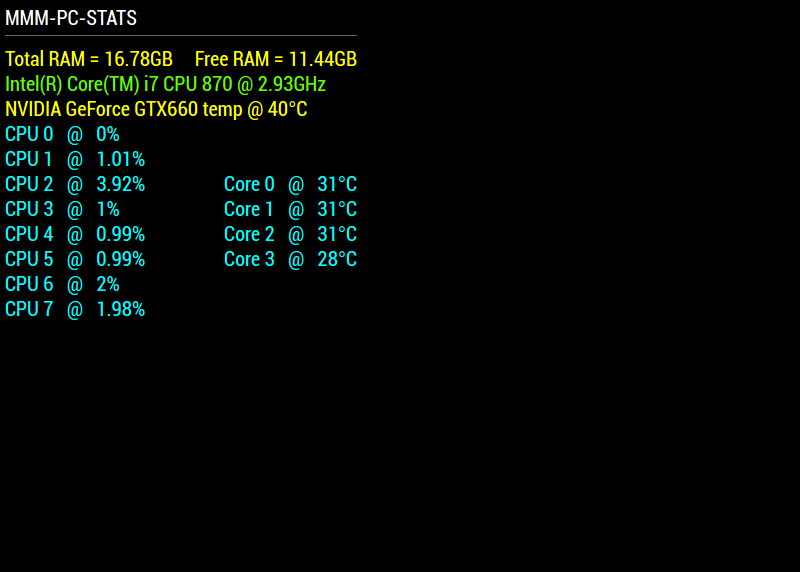
-
@Mykle1 said in Module Developer Challenge - I surrender!:
@E3V3A said in Module Developer Challenge - I surrender!:
I’m very impressed with your progress.
I appreciate that. Frankly, I’m amazed that I’ve gotten any of my modules to work. I joined this forum 13 months ago without the slightest idea of what linux or a raspberry pi even was. I realized quickly enough that I wanted to learn how things worked and started reading and asking questions. With the help of some very nice people I was able to make my first module, MMM-Cocktails. At this point, I was totally hooked. It’s still magic to me and I enjoy every minute of the learning process.
HEYYYYYYYYYYYYYYYY hands above the desk…ABOVE…LOL
Hello! It looks like you're interested in this conversation, but you don't have an account yet.
Getting fed up of having to scroll through the same posts each visit? When you register for an account, you'll always come back to exactly where you were before, and choose to be notified of new replies (either via email, or push notification). You'll also be able to save bookmarks and upvote posts to show your appreciation to other community members.
With your input, this post could be even better 💗
Register Login