Read the statement by Michael Teeuw here.
MMM-Parcel
-
Description
Hi all,
I just wanted to glance over my mirror and track incoming parcels, as me and my family start to be rather heavy users of Internet buying. Well heavy… but still a few parcels per week. I thought it would be nice to show the overall status on the mirror.
The MMM-AfterShip module by @Mykle1 wich used the aftership interface inspired me to reuse that interface for parcel trackings but I needed a more compact display. So I changed the output design to a visual design with less details and more visual color and icon cues for shipment status.
Alas the Dutch PostNL nor DHL provide free API’s to receiving users, but both couriers (and +400 more) are available via Aftership. ’
The Mirror module shows the parcels that you enter via your aftership account. Aftership offers a free account with free API use when you stay under 100 parcels per month via their website aftership.com.
Screenshots
There are three presentations modes ranging from moderately compact (max three lines per parcel) to compact (max two lines per parcel) to very compact (one-liner per parcel), which can be set in config. Just as languages and colors.
Examples:
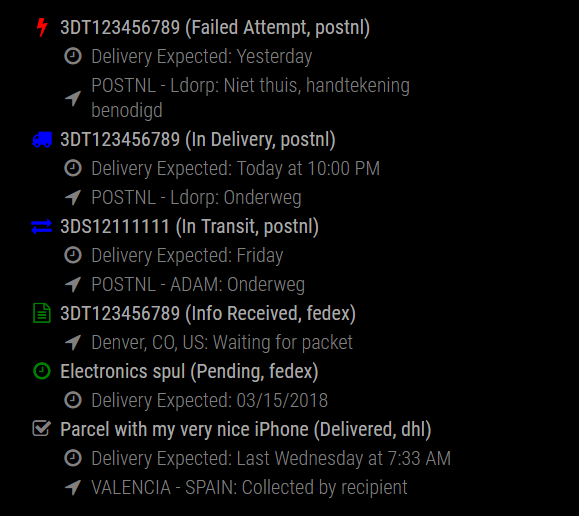

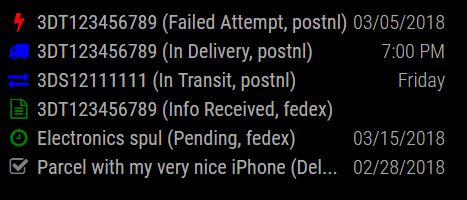
Download
[card:martinkooij/MMM-Parcel]
-
Now with autoTranslate feature! And today (2018-03-24) some minor improvements for usability. Have fun and track all deliveries to your home.
-
Thanks, I really like the look of this one!
One problem for me, even the very compact “2” view is too big for my mirror.
Is there a way to have the icon and the header on one line and the status and forwarder on the next line? Or set a column width and use wrap?
thanks
Modderhut -
yes, would be possible, I think. Good idea,!
I’ll look into a compact “3”. If we exchange mailadresses can you send me a picture of your mirror, so I can understand a little bit better what you mean… Because compactness 2 should already show a 1 liner…
cheers, martin
-
Great module! Are the names of the packages customizable too?
-
@goprojojo Thanks! But also thanks to Aftership.com for providing the API.
The parcel names (titles in aftership-speak) are customizable via the aftership app, or via the aftership.com website (login -> trackings). Just select the shipment, click edit and enter your own title in the title field. This name will then appear on the mirror-screen. Let me know if that helps and answers your question.
-
@modderhut . Thanks for your comment and compliments! For now you can set
maxWidth: "350px"in the module config parameters or whatever pixwidth works for you. Sorry, this was an undocumented feature ;).Your feedback also prompted me to consider the behavior of the module in a “narrow” space. I will soon release a functional enhancement for this module in order to autoadapt the module display to a narrow(er) space, maintaining effectiveness and the “look and feel”.
-
This is a great module, but whenever I change the compactness to anything other than 1, it fails to load. I really want 2 for “very compact”, but it just displays this:
-
@twosquirrels Thank you for liking the module, and this clearly seems a bug that I haven’t seen yet, and can’t reproduce at home here. Sorry. I have dropped you a PM with my contact info, if you would be willing to help me debugging your situation.
-
This wound up being due to my own impatience. I did get “undefined” after restarting magic mirror, but if I waited a few minutes, it would appear in the desired format. Perhaps the API call wasn’t being performed yet. I was just tinkering too much to wait. Thanks again for making this module!
