A New Chapter for MagicMirror: The Community Takes the Lead
Read the statement by Michael Teeuw here.
Read the statement by Michael Teeuw here.
How to do bigger or smaller the modules
-
I’m new in this community, and I came here from a video that make a smart mirror with magic mirror v2 and in the video he can adjust the size of the modules, with “ctrl” + “+” or “ctrl” + “shift” + “-”, he can, but I can’t do it, and I want some help for this, to do the modules bigger or smaller.
-
-
you can use zoom in your custom .css file…
to zoom out, and make the modules smaller, use a number below 100%. IE: 75%
My mirror (unfinished) at 100%…
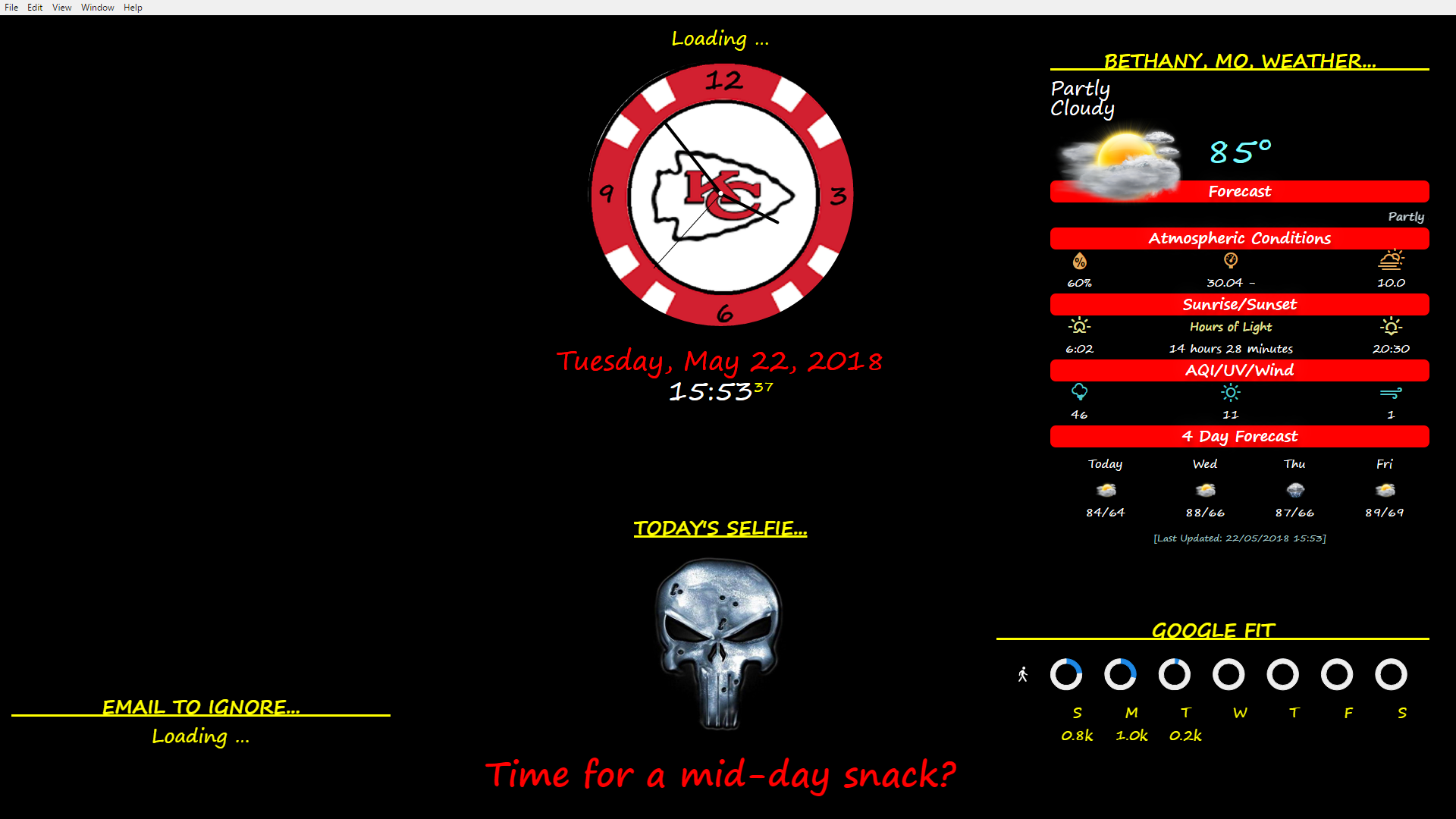
with the following code in custom.css…
/***************************************************** * Magic Mirror * * Custom CSS * * * * By Michael Teeuw http://michaelteeuw.nl * * MIT Licensed. * * * * Add any custom CSS below. * * Changes to this files will be ignored by GIT. * *****************************************************/ body { zoom: 75%; }it looks like this…
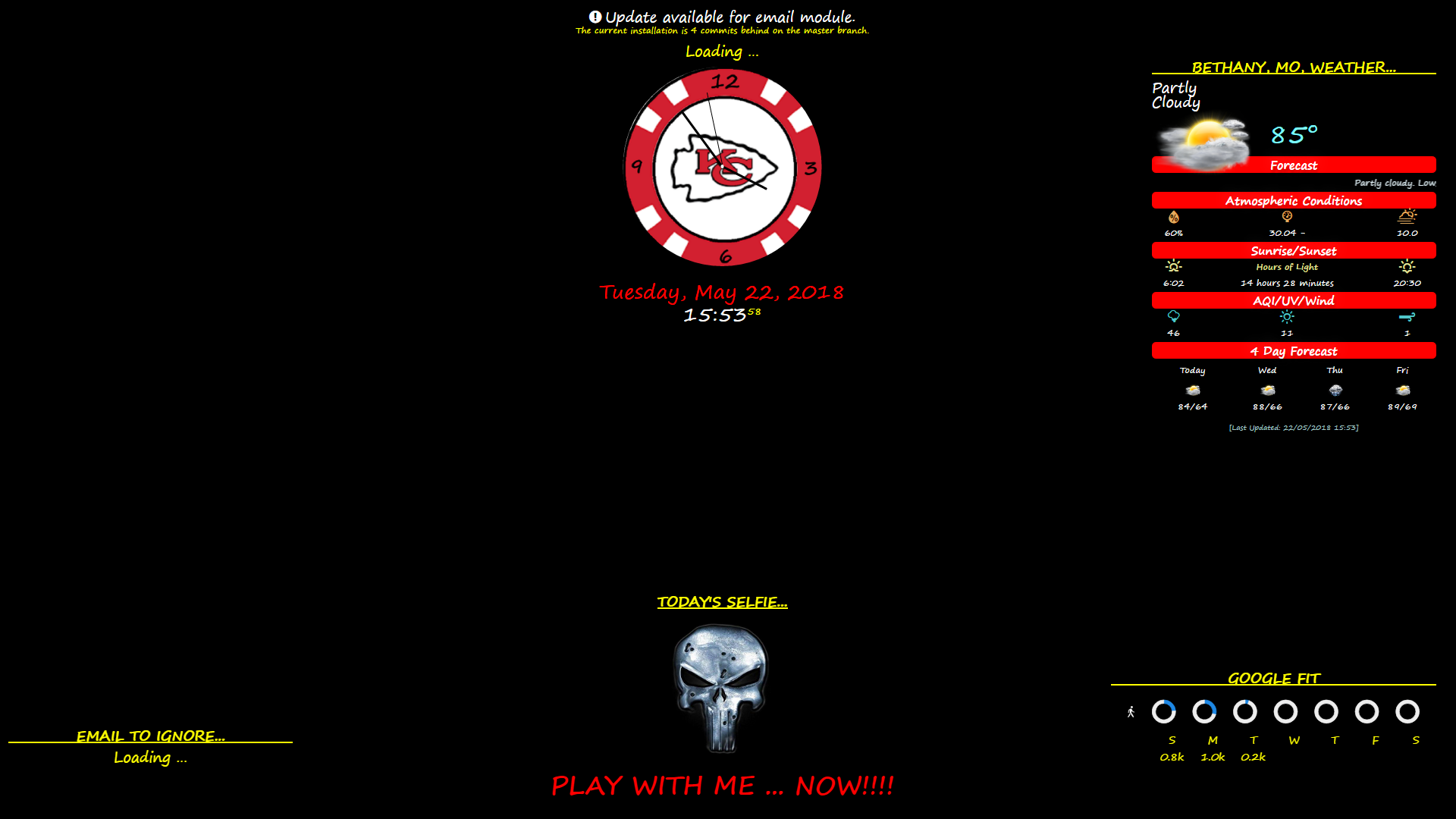
to zoom in (make them bigger, use a percentage over 100%, IE: 125%…
my Mirror at 125%…
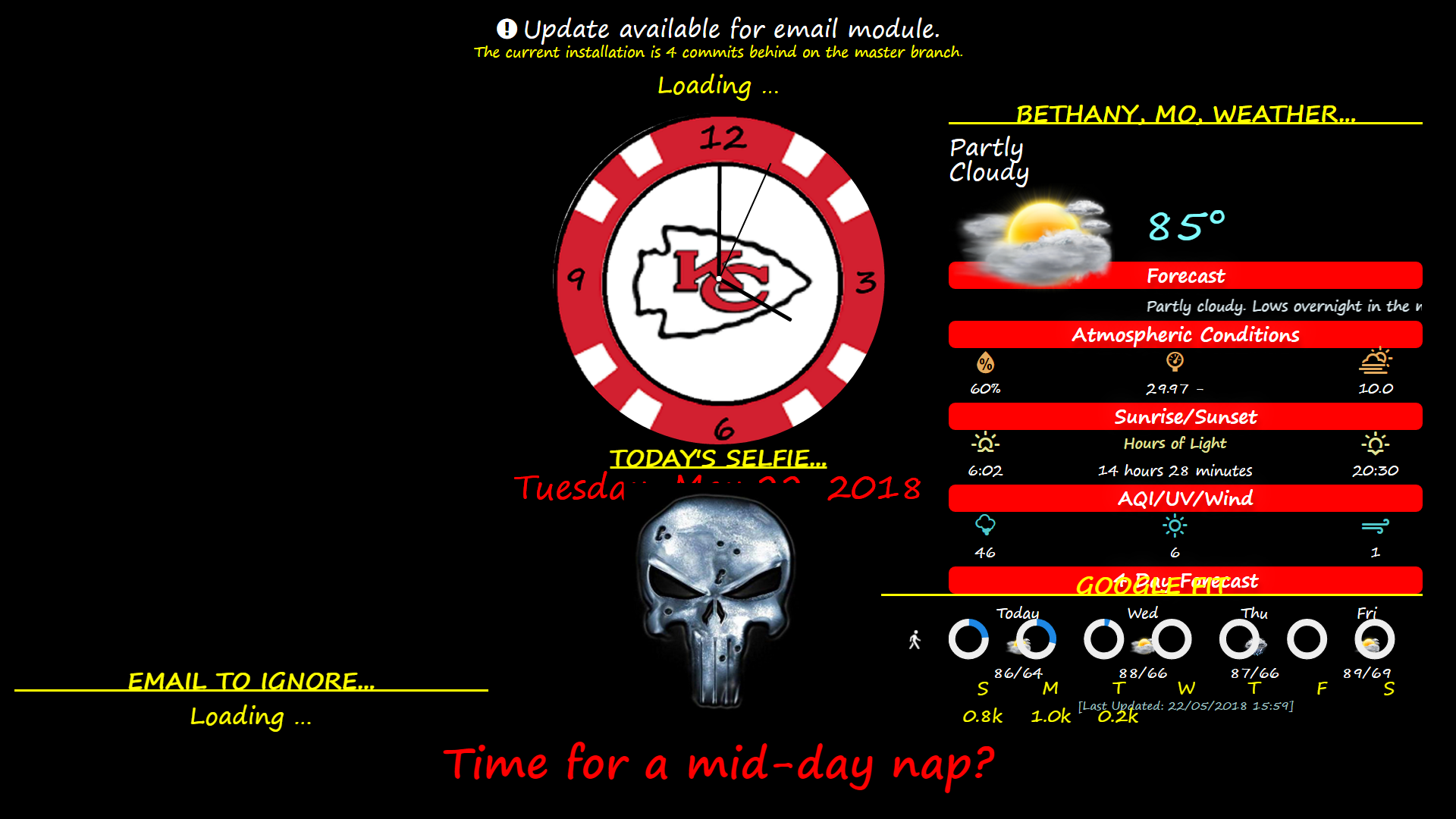
using the following code in the custom.css…
/***************************************************** * Magic Mirror * * Custom CSS * * * * By Michael Teeuw http://michaelteeuw.nl * * MIT Licensed. * * * * Add any custom CSS below. * * Changes to this files will be ignored by GIT. * *****************************************************/ body { zoom: 125%; }
