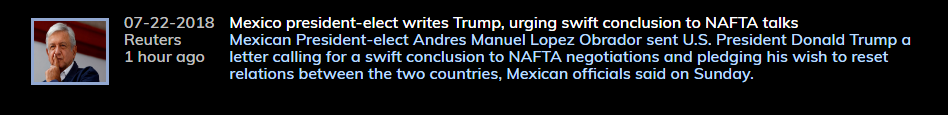Read the statement by Michael Teeuw here.
RSS FEED
-
@scott5532 How about using default
newsfeedmodule? -
Hello,
Currently using the default news feed and it works fine, but looking around to see if there’s anything else that may display further information and not just the title.
I have the MI5 RSS “current threat level” running on our information mirror at work and don’t know if it shows anything else except “Current Threat Level: SEVERE”Thanks for your comment,
Andy Scott image url)
image url) -
-
If you want to see more then just the title you must set the configurations options properly
-
Is there a module that makes the rss feed scroll across the screen like on TV
-
@jeffreyking said in RSS FEED:
https://www.youtube.com/watch?v=KJZwEZvSVEk
I have one that scrolls up but this is also run on my mini itx…Pi’s don’t like the scrolling. It heats up the PI…that is why the generic news module…it works great on the Pi!
-
thank you
-
I added the marquee script in the newsfeed.js file to make mine scroll across the screen…
} if (!this.config.showFullArticle) { var title = document.createElement("div"); title.className = "normal large bold" + (!this.config.wrapTitle ? " no-wrap" : " "); title.innerHTML = "<marquee scrollamount=10 scrolldelay=90>" + this.newsItems[this.activeItem].title + "</marquee><br>"; wrapper.appendChild(title); } -
How do I add this @justjim1220
-
open your newsfeed.js
find this line… ‘if (!this.config.showFullArticle) {’
copy and paste that section with my section in the above post.