Read the statement by Michael Teeuw here.
npm install error help...
-
We are going to make Magic Mirror 2 using Artik710 hardware. The OS is fedora24, the node version is v10.6.0 and the npm version is v6.1.0. An error occurred from npm install. Is there a way to solve this part?
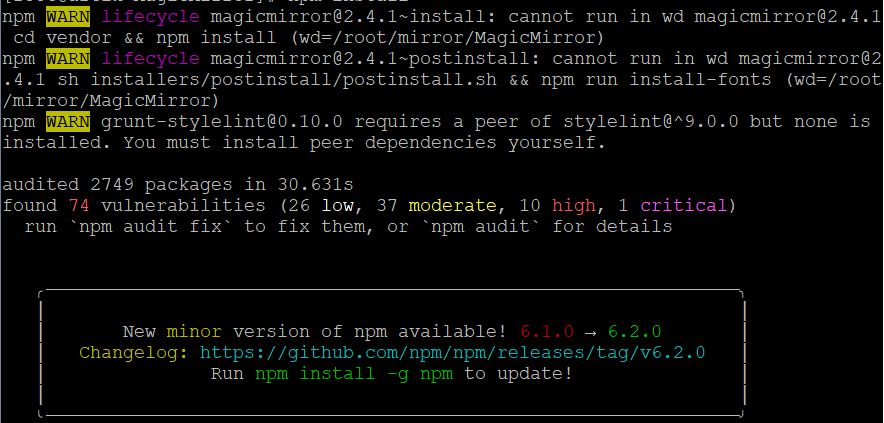
-
@kyeongzze - That doesn’t appear to be an actual error, merely an informational alert that there is a new version of npm available. So give it a whirl. Run the
npm install -g npmto update your version of npm to the latest version and then runnpm installagain to apply the changes to your Magic Mirror framework.Please report back here to let us know how it goes.
-
After running ‘npm install -g npm’, it was processed normally. But when I did ‘npm start’, I got an error again. ‘libgconf-2.so.4’ was not shared, do you know how to fix this?
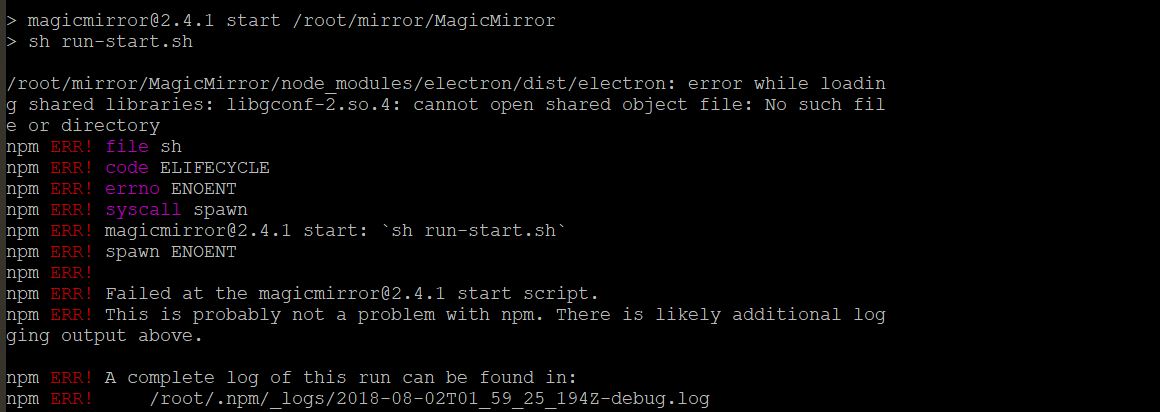
-
Another user had this same error and this solved it for him…
sudo apt-get install libgconf-2-4 -
@mykle1
I ran it the way you told me, but again I got an error.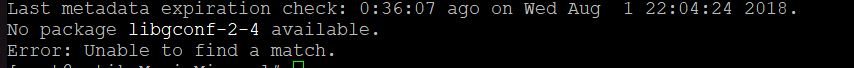
Hello! It looks like you're interested in this conversation, but you don't have an account yet.
Getting fed up of having to scroll through the same posts each visit? When you register for an account, you'll always come back to exactly where you were before, and choose to be notified of new replies (either via email, or push notification). You'll also be able to save bookmarks and upvote posts to show your appreciation to other community members.
With your input, this post could be even better 💗
Register Login