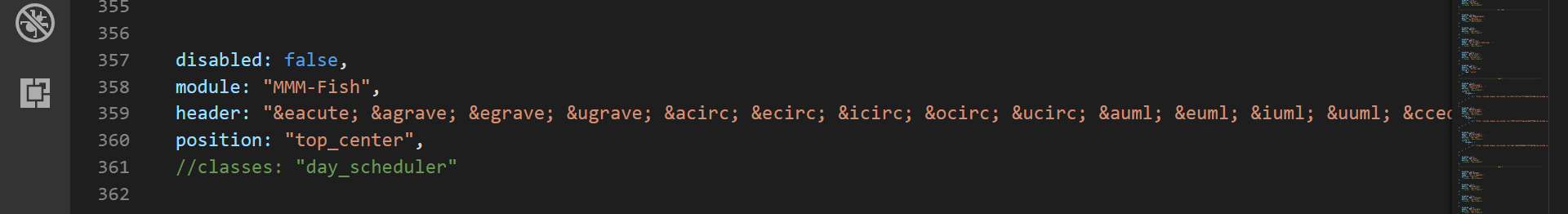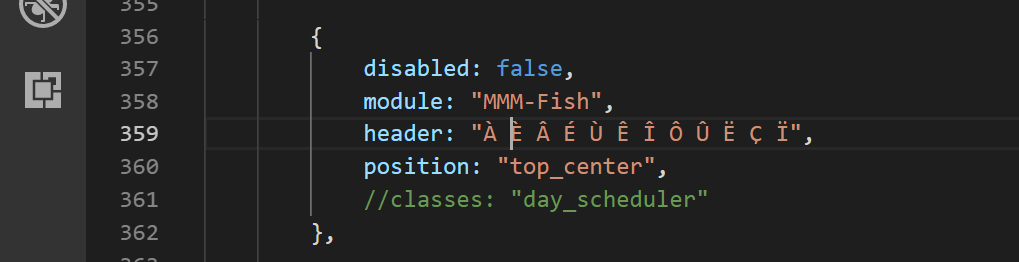Read the statement by Michael Teeuw here.
Magic Mirror -> Special Caracters won't display in headers
-
well i haven’t change anything on headers code… that’s the standard one… i can use special caracter code to make it work as a workaround if i want
-
-
I don’t think it is possible to do without using character codes
I would think that if you had a french keyboard, id would type right in…
-
well why should not be since within the module (calendar for example) it is working ? what’s why i don’t get it. the meta header is correct in the HTML pages (index.html) so it should show up
-
-
You can also copy and paste the characters…
-
I found this, I don’t know if it would help you or not…
http://www.columbia.edu/itc/french/matheis/1102fa01/edit/accents.html#PC
-
well since it is HTML the only way workaround i can see is using HTML core for special caratere… i was hoping somebody could explan to me why i have a difference between the header and the module in terms of applying UTF-8 standard :(
-
-
Hello,
I did some research… found that it was coming from my test editor… change its config and now it works perfectly
Thanks alot for your time :)