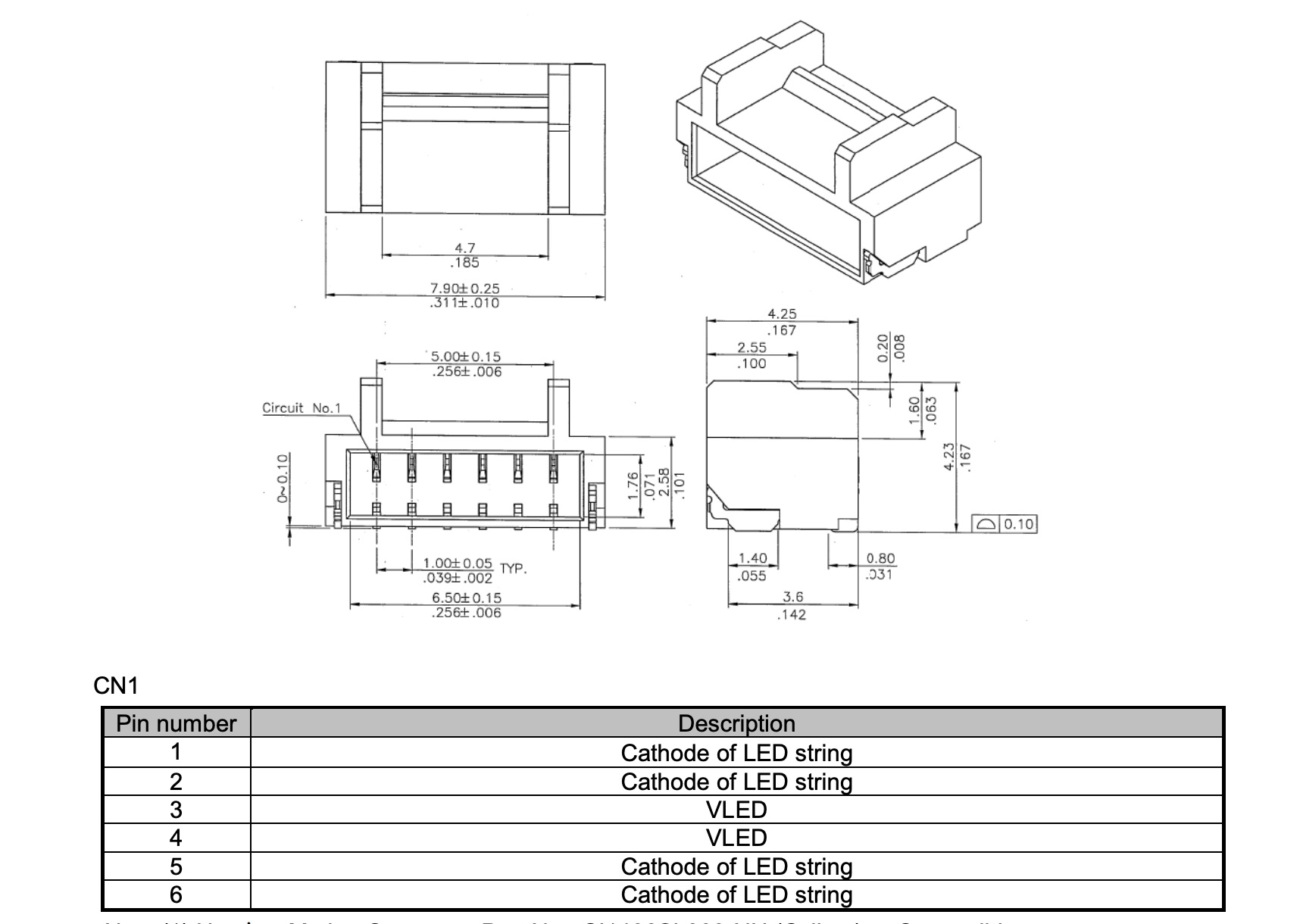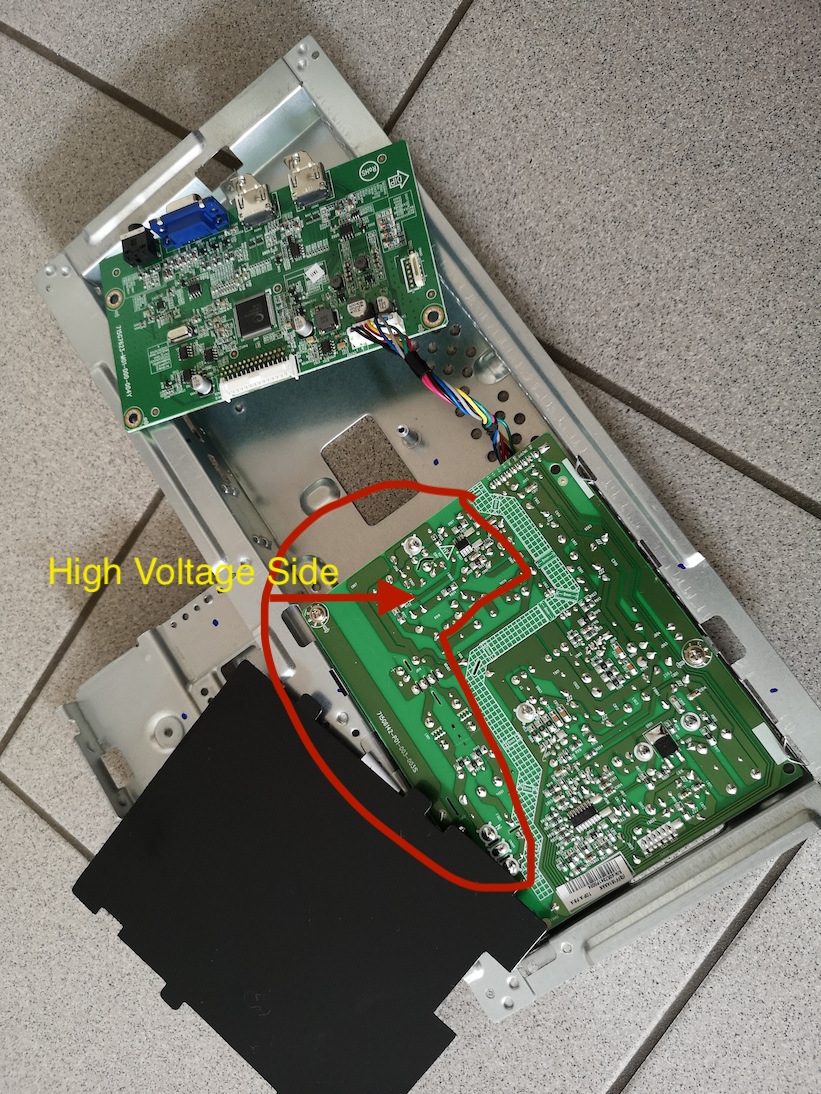Read the statement by Michael Teeuw here.
Strip Down Guide for BenQ 28" VA Monitor GC2870H
-
@Adrien ah, okay I see… yes that might be a problem in my case it works just fine. I will see about the boot time tomorrow.
-
@adrien Okay, so it is about 3 seconds boot time I am estimating. No logo anymore. Just the annoying “HDMI1” screen on the lower right. Let’s see if that satisfies me or I will cut the wires as well. Have you tried yet?
-
@yep_dd You could use relay with a small delay to power your backlight. So the screen will only be visible after the “HDMI1” box disappeared. Personally I wouldn’t bother with it, though.
-
@yep_dd I have not yet try, i will do my test as soon as i receive my mirror, but 3 secs look not too long
-
@madscientist okay, so after a couple of days I am absolutely satisfied. I turn on my monitor with a small httpserver python script whenever someone is at home and -if it is night- any HUE light is on. I am now thinking of changing this to different energy saving modes in my magicmirror:
- Always On
- On when someone is home
- On when someone is home and any light is on (turns off at night)
- Only on when activated by PIR / Radar Sensor
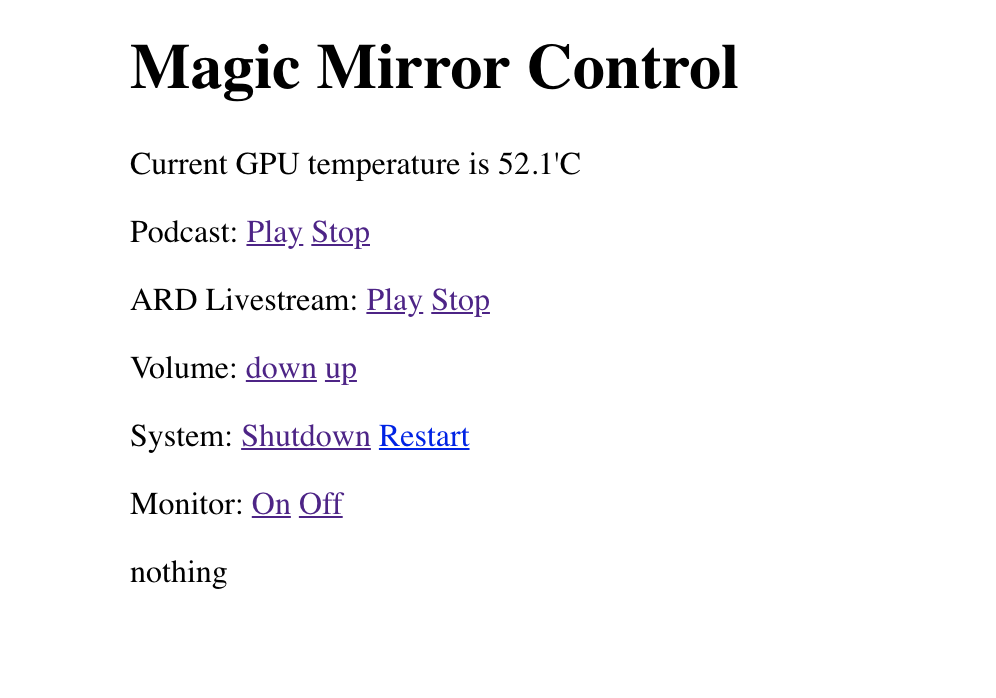
-
Hi,
I have removed the boot logo, but it’s around 5 seconds to start the display and the “hdmi” message is there. I will try to cut the wire in the next days.
-
@yep_dd
Nice project, I got the same glass but a different monitor.
At my mirror the backlite seems to bright so it’s easy to locate the edge of the monitor.
Could you take some pictures for me to be sure it’s my monitor and not a general problem with the type of glas?
If it’s different to yours I might have to invest in a different monitor. 😅 -
@daniel3490 hi Daniel, it is bit hard to take down the mirror by myself, i have to wait until I have a friend over to help me. I don’t really see the edges of my monitor unless it is really really dark.
-
Hi @yep_DD
Fantastic Work !
May I ask how did you connect your rcwl0516 sensor and what module did you use to integrate it with MM? Are there any instructions I can follow?
Thanks.
-
@bachoo786 The sensor should have three pins: VCC, GND and signal out. You connect them the same way you connect a PIR sensor and it should also work with the same MM module MMM-PIR-Sensor.