Read the statement by Michael Teeuw here.
Newsfeed CSS edit
-
I want to change the color of this, I have searched everywhere but can not find what value to put in the custom.css
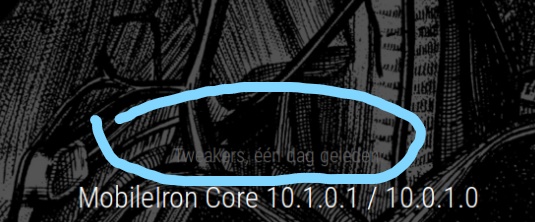
I did find this, but this is from the feed itself.
.newsfeed .medium { font-size: 30px; color: #ffffff; line-height: 60px; }Can someone tell me what to adjust to give it a different color
Thanks! Groetjes :)
-
This post is deleted! -
@screwyoudriver said in Newsfeed CSS edit:
Can someone tell me what to adjust to give it a different color
In your custom.css file, add:
.newsfeed .dimmed { color: yellow; }Use any colors you want! Go to - “http://htmlcolorcodes.com/color-picker/”
Pick your color, copy and paste the HEX number. Example - #62FF00 = bright green..newsfeed .dimmed { color: #62FF00; } -
@mykle1 Yup! Thats it!
Thanks!
-
You’re welcome, mate. You can now mark the post as solved
-
Hi, I have another question. I want Newsfeed with ‘‘wrapTitle=true’’ but I want adjust characters length for 1st line. Example, set 400 characters for 1st line and if news have more characters than wrap title to 2nd line.
How can I do it? -
@Mykle1
Hello, I am confused. In my costum.css file, there is nothing in. Why and where can I find the right one? -
@Unisol2003 by default its empty
Hello! It looks like you're interested in this conversation, but you don't have an account yet.
Getting fed up of having to scroll through the same posts each visit? When you register for an account, you'll always come back to exactly where you were before, and choose to be notified of new replies (either via email, or push notification). You'll also be able to save bookmarks and upvote posts to show your appreciation to other community members.
With your input, this post could be even better 💗
Register Login