Read the statement by Michael Teeuw here.
MMM-rainfc wouldn't start/show
-
Hi everybody,
I have a problem with the module MMM-rainfc from 73cirdan.
I have cloned the module to the /MagicMirror folder and changed the config.js file…yet for some reason the module wouldn’t show when I start MM2.
It’s located top_right but it’s not showing.
I have had other modules that for some reason did not show and I removed them because I thought I did something wrong during “installation”.But I realy would like to know how to fix this.
Kind regards,
Mike -
Please note there is a more recent module also using the buienradar API called MMM-rain-forecast.
Apart from that can you please post the config entry and confirm that you have cloned the module to the MagicMirror/modules folder and not to the MagicMirror folder itself? :-)
-
Are any errors being reported in your terminal or the dev console. I just installed and ran this module and it fired right up using the example config entry from the readme.
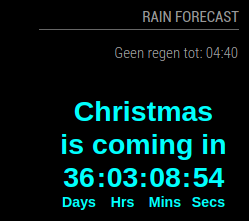
-
Please note there is a more recent module also using the buienradar API called MMM-rain-forecast.
Apart from that can you please post the config entry and confirm that you have cloned the module to the MagicMirror/modules folder and not to the MagicMirror folder itself? :-)
-
@lavolp3 That’s a good one!
I’ll check tonight when I get home. I Also noticed that when I start the MagicMirror v2.5.0 and it’s loading the config and module helpers. It says: “No helper found for module: MMM-rainfc.”And for my understanding: all the modules are just ONE folder in the Modules folder right?
And the config.js file starts them with the ( optional) provided settings.
So when I want to try and afterwards remove a module I can simply remove the entry from the config.js and delete the module folder? -
@mykle1 It could be like Lavolp3 suggested: I do recall typing: cd MagicMirror
instead of “cd MagicMirror/Module”
So I’ll check that tonight hoping I just copied the module to the wrong folder…:face_with_open_mouth_cold_sweat: :face_with_open_mouth_cold_sweat: :face_with_open_mouth_cold_sweat:
Sorry…newbie mistake! :smiling_face_with_halo: -
No worries, mate. If the installation instructions in the readme are incorrect then you can send a PR to the author with the correction
-
@Mykle1 It is written right on the module page:
“Navigate into your MagicMirror’s modules folder and execute ‘git clone https://github.com/73cirdan/MMM-rainfc’”
So I guess human error is the guilty one here! :confounded_face: :confounded_face: :confounded_face: :face_with_stuck-out_tongue_winking_eye: -
I feel like a complete newbie right now!:nerd_face: :nerd_face: :nerd_face:
It was in the wrong folder indeed!!:confounded_face: :confounded_face:
Works fine now! Learned to check the folder first! :smiling_face_with_open_mouth_cold_sweat: -
-
