Read the statement by Michael Teeuw here.
[MMM-AlexaOnOff] Simple Mirror Control from External Home Assistant (Alexa/Google Home/HASS.io)
-
@shbatm Thank you for responding!
- I have the newest version 2.6
- Yes, I can see that line while starting the mirror.
- I also can see this in my command line with the example.
- No devices found. With echo, Alexa app and web interface. Also no test “office light” or “office fan”.
Weird?! Perhaps the netInterface problem?! Or should it work with “enp3s0”?
-
@djsunrise19 said in [MMM-AlexaOnOff] Simple Mirror Control from External Home Assistant (Alexa/Google Home/HASS.io):
Or should it work with “enp3s0”?
As long as the line in the log is returning your computers’ correct IP Address,
enp3s0appears to be working…Check
netstat tulpn | grep 21900and make sure the port is open. Otherwise check that your Alexa is on the same network/WiFi/account as you expect. If you’re getting the port open, then it’s something with the network or Alexa causing the problems. -
@shbatm Ok so it works BUT it is only finding the last device on my list of the config.js file module entry when there are 36 others there. I tried discovery like 20 times from the website.
Should i try adding them one by one from the bottom up by commenting them out and adding them one by one …unless you got any other ideas :)D
-
@richland007 in the log is it showing all of the ports in the range open? (e.g. 21900-21936)?
-
@shbatm Where do i see the logs??
When i usenetstat -tulpn | grep electronIt only show that 1 one port 0.0.0.0:21900 Listen
D
-
@shbatm said in [MMM-AlexaOnOff] Simple Mirror Control from External Home Assistant (Alexa/Google Home/HASS.io):
netstat tulpn | grep 21900
Yes, IP-Adress is correct. From console everything looks like it should. Alexa is in the same network - wlan, mirror lan. I also have hue in here and the hue module on my mirror. Everything looks fine there. But actually, Alexa finds nothing.
Ich checked your command. After that, with
sudo netstat -tulpnI see this:
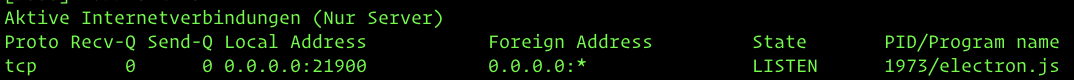
Do I need the wemo skill or something like that?
-
@djsunrise19 said in [MMM-AlexaOnOff] Simple Mirror Control from External Home Assistant (Alexa/Google Home/HASS.io):
wemo skill
You shouldn’t need a separate skill with it. It looks like everything is working from the mirror side so I’m not sure what else to try…
-
@richland007 said in [MMM-AlexaOnOff] Simple Mirror Control from External Home Assistant (Alexa/Google Home/HASS.io):
It only show that 1 one port 0.0.0.0:21900
It would be in
pm2 logs mmor~/.pm2/logsfolder. I’ll check when I get a chance why it’s not opening more than 1 port. -
@shbatm I don not see anything out of the ordinary in my logs when i do
pm2 logs mmdefinitely not 36 ports open in addition to 29100 when i go to location~/.pm2/logsthe log files are there in the directory but empty. -
So I was looking at the Fauxmojs project–what this module uses to handle the “devices”–and it looks like there are some issues with Gen 2 Echos not discovering the devices–but for most, the alexa.amazon.com website was working. I’ll keep an eye on that project–but at the moment, I don’t have anything else I can do from my end.
If you want to see some more detailed logs–start the MM manually with the following:
cd ~/MagicMirror export DEBUG=sstp-server,deviceEndpoints,discoveryService npm start@richland007 - I just tested my installation with 3 devices and, while it wasn’t showing all of the ports on the log line due to a bug, it was opening the ports (visible with
netstat -tulpn | grep electron– see below). Just in case anyone is wondering–port 1900 is the discovery port.tcp 0 0 0.0.0.0:21900 0.0.0.0:* LISTEN 15738/electron.js tcp 0 0 0.0.0.0:21901 0.0.0.0:* LISTEN 15738/electron.js tcp 0 0 0.0.0.0:21902 0.0.0.0:* LISTEN 15738/electron.js tcp 0 0 0.0.0.0:8080 0.0.0.0:* LISTEN 15738/electron.js udp 0 0 0.0.0.0:1900 0.0.0.0:* 15738/electron.js
