Read the statement by Michael Teeuw here.
MMM-Loxone
-
@idoodler thank´s for your help. I have test the changes and the problem with the restart of the Mirror Display is the same as bevor. But the connection to ne new version of the Loxone Room Controller (v2) is now possible to get the room temperature.
-
@meininger Thanks for the update. May I ask you to show me your MagicMirrors log via
pm2 log mm. Also, what Version do you have installed on your Loxone Miniserver? -
@meininger I am asking this, because I noticed, that I have some occasional crashes in some other modules like Calendar and Weather which lead to a crashed MagicMirror, so the presence detection feature isn’t working.
-
@idoodler so i have an idea how it not works for me. I dont use pm2 to start magicmirror. My mirror is in the badroom also for playing music, so i startet the setup with a max2play distribution for easy Audio Set up. Then i installed the magicmirror Script, its runs perfekt. Only starting the mirror with pm2 dosent work for me. So i looked for an other way to Start, i have found that with the crontap file, it starts the mirror at reboot.
At the Moment the mmm-Loxone Script runs ok for me, room Temperature, notifications and virtual Status values are publisched on the mirror. Thank you for this god Job!
My Loxone is on the acutal Software Version 10.0.9. 24.
-
@meininger Ok, there may be some unexpected reconnects due to some changes in the authentication behavior on the Loxone side. But you shouldn’t see an issues because the Module will automatically reconnect to the Miniserver. I will update the module as soon as I can.
Thanks for keeping me up-to-date 👍
-
@idoodler keeping up to Date is the only way to make Things better… 😉
-
@idoodler at the Moment it is an new error, the mirror dosn´t start. Its an error at boot “detect-rpi” module can not load. So i deactivate the complete Loxone Module in Mirror config file, than start´s the mirror like before, but without the cool Loxone feature. :-(
-
Hello everyone,
I also have some trouble configuring the Loxone module. The MM itself and the calender, traffic, weather an News modules are running without any problem.
BUT: The Loxone modules does not want to run at all. Attached you’ll find the required parts of my config.
Maybe some of you can find the wrong passage.
Thanks in advance
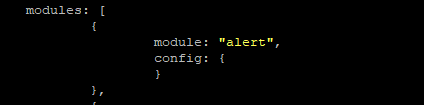
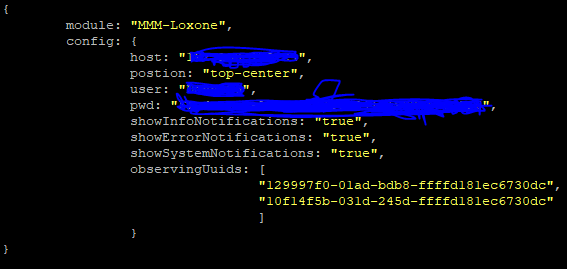
-
@DO86 I think “position” is wrong.
See my config:{ module: "MMM-Loxone", position: "bottom_left", config: { host: "Loxone IP", user: "Username", pwd: "Password", presence: "true", //if you want to use the light controller V2 to toggle the display roomUuid: "0ea3ebd1-00eb-04ef-ffff390cde3b9b45", //Room ID where MM is located showInfoNotifications: "true", showErrorNotifications: "true", showSystemNotifications: "true", observingUuids:[ "103d9aaf-0037-597e-ffff390cde3b9b45",//Variable you want to observe ] } }, -
@idoodler : Today i updated my RPI and i add 2 Modules “MMM-RPI-LED” and “MMM-Moon-Phase” (Just a side info, maybe this is the reason for my issue).
“MMM-Loxone” was working perfect for a long time. Now i am having issues with the Monitor coming alive again.
Test-Scenario:
Light in the Room is ON; in the config I changed Presence: “false” -->MM Starts and works
now i am switching presence: “true”; light is still on -->MM Starts and works
now i am switching off the light --> MM gets dark
now I am switching on the light -->MM stays darkin the PM2 LOG i can see the status of the light controller changing.
I think there was something changed in the OS. Does anyone experience a similar behaviour?
Thank you.
