Read the statement by Michael Teeuw here.
MMM-Strava
-
@ctatos could you send me a pm with details of the script and cron setup you are using?
-
@ctatos said in MMM-Strava:
@zerodegree79 I temporarily solved the problem with an external python script found at https://github.com/hozn/stravalib . The script retrieves a newly generated access token every 4-5h and find/replaces it in the config.js file. I then have a crontab that recycles the Magic Mirror.
There must be a better way, but I can’t complain for now…
That’s way over my head, but great effort. Maybe @ianperrin can implement this.
-
@zerodegree79 Any news about New Strava API integration ?
-
@val07300 no, waiting for @ianperrin and @ctatos giving a response
-
Not as yet I’m afraid.
Hoping to work on it in the coming weeks - work and other commitments permitting.
PRs welcome from those who might have the know how 😉
-
@ianperrin said in MMM-Strava:
No as yet I’m afraid.
Hoping to work on it in the coming weeks - work and other commitments permitting.
PRs welcome from those who might have the know how 😉
No worries, take your time. Meanwhile i just update manually
-
@zerodegree79 , @Val07300, @ctatos (and others I may have missed).
A new (beta) version of the module with support for Strava’s new authentication flow is available.
Much of the code for the module has been re-written/re-factored and includes a number of changes to the original module including
- Support for multiple instances of the module
- The table and chart and now generated via templates (rather than javascript)
- A helper is included to simplify the initial authentication with Strava
chartmode now supports either therecentandytdvalues in theperiodoption- The stats displayed in
tablemode are configurable via thestatsoption - To support the new authentication flow, the
client_idandclient_secretmust be included in the config in place of the deprecatedstrava_idandaccess_tokenoptions. The legacy options can still be used, but will trigger an alert on the mirror when the module is loaded and it is recommended they are removed.
Please note - the module no longer supports multiple athlete id’s in one module instance. Multiple instances can be added to the config file to achieve similar results.
Notes for beta testers
This functionality is only available in the develop branch of the github repository at this time. Once any issues have been fixed, the master branch will be updated.
To test the refresh token functionality and the new authentication flow in the Magic Mirror, you need to update the module using the following steps:
- stop the Magic Mirror
- switch to the develop branch and install the new dependencies
cd ~/MagicMirror/modules/MMM-Strava git checkout develop && git pull npm install --production - edit the MMM-Strava configuration in config.js and
- remove
strava_idandaccess_tokenoptions - add
client_idandclient_secretoptions. The values for these options should be copied from the My API Application page in your Strava profile
- remove
- restart the Magic Mirror
When updated correctly, the module should display a Client id unauthorised message. The module can be authorised using the following steps:
- Browse to http://localhost:8080/MMM-Strava/auth/ on the Magic Mirror. This can be done remotely if you have setup the
ipWhitelistin the Magic Mirror - Select module and click Authorise
- If prompted, log in to Strava
- On the Strava Authorisation page, click Authorize
- Once the successful authorisation message appears, restart your Magic Mirror.
-
@ianperrin
From the new authorization process I’m getting a bad request from Strava:{ "message": "Bad Request", "errors": [ { "resource": "Application", "field": "redirect_uri", "code": "invalid" } ] }I have the feeling that I have an error in my Strava API config.
There is a “website” and a “Callback domain” that I need to put in. Does this have to do anything with the address I’m using for the authentication process via /MMM-Strava/auth?EDIT: Can it be because I’m currently accessing the mirror through a ddns service, so the address is not localhost:8080 but something else?
-
@lavolp3 are you browsing to http://localhost:8080/MMM-Strava/auth/ and using the authorisation process there? If so, where is the bad request being displayed?
It should look something like this:
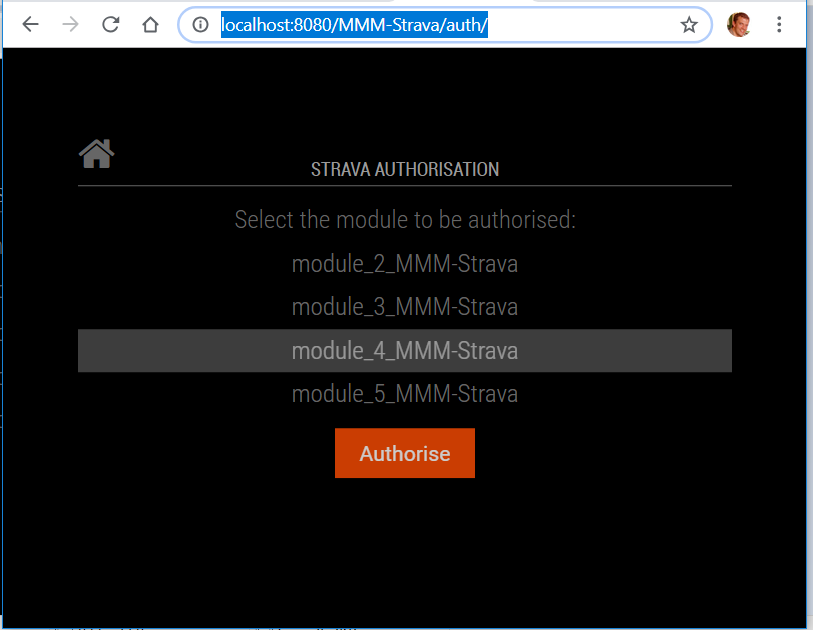
-
@ianperrin No I’m browsing from a laptop like always. So it’s http://magicmirror:8080/MMM-Strava/auth/.
Do you think that makes a difference?
