Read the statement by Michael Teeuw here.
MMM-Image-On-Notification
-
Making new module is somewhat not difficult and clear thing.
But I think how it could be done with existing modules by combination- MMM-HTMLBox (https://github.com/eouia/MMM-HTMLBox)
It can insert static HTML on MM surface.
So, it can show image also;
{ module: "MMM-HTMLBox", position:"top_left", config: { width: "200px", height: "200px", refresh_interval_sec: 0, // you should not refresh, because content will be back to default value. content: `< img id="MY_ANIMATION" src="default.gif" />`, } },- MMM-notificationTrigger (https://github.com/eouia/MMM-NotificationTrigger)
Well, this module is not designed for this purpose, However I found it could be possible.
{ module: 'MMM-NotificationTrigger', config: { triggers:[ { trigger: "CHANGE_IMG_1", fires: [ { fire:"DUMMY", payload: (payload) => { var img = document.getElementById("MY_ANIMATION") img.src = "img1.gif" return payload }, }, ], }, { trigger: "CHANGE_IMG_2", fires: [ { fire:"DUMMY", payload: (payload) => { var img = document.getElementById("MY_ANIMATION") img.src = "img2.gif" return payload }, }, ], }, ] }, }When
CHANGE_IMG_1(or anything you want) notification is received, this will emitDUMMYnotification, but this is not important.
Inpayloadcallback function(it will be evaluated when the notification DUMMY be bursted),srcof img will be changed.I didn’t test. :D just thinking.
- MMM-HTMLBox (https://github.com/eouia/MMM-HTMLBox)
-
@sean Thank ( Again Sean)
I’m getting the following error :config.js:40 Uncaught TypeError: Cannot set property 'src' of null at Object.payload (config.js:40) at Class.notificationReceived (MMM-NotificationTrigger.js:62) at sendNotification (main.js:95) at Object.sendNotification (main.js:498) at Class.sendNotification (module.js:368) at Class.socketNotificationReceived (MMM-Hotword.js:85) at module.js:246 at r.<anonymous> (socketclient.js:25) at r.emit (index.js:83) at r.onevent (index.js:83)config.js 40 is :
38 payload: (payload) => { 39 var img = document.getElementById("MY_ANIMATION") 40 img.src = "/home/pi/MagicMirror/jarvis-standby2.gif" 41 return payloadAny Idea ? Let me know if you need me to report this directly in git issues.
Thanks
-
@ejay-ibm
Where is your default.gif?(#MY_ANIMATION)? -
@sean
Right I was missing the first module .
Now this is what I’m getting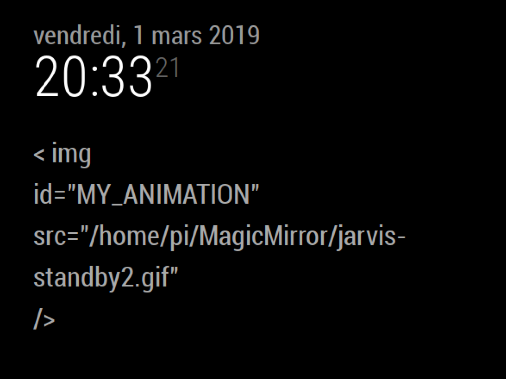
I feel stupid to not be able to debug such simple thing, but I’m sure you will figure out the error faster than me …
-
@ejay-ibm its ok, this is a tricky one… the forum has a problem with content that starts with the '< ’ symbol,
so to make it show, we have to put a space after it… so… in your content:, take the space out after that < symbol -
Thank you @sdetweil That look better
Now I think it’s my last issue . The path …
I’m getting :
jarvis-standby2.gif:1 GET http://localhost:8080/jarvis-standby2.gif 404 (Not Found)
If the images is placed in /home/pi/MagicMirror/jarvis-standby2.gifnot sure what’s wrong and what is the “expectation” with the path …
Thanks -
@ejay-ibm the default path for the localhost server is /home/pi/MagicMirror,
if you do
ls /home/pi/MagicMirror/jarvis-standby2.gif -laF ``` do you get a proper display out? linux/pi is case sensitive.. -
@sdetweil said in MMM-Image-On-Notification:
ls /home/pi/MagicMirror/jarvis-standby2.gif -laF
yup
i@ejaypi:~/MagicMirror$ ls /home/pi/MagicMirror/jarvis-standby2.gif -laF
-rw-r–r-- 1 pi pi 8735111 mars 1 19:58 /home/pi/MagicMirror/jarvis-standby2.gif -
I found
src=“modules/MMM-HTMLBox/jarvis-standby2.gif”
that works …
thank you
-
@ejay-ibm actually looks like the base is
/home/pi/MagicMirror/modulescode in app/server.js
var directories = ["/config", "/css", "/fonts", "/modules", "/vendor", "/translations", "/tests/configs"];sets up listening on those folders
