Read the statement by Michael Teeuw here.
MMM-Strava
-
@ianperrin I too am stuck on the authorization; I am not sure where to get a valid “web address” and “call back domain “ from to complete the API Application on the strava site To obtain my client ID and client secret numbers The local Host:8080/MMM-Strava/auto does bring up the same screen you posted, but the authorization process fails, I presume because I don’t have the correct client information.
-
@hattlegr thanks for testing and sorry to hear you’re having issues. Perhaps you can post your config and any logs from the mirror.
-
Here is my config file
{ module: "MMM-Strava", position: "bottom_right", config: { client_id: "6054923" // client_secret: "tokin" } },I got my client ID using the last series of numbers from the Strava URL after I log in.
I am not sure how to get through the Strava API application. to get client secret code.
Here is the error i get after running authorise from my localhost:8080 URL
{"message":"Bad Request","errors":[{"resource":"Application","field":"client_id","code":"invalid"}]} -
@hattlegr said in MMM-Strava:
I am not sure where to get a valid “web address” and “call back domain “ from to complete the API Application on the strava site To obtain my client ID and client secret numbers
On your personal Strava API website (strava.com/settings/api), you need to set a “callback domain” for your project. What did you set?
-
@lavolp3 I am not sure how to setup a call back domain.
-
@hattlegr You need to create an application in your strava account to use this module. Have you done that?
- Go to www.strava.com/settings/api
- Create an application. As far as I understand the only really important value is the callback domain. I GUESS (!!) this would need to be http://localhost OR the hostname (or IP) of your magicmirror, something like http://magicmirror
- Then you get a client secret and access token, which you need for the further procedure.
-
@lavolp3 said in MMM-Strava:
@hattlegr You need to create an application in your strava account to use this module. Have you done that?
- Go to www.strava.com/settings/api
- Create an application. As far as I understand the only really important value is the callback domain. I GUESS (!!) this would need to be http://localhost OR the hostname (or IP) of your magicmirror, something like http://magicmirror
- Then you get a client secret and access token, which you need for the further procedure.
The easiest way to authorise the module is
-
On the My API Application page update the application by entering
localhostas the callback domain. -
Once the Strava API application is updated, copy the
client idandclient secretfrom the same page, then use these to update the module configuration in theconfig.jsfile and restart the Magic Mirror. -
Finally, on the Pi itself, browse to http://localhost:8080/MMM-Strava/auth/ and follow the steps.
If it helps, here are the settings I’ve been using to test the module:
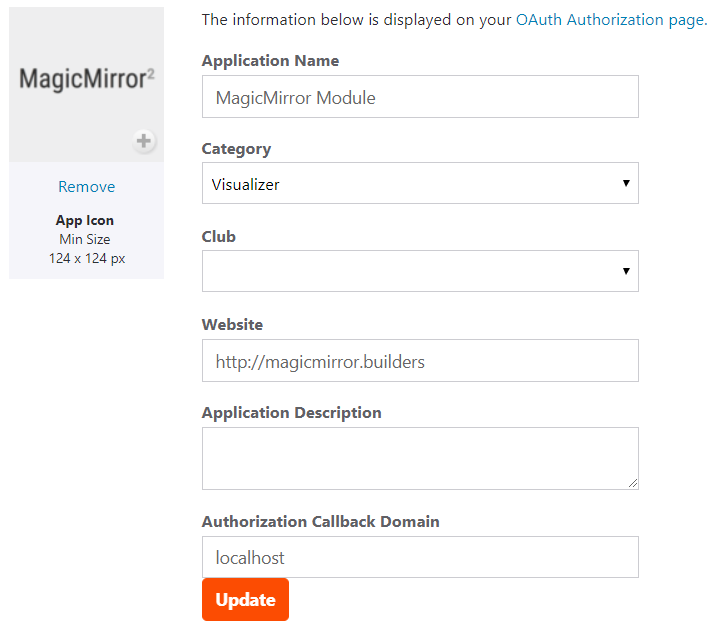
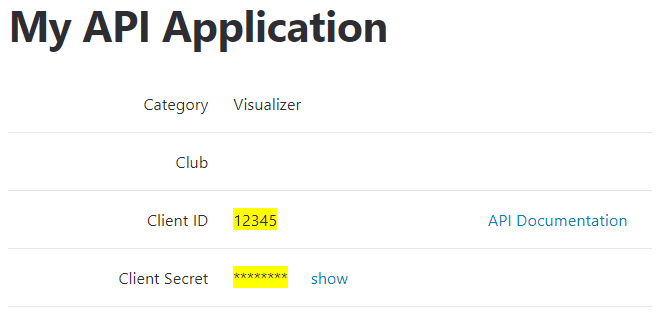
-
@ianperrin The description above is very good and I have successfully got through this process.
I have added my new Client ID and Client-secret to the config file.
When I run my magicmirror I am asked to follow link to strava/auth.
I am able to select the module and click the authorize button. This brings me to an the authorize page with the three check boxes as described, when I click on the authorize button it brings me to the Stava login page. I am able to login, but the screen takes me to my dashboard page. with no home / back / close buttons. (it replaces the MM page). So I can’t get out of this stage.Out of interest, I tried opening a browser using localhost:8080 once MM is running and get the same screen. When I click on the authorize button in the browser environment the process works fine and I am eventually taken back to the MM page and the strava data is working. However, when I shut down and star again the authorization is forgotten.
-
@hattlegr okay so we’re making progress. What is the output in the log file or the debug console in the browser? Once you’ve authorised the module, was a
tokens.jsonfile created in the MMM-Strava module folder? -
@ianperrin No, there is no file called tokens.json
