Read the statement by Michael Teeuw here.
MMM-Strava
-
@hattlegr You need to create an application in your strava account to use this module. Have you done that?
- Go to www.strava.com/settings/api
- Create an application. As far as I understand the only really important value is the callback domain. I GUESS (!!) this would need to be http://localhost OR the hostname (or IP) of your magicmirror, something like http://magicmirror
- Then you get a client secret and access token, which you need for the further procedure.
-
@lavolp3 said in MMM-Strava:
@hattlegr You need to create an application in your strava account to use this module. Have you done that?
- Go to www.strava.com/settings/api
- Create an application. As far as I understand the only really important value is the callback domain. I GUESS (!!) this would need to be http://localhost OR the hostname (or IP) of your magicmirror, something like http://magicmirror
- Then you get a client secret and access token, which you need for the further procedure.
The easiest way to authorise the module is
-
On the My API Application page update the application by entering
localhostas the callback domain. -
Once the Strava API application is updated, copy the
client idandclient secretfrom the same page, then use these to update the module configuration in theconfig.jsfile and restart the Magic Mirror. -
Finally, on the Pi itself, browse to http://localhost:8080/MMM-Strava/auth/ and follow the steps.
If it helps, here are the settings I’ve been using to test the module:
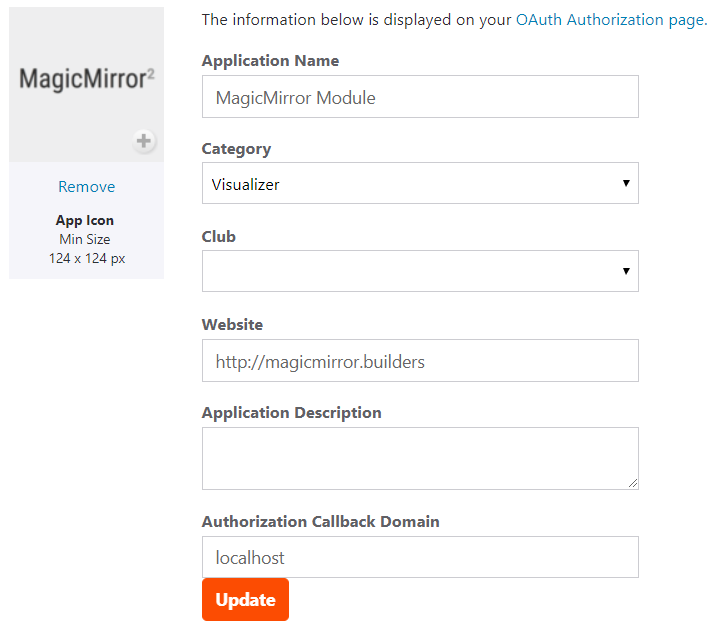
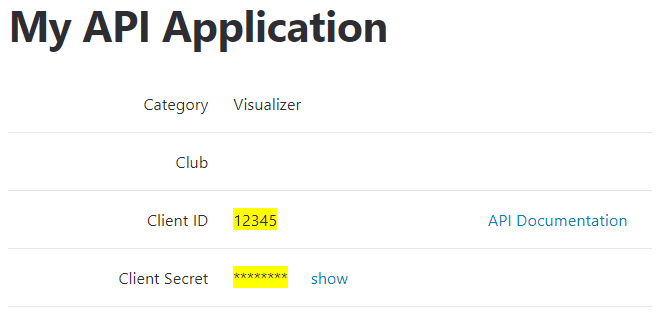
-
@ianperrin The description above is very good and I have successfully got through this process.
I have added my new Client ID and Client-secret to the config file.
When I run my magicmirror I am asked to follow link to strava/auth.
I am able to select the module and click the authorize button. This brings me to an the authorize page with the three check boxes as described, when I click on the authorize button it brings me to the Stava login page. I am able to login, but the screen takes me to my dashboard page. with no home / back / close buttons. (it replaces the MM page). So I can’t get out of this stage.Out of interest, I tried opening a browser using localhost:8080 once MM is running and get the same screen. When I click on the authorize button in the browser environment the process works fine and I am eventually taken back to the MM page and the strava data is working. However, when I shut down and star again the authorization is forgotten.
-
@hattlegr okay so we’re making progress. What is the output in the log file or the debug console in the browser? Once you’ve authorised the module, was a
tokens.jsonfile created in the MMM-Strava module folder? -
@ianperrin No, there is no file called tokens.json
-
@hattlegr how about the logs or debug console?
-
@ianperrin Sorry, I can’t find any logs or sure what a debug console is.
-
@hattlegr okay, so the Magic Mirror creates logs in two places.
-
On the Pi itself. If you use
pm2to start your mirror, these can be viewed by runningpm2 logs mm -
In the browser console. These can be viewed in the browser’s Developer Tools (usually activated by CTRL-SHIFT-i).
Let us know what you find.
-
-
@ianperrin Here is the log after installing --production.
0 info it worked if it ends with ok 1 verbose cli [ '/usr/bin/node', '/usr/bin/npm', 'install', '--production' ] 2 info using npm@5.6.0 3 info using node@v9.11.2 4 verbose npm-session 72bb8575f86ed6c8 5 silly install runPreinstallTopLevelLifecycles 6 silly preinstall MMM-Strava@2.0.0-BETA 7 info lifecycle MMM-Strava@2.0.0-BETA~preinstall: MMM-Strava@2.0.0-BETA 8 silly install loadCurrentTree 9 silly install readLocalPackageData 10 silly install loadIdealTree 11 silly install cloneCurrentTreeToIdealTree 12 silly install loadShrinkwrap 13 silly saveTree MMM-Strava@2.0.0-BETA 14 verbose stack SyntaxError: Unexpected token < in JSON at position 9216 14 verbose stack at JSON.parse (<anonymous>) 14 verbose stack at module.exports (/usr/lib/node_modules/npm/lib/utils/parse-json.js:3:15) 14 verbose stack at BB.join (/usr/lib/node_modules/npm/lib/install/read-shrinkwrap.js:31:20) 14 verbose stack at tryCatcher (/usr/lib/node_modules/npm/node_modules/bluebird/js/release/util.js:16:23) 14 verbose stack at Holder$3._callFunction (eval at generateHolderClass (/usr/lib/node_modules/npm/node_modules/bluebird/js/release/join.js:92:16), <anonymous>:14:44) 14 verbose stack at Holder$3.checkFulfillment (eval at generateHolderClass (/usr/lib/node_modules/npm/node_modules/bluebird/js/release/join.js:92:16), <anonymous>:29:30) 14 verbose stack at Promise.eval (eval at thenCallback (/usr/lib/node_modules/npm/node_modules/bluebird/js/release/join.js:14:16), <anonymous>:6:20) 14 verbose stack at Promise._settlePromise (/usr/lib/node_modules/npm/node_modules/bluebird/js/release/promise.js:566:21) 14 verbose stack at Promise._settlePromise0 (/usr/lib/node_modules/npm/node_modules/bluebird/js/release/promise.js:614:10) 14 verbose stack at Promise._settlePromises (/usr/lib/node_modules/npm/node_modules/bluebird/js/release/promise.js:693:18) 14 verbose stack at Promise._fulfill (/usr/lib/node_modules/npm/node_modules/bluebird/js/release/promise.js:638:18) 14 verbose stack at Promise._settlePromise (/usr/lib/node_modules/npm/node_modules/bluebird/js/release/promise.js:582:21) 14 verbose stack at Promise._settlePromise0 (/usr/lib/node_modules/npm/node_modules/bluebird/js/release/promise.js:614:10) 14 verbose stack at Promise._settlePromises (/usr/lib/node_modules/npm/node_modules/bluebird/js/release/promise.js:693:18) 14 verbose stack at Promise._fulfill (/usr/lib/node_modules/npm/node_modules/bluebird/js/release/promise.js:638:18) 14 verbose stack at /usr/lib/node_modules/npm/node_modules/bluebird/js/release/nodeback.js:42:21 15 verbose cwd /home/pi/MagicMirror/modules/mmm-strava 16 verbose Linux 4.9.80-v7+ 17 verbose argv "/usr/bin/node" "/usr/bin/npm" "install" "--production" 18 verbose node v9.11.2 19 verbose npm v5.6.0 20 error Unexpected token < in JSON at position 9216 21 verbose exit [ 1, true ] -
@hattlegr Note the error on line 20 related to a token which could be a possible reason MM does not remember the authorization.
