Read the statement by Michael Teeuw here.
Do you use a PIR sensor? How do you hide it?
-
I made a 8 mm hole on the backside and a 2 mm hole on the frontside.
Removed the cap from the motion sensor and placed it in the 8 mm hole.
Works great and you can hardly see the 2 mm hole.Backside:

Frontside:
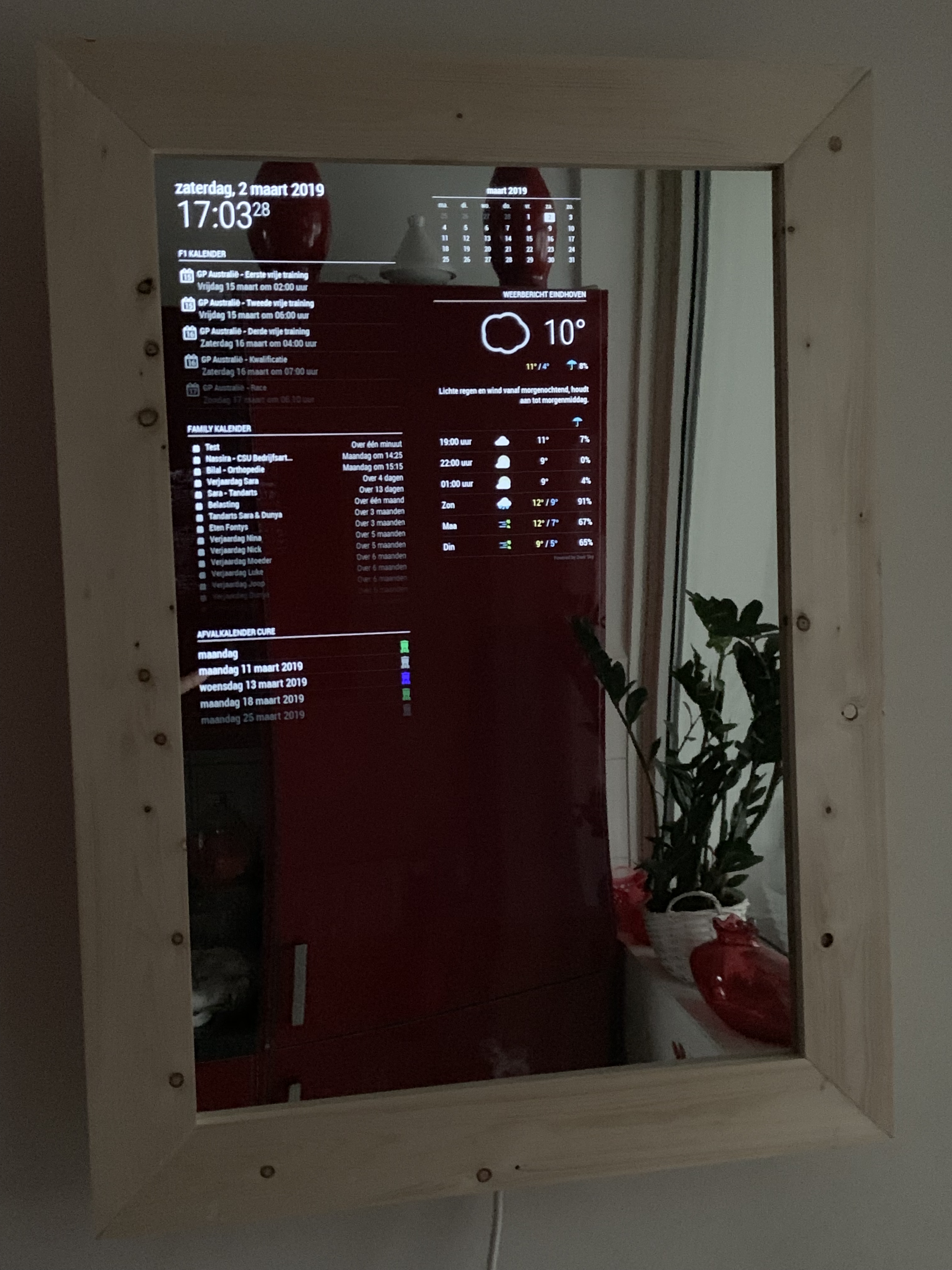
-
Nice pic, thanks for showing us how it actually looks.
It still bugs me though. Looking at yours I wonder if putting a power light (or something light) next to the PIR hole would make the PIR hole look like less of a forced design choice. You know, it could even be a chiche looking light that blends into the wood and lights up in such a way that it doesn’t make the mirror look tacky and also doesn’t give you the feeling that it’s like a monitor power light.
I don’t know what that would look like. Not super bright. Maybe kind of dull but not so dull that it looks weak. Maybe a good complimentary color to the wood. Maybe not a circle or a rectangle but a cool shape like a rhombus. Maybe you could put a logo or text of some sort on the face of the mirror and hide the hole there and it wouldn’t look out of place.
-
I still have to paint the frame, thinking of a kind of ‘white-wash’ so you keep seeing the wood grains. Maybe it’s less ‘obvious’.
But you know and I know, but most visitors I’ve had didn’t even see it or looking for it 🤔 -
-
@BluP said in Do you use a PIR sensor? How do you hide it?:
You May also think of some different solution: I‘m using a Hue Motion detector which is in my corridor anyway and controls the MM via MM-remotecontrol using the Http get requests through HomeKit and homebridge
-
I did not use PIR sensor because it needs to “see” through the frame. After a little research I found an microwave based motion sensor called
RWCL-0516. This tiny PCB works super reliable even though ma 20mm thick wooden frame. -
@onkelbobby, seems nice for my next mirror ;-)
How let you this interact with the Pi and MagicMirror? Is there a module, or do you use a Python script? -
The microwave sensor is compatible with the MMM-PIR-sensor module.
-
@onkelbobby It works through 20mm of wood for $3.59!? This seems too good to be true! I ordered one. Might be a week or two before I have a chance to test it out. …Actually shipping on that item is super slow (about a month). Still, I’m holding off on drilling the PIR hole until I can try it out the RWCL-0516.
Edit - Found it here for $1. Shipping times are still brutal though unless you pay about $30 for air mail. btw dimensions of the little fella are 35.9 X 17.3mm/1.41 X 0.68inch
-
I could use mine because it worked through the prick wall behind the mirror.
