Read the statement by Michael Teeuw here.
default clock size?
-
Noob question: how can i make the default clock bigger?
-
@costascontis
Are you using the digital or analog displayType?
There is a setting for the analogSize where you can use a number as pixel size -
@thedoorsfanatic i use the digital one,i just want it little bigger in size so my old eyes can see it from some distance :)
-
try adding this to your custom.css file
.clock { transform: scale(1.2); }Or if you want more control you could change the font size itself, but the above will scale the entire module.
-
@broberg thnx mate,but if i use transform: scale all the module goes left and off screen like this:
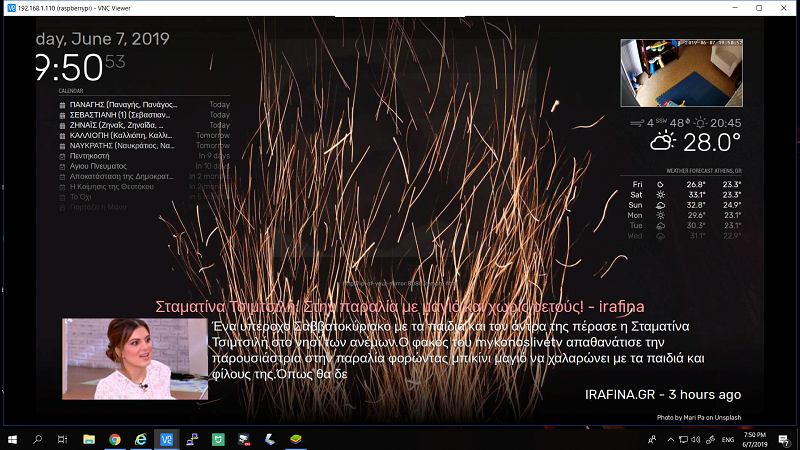
-
@costascontis said in default clock size?:
@broberg thnx mate,but if i use transform: scale all the module goes left and off screen like this:
Ahh, okey
add
transform-origin: top left;under transform: scale
Or to change font sizes.
.clock .time { font-size: 100px; } .clock .date { font-size: 30px; }
