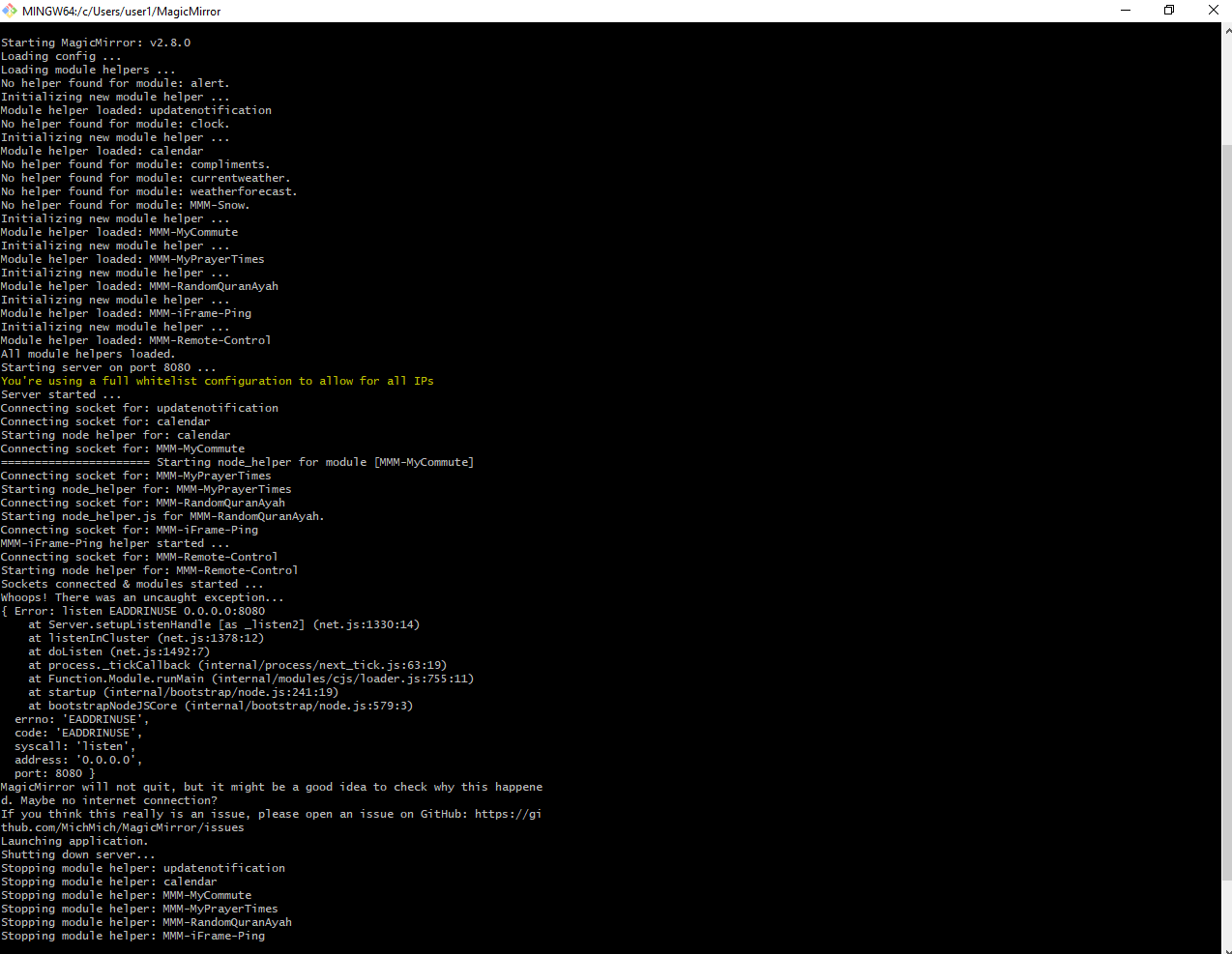Read the statement by Michael Teeuw here.
Error code EADDRINUSE
-
same thing:
C:\Users\user1\MagicMirror\node_modules\electron\dist\resources\electron.asar\renderer\security-warnings.js:184Electron Security Warning (Insecure Content-Security-Policy) This renderer process has either no Content Security
Policy set or a policy with “unsafe-eval” enabled. This exposes users of
this app to unnecessary security risks.For more information and help, consult
https://electronjs.org/docs/tutorial/security.
This warning will not show up
once the app is packaged.
warnAboutInsecureCSP @ C:\Users\user1\MagicMirror\node_modules\electron\dist\resources\electron.asar\renderer\security-warnings.js:184 -
@PXNDA change the filter from defaults to all
-
What do you mean?
-
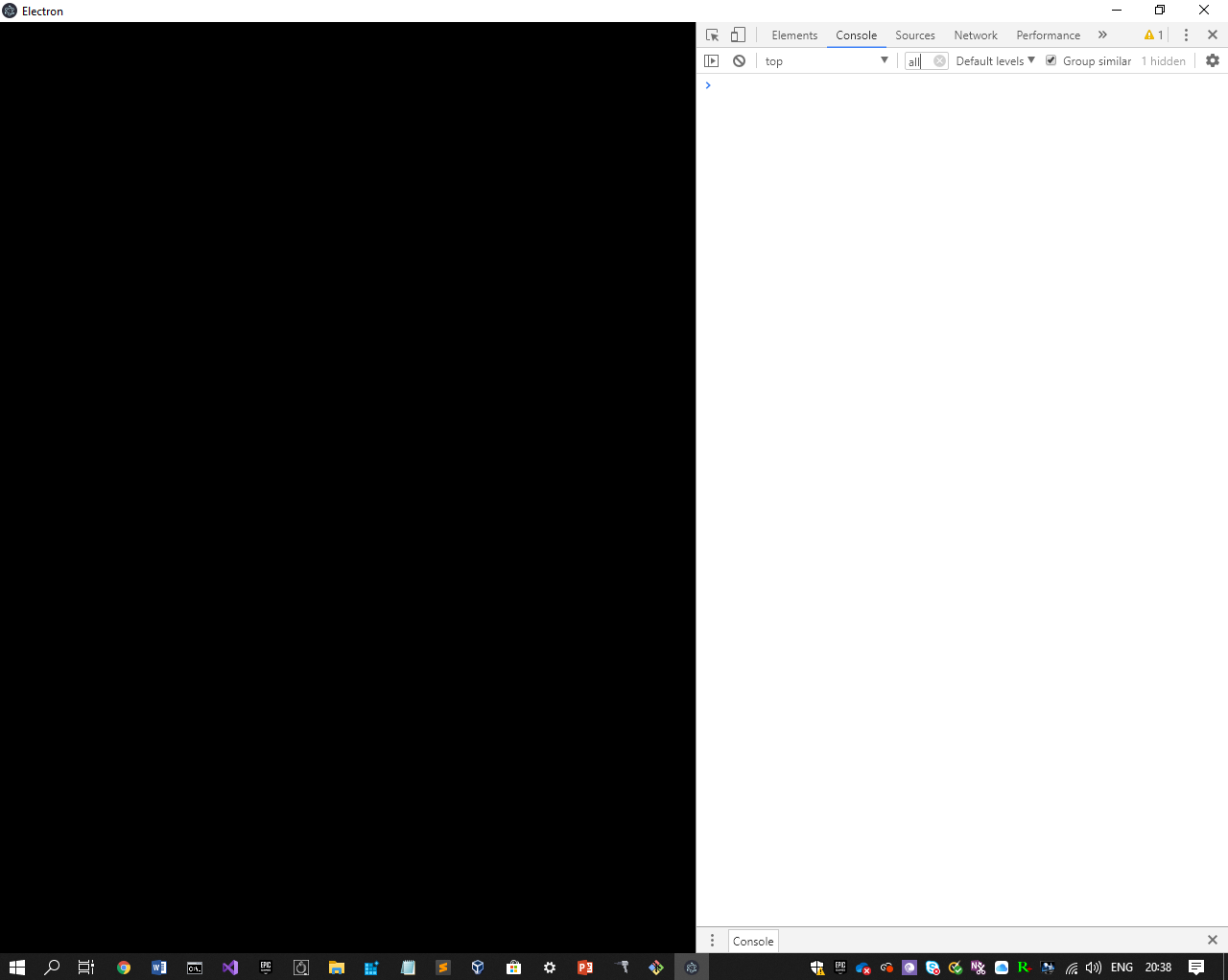
-
@PXNDA there is a field called filter, center … there should be a lot of info in the console…
the very top row, elements, console, sources, network, …
-
@PXNDA not the word all, next to it there is a drop down says default levels
-
Same thing:
Electron Security Warning (Insecure Content-Security-Policy)
This renderer process has either no Content Security
Policy set or a policy with “unsafe-eval” enabled. This exposes users of
this app to unnecessary security risks.For more information and help, consult
https://electronjs.org/docs/tutorial/security.
This warning will not show up
once the app is packaged. -
@PXNDA ok… kill mirror
then from the MagicMirror folder do
npm start &there should be a stream of info , like this
> magicmirror@2.8.0 start /home/pi/MagicMirror > sh run-start.sh Starting MagicMirror: v2.8.0 Loading config ... Loading module helpers ... No helper found for module: alert. handler helper in init Module helper loaded: MMM-SleepWake Initializing new module helper ... Module helper loaded: MMM-ImagesPhotos Initializing new module helper ... Module helper loaded: MMM-voice Initializing new module helper ... Module helper loaded: WaterLevels All module helpers loaded. Starting server on port 8086 ... Server started ... Connecting socket for: MMM-SleepWake handler helper in start Connecting socket for: MMM-ImagesPhotos Starting node helper for: MMM-ImagesPhotos Connecting socket for: MMM-voice Starting module helper: MMM-voice Connecting socket for: WaterLevels Starting module: WaterLevels Sockets connected & modules started ... Launching application.then u should see any messages from the node_modules…
-
Will this work with Git Bash? This is what I’m using.
-
Tried it twice got this
npm ERR! code ELIFECYCLE npm ERR! errno ENOENT npm ERR! syscall spawn npm ERR! magicmirror@2.8.0 start: `sh run-start.sh` npm ERR! spawn ENOENT npm ERR! npm ERR! Failed at the magicmirror@2.8.0 start script. npm ERR! This is probably not a problem with npm. There is likely additional logging output above. npm ERR! A complete log of this run can be found in: npm ERR! C:\Users\user1\AppData\Roaming\npm-cache\_logs\2019-07-30T19_47_00_790Z-debug.log