Read the statement by Michael Teeuw here.
MMM-EasyPix Multiple pics
-
How can I display multiple pics that are shown one by another. In this example is just one pic:
{
module: “MMM-EasyPix”,
position: “top_center”,
config: {
picName: “18.jpg”, // Enter the picture file name.
maxWidth: “75%”, // Size picture precisely. Retains aspect ratio.
sounds: [“1.mp3”, “me2.mp3”], // mp3 sound file names in quotes seperated by commas for Hello-Lucy
updateInterval: 30 * 60 * 1000, // updates display
animationSpeed: 3000,
}
},I already tried with picName: “18.jpg”,“4jpg”,
or picName: [“18.jpg”,“4jpg”],
but nothing worked
-
Adding another config entry will work but the pictures will stack in the same region. You can choose another position for the second entry or play with css.
{ disabled: f, module: "MMM-EasyPix", position: "top_center", config: { picName: "face.gif", // "face.gif", // Enter the picture file name. maxWidth: "35%", sounds: ["1.mp3", "11.mp3", "a.mp3", "b.mp3", "c.mp3", "d.mp3", "me2.mp3", "pony.mp3", "naked.mp3", "jugs.mp3", "listening.mp3", "best.mp3", "nice.mp3", "weather.mp3", "hello.mp3", ] } }, { disabled: f, module: "MMM-EasyPix", position: "top_center", config: { picName: "4.jpg", // "face.gif", // Enter the picture file name. maxWidth: "35%", sounds: ["1.mp3", "11.mp3", "a.mp3", "b.mp3", "c.mp3", "d.mp3", "me2.mp3", "pony.mp3", "naked.mp3", "jugs.mp3", "listening.mp3", "best.mp3", "nice.mp3", "weather.mp3", "hello.mp3", ] } },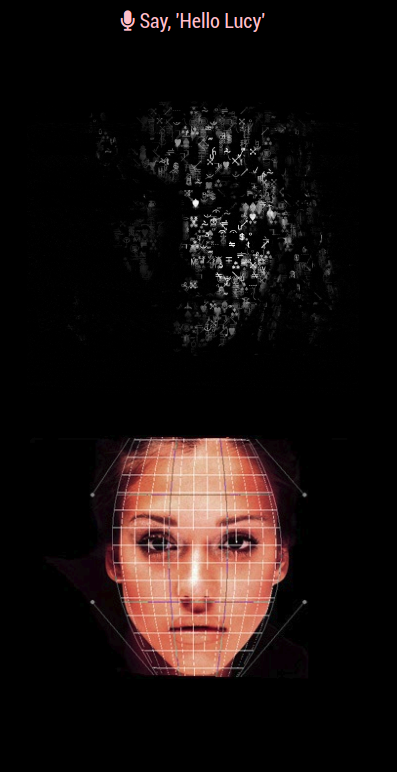
-
But is it not possible to position the one pic on top of the other one, so it is like a diashow?
-
@SirVer said in MMM-EasyPix Multiple pics:
diashow?
SLIDESHOW ? No, EasyPix has no slideshow feature. It was created to handle images and sound files for Hello-Lucy. This is what I use for a slideshow. https://github.com/AdamMoses-GitHub/MMM-ImageSlideshow
