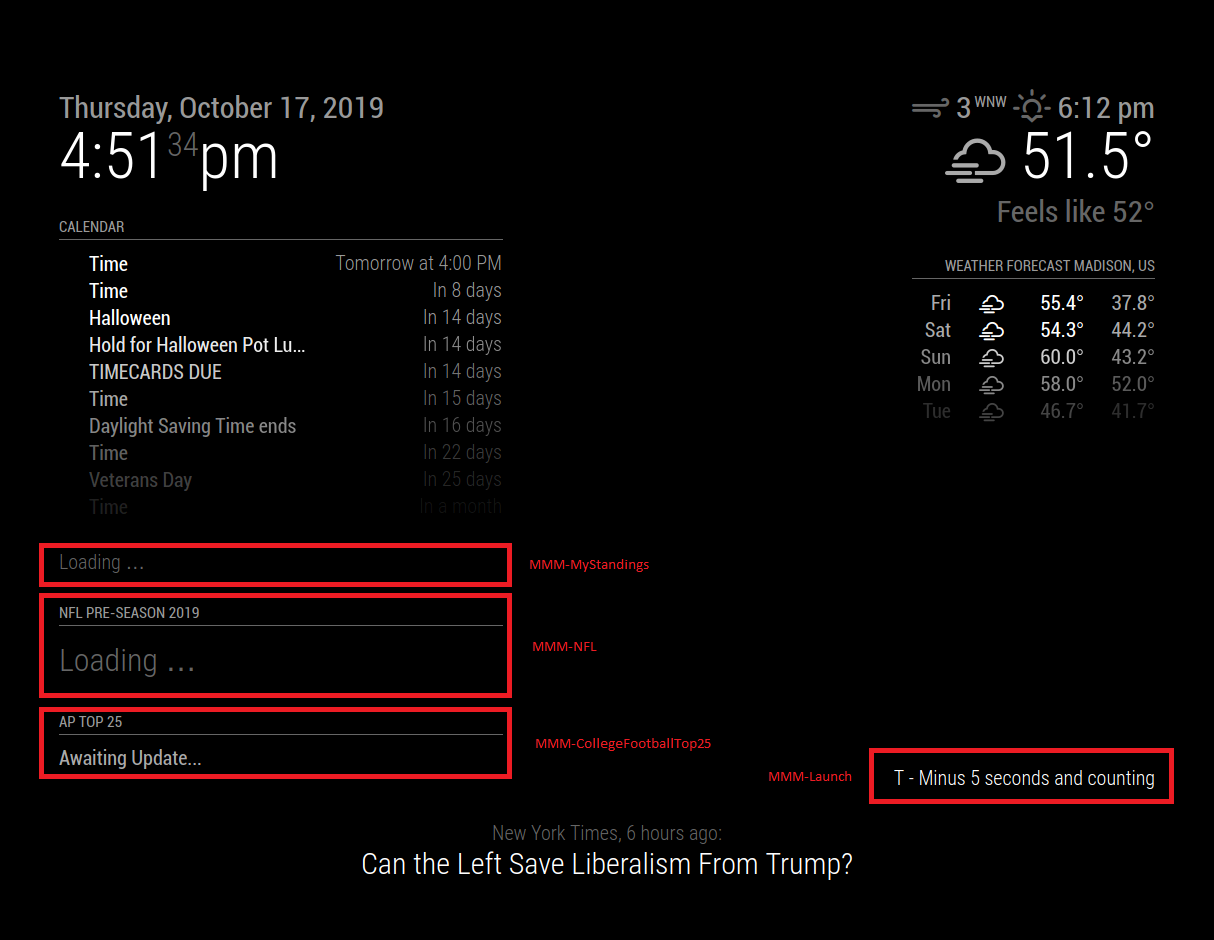Read the statement by Michael Teeuw here.
3rd Party Modules with APIs not loading.
-
@bflbarlow said in 3rd Party Modules with APIs not loading.:
The MMM-Launch config is directly copy/pasted from the module’s README, minus the location to “bottom_right”.
I just ran this module. There is a delay in loading (< 30 seconds). I believe it to be an api delay issue because the module will run in less than 30 seconds.
I just took this screenshot.

-
And another as it goes through the rotation.

-
I’m glad yours works.
Mine still doesn’t.
If 30 seconds is what I have to wait, then I’m already 120+ times past that (over an hour) with no rotation.
I’m curious if you have any suggestions on things to try to help narrow this issue down.
-
Try disabling the other modules to see if it loads. If not, I would delete the MMM- Launch module folder and clone it again, trying it alone again. If that does not work then something else is amiss. I assure you, the module does work and it should work for you.
-
I’ll give that a try.
I’m not concerned with that specific module not working. 3rd Party Modules I’ve installed that do not utilize APIs work perfectly well and the default modules work perfectly well as well.
It is a trend however, that of the six total 3rd Party Modules that I have tried and tested that do connect to APIs, none of them appear to be receiving data, which is why I am still slightly suspicious about something being wrong in the general Raspberry Pi configuration. But that wouldn’t explain why the default modules work perfectly well despite pulling from the openweathermap API.
-
Then my suggestion should confirm or eliminate that suspicion. Good luck and report back here.
-
Removing the modules file, starting from a fresh config.js, cloning back the modules file, and adding the MMM-Launch config didn’t yield any data after the last 5 minutes.
I’m thinking I’ll just cut ties and start again from scratch with a fresh install of raspbian. Maybe that’ll reset anything that might have gone haywire in the setup.
-
Unfortunately, a fresh raspbian image and MagicMirror install doesn’t appear to solve the problem.
Still open to any/all suggestions.
It’s been sitting on T - Minus 5 seconds for the last 10 minutes.
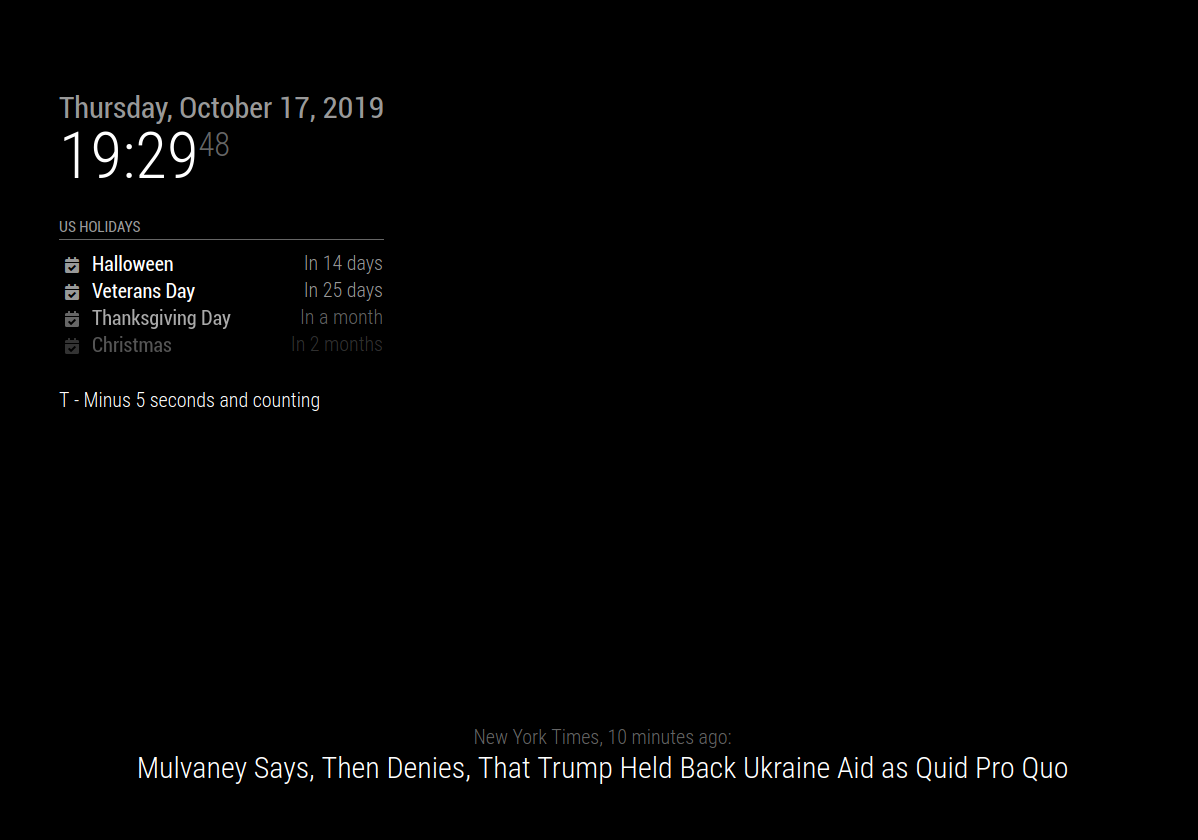
-
Please start MM using
npm start dev. You should see an error for MMM-Launch.Question: You are cloning the module into the MagicMirror/modules folder? Not into the
defaultfolder? -
The error, in the dev console on loading, should look like this
Uncaught (in promise) TypeError: Cannot read property 'name' of undefined. As the api is slow to respond. Then, upon refresh, the module works normally, or should.