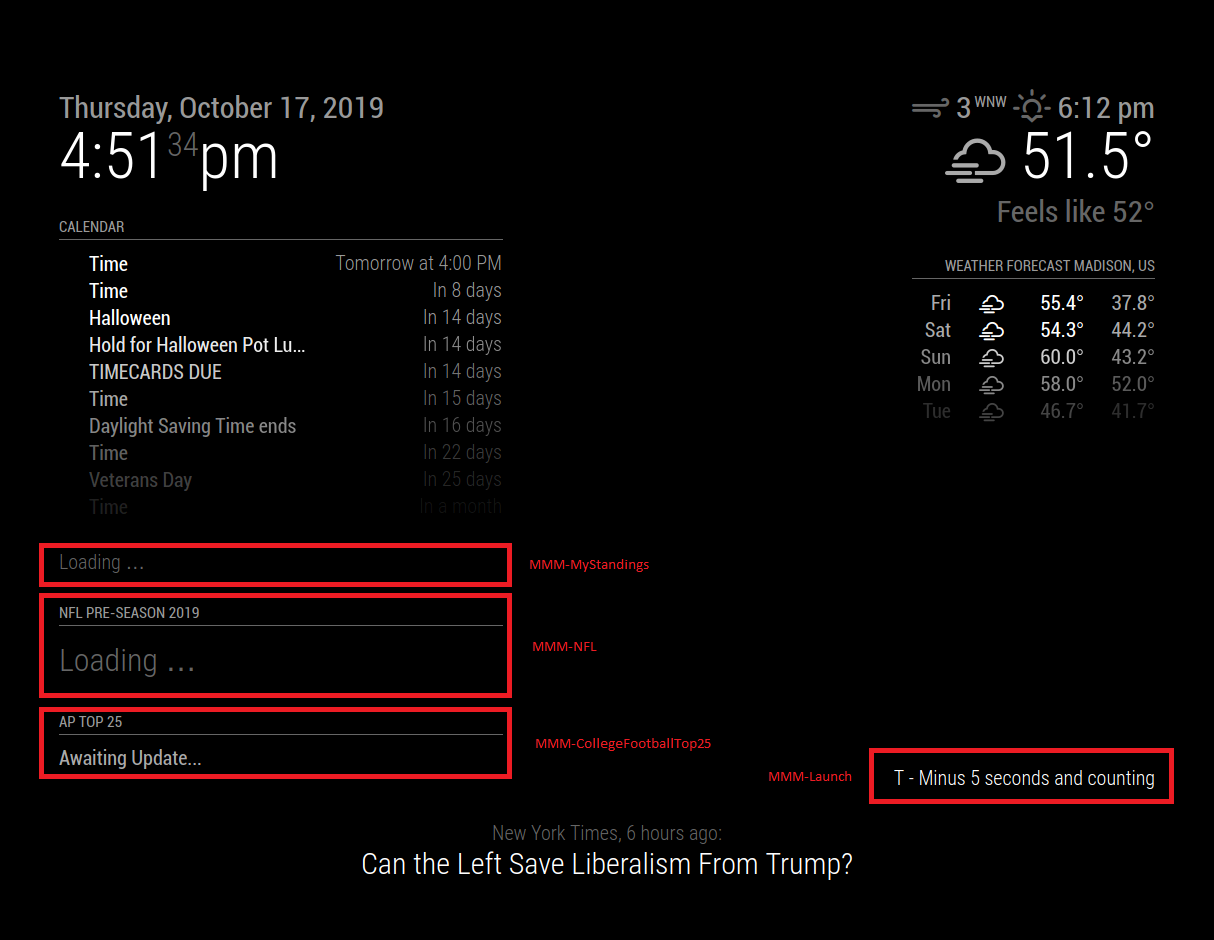Read the statement by Michael Teeuw here.
3rd Party Modules with APIs not loading.
-
Then my suggestion should confirm or eliminate that suspicion. Good luck and report back here.
-
Removing the modules file, starting from a fresh config.js, cloning back the modules file, and adding the MMM-Launch config didn’t yield any data after the last 5 minutes.
I’m thinking I’ll just cut ties and start again from scratch with a fresh install of raspbian. Maybe that’ll reset anything that might have gone haywire in the setup.
-
Unfortunately, a fresh raspbian image and MagicMirror install doesn’t appear to solve the problem.
Still open to any/all suggestions.
It’s been sitting on T - Minus 5 seconds for the last 10 minutes.
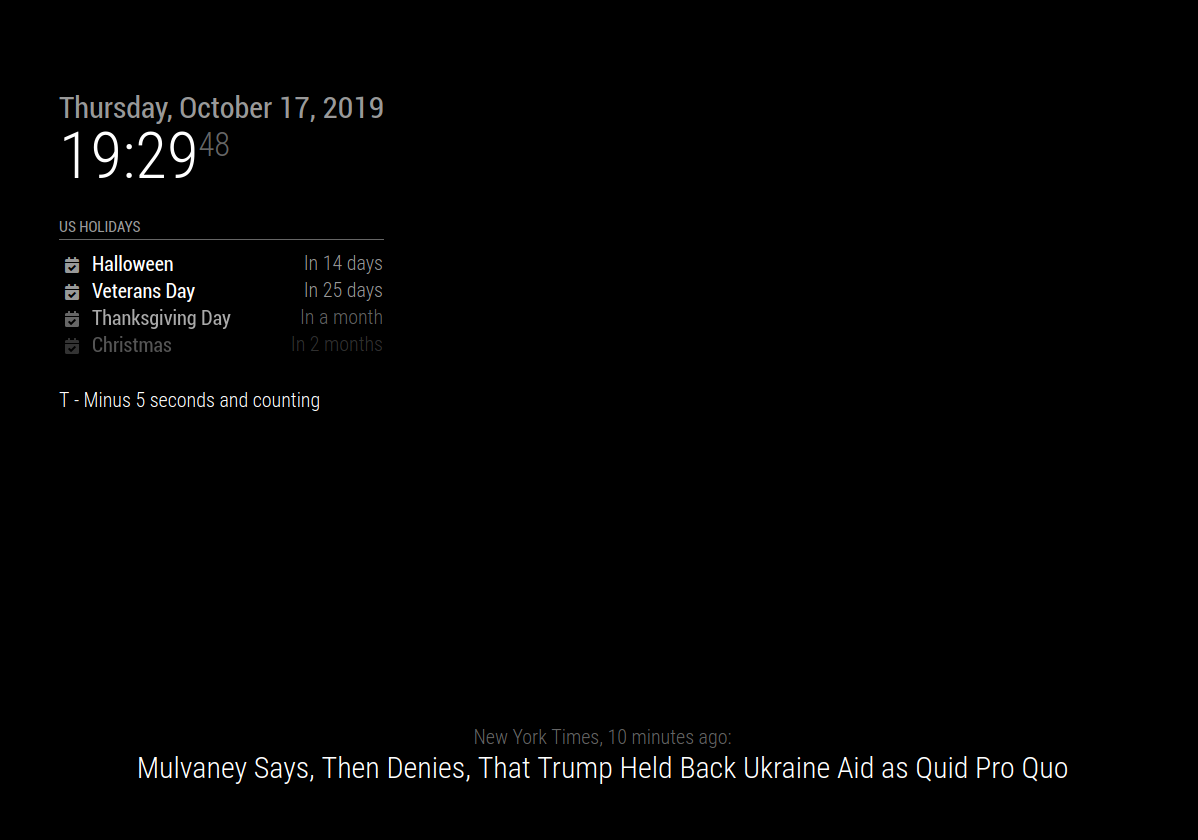
-
Please start MM using
npm start dev. You should see an error for MMM-Launch.Question: You are cloning the module into the MagicMirror/modules folder? Not into the
defaultfolder? -
The error, in the dev console on loading, should look like this
Uncaught (in promise) TypeError: Cannot read property 'name' of undefined. As the api is slow to respond. Then, upon refresh, the module works normally, or should. -
MMM-Launch is located at home/pi/MagicMirror/modules.
The only errors were for openweathermap, so I removed that from the config.
I’m only seeing some warnings, but no more errors.
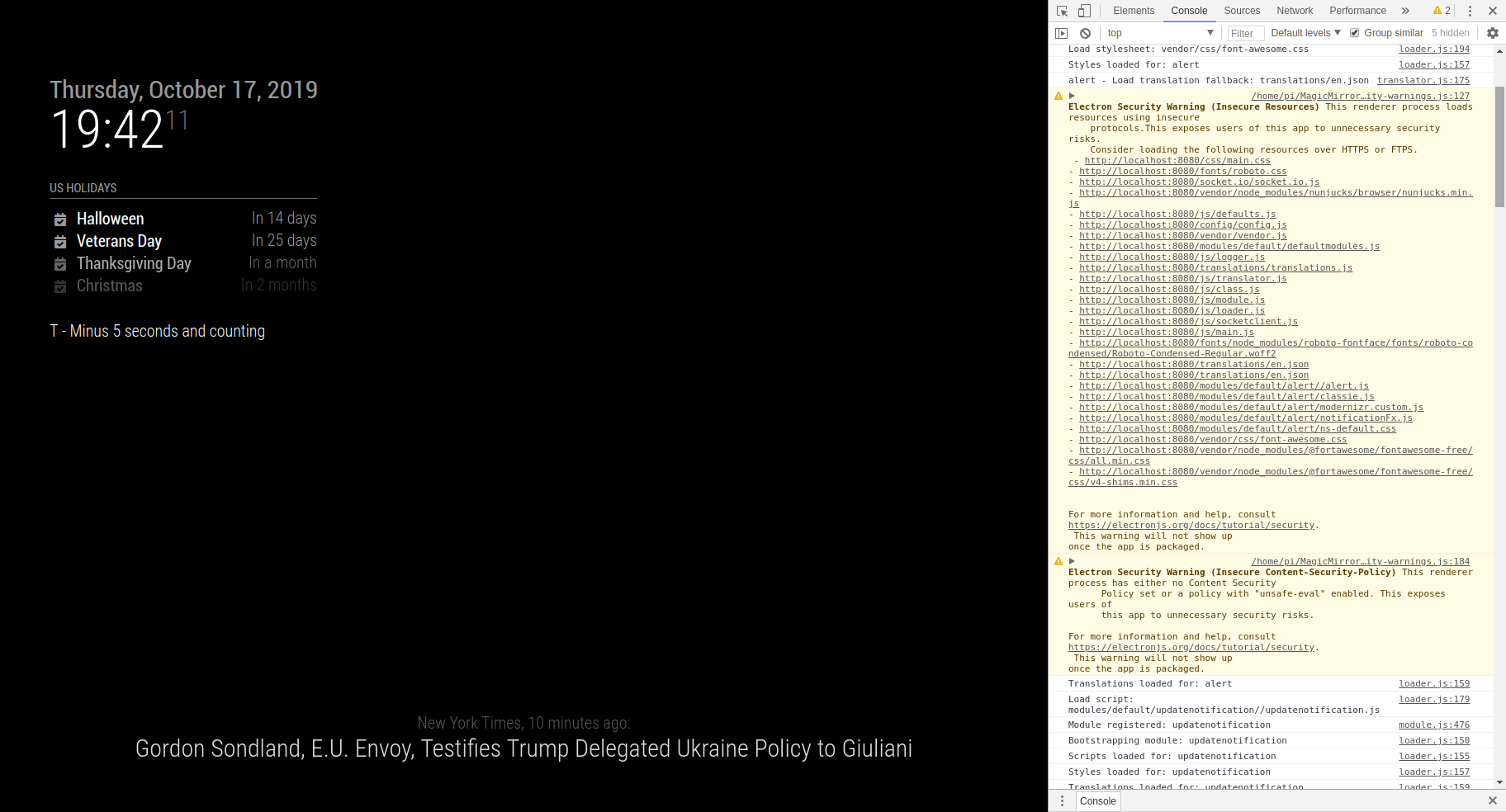
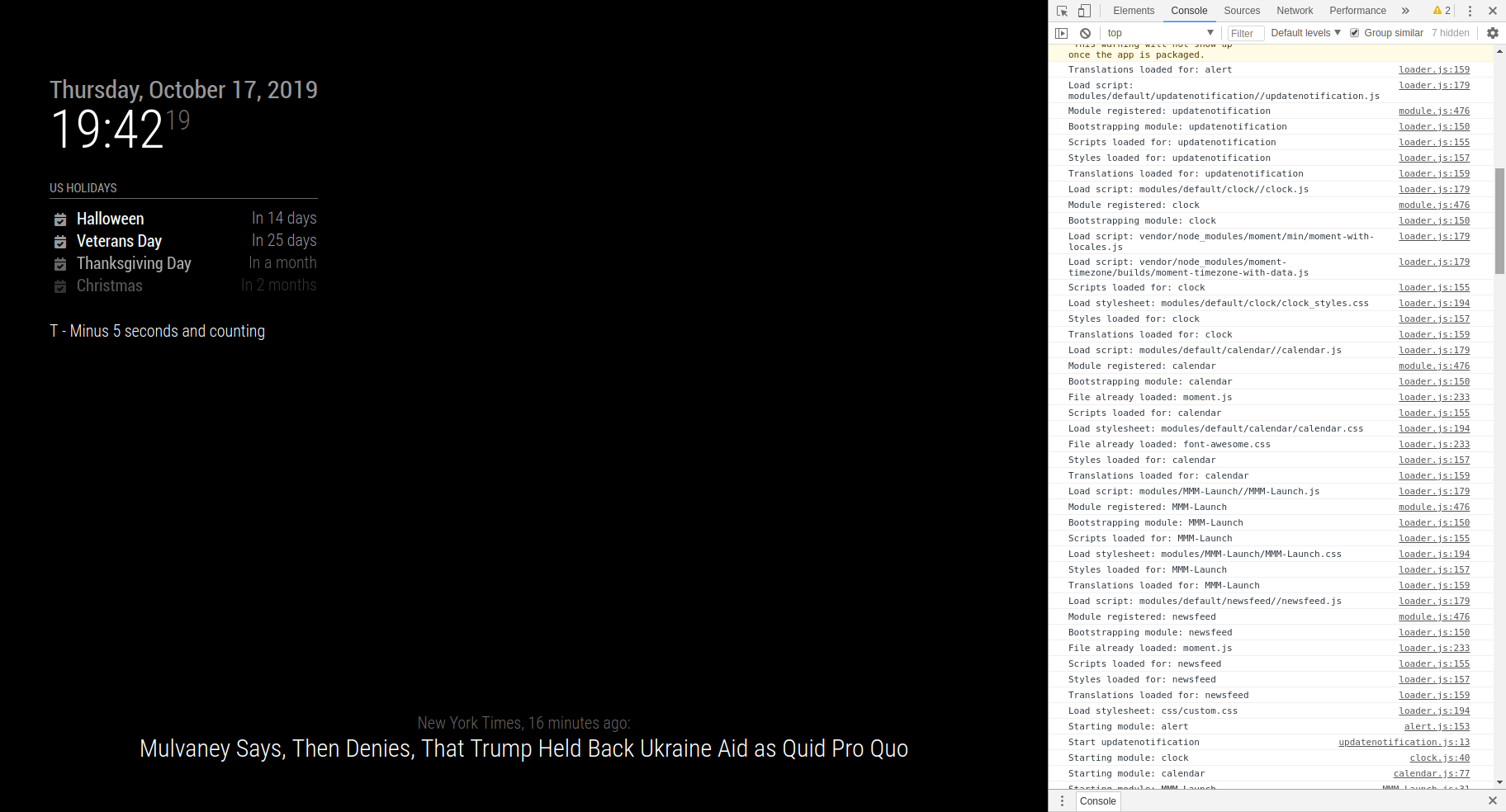
-
I’ll include a screenshot here in a minute, but I’m noticing that “MMM-Launch received a module notification: CLOCK_SECOND from sender: clock” is being logged. Is that expected?
EDIT: Screenshot.
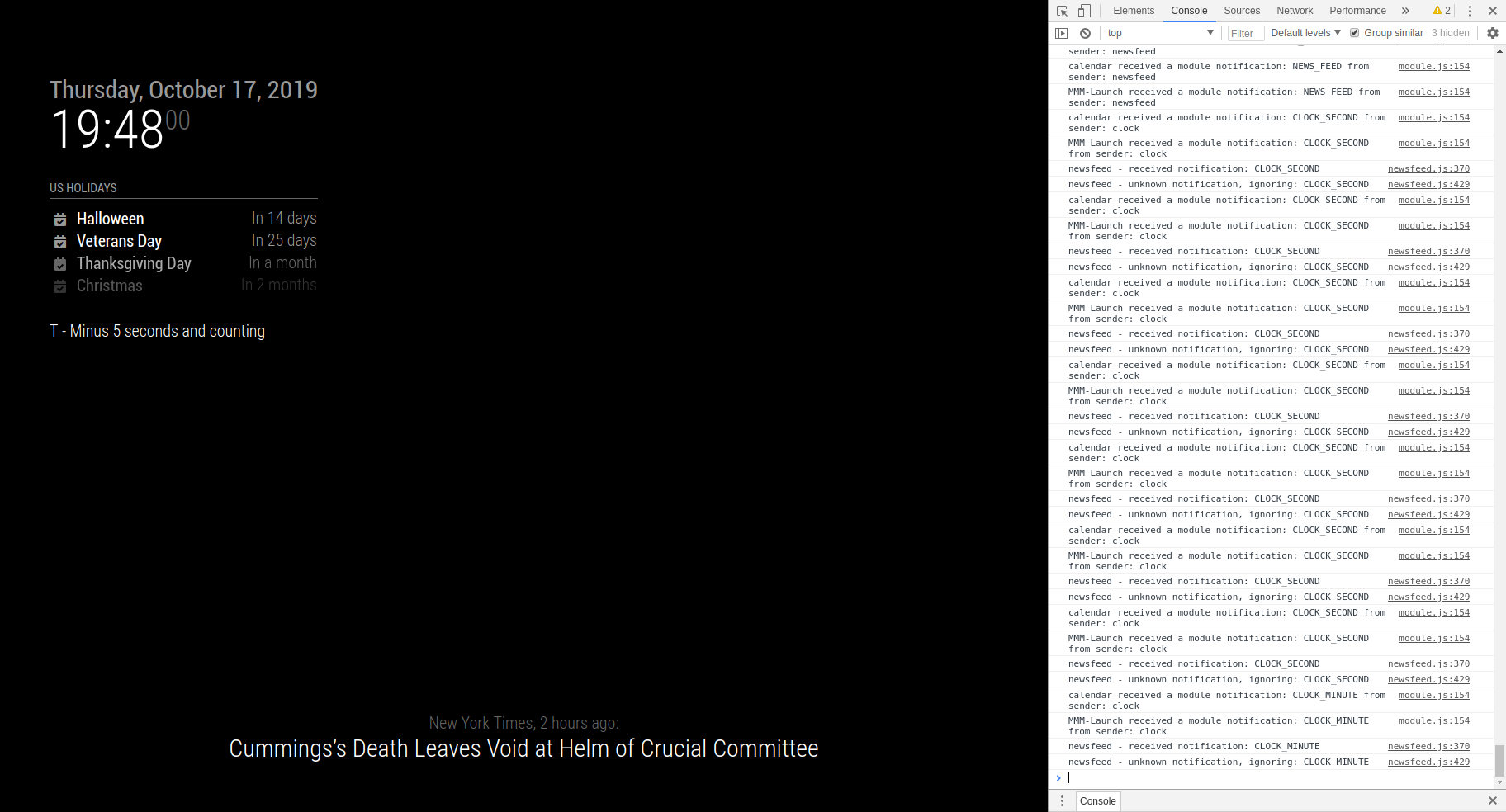
-
I believe that is just the clock module broadcasting a notification and should have no affect on MMM-Launch as MMM-Launch has no action to perform when receiving.
-
Can you open a browser and try this url?
-
This post is deleted!