Read the statement by Michael Teeuw here.
MMM-PIR doesn´t work with MM 2.8
-
@shgmongohh ok, then got 2.9…
and then u installed the pir module and did an npm install in its folder (as it has dependencies above MM)…
its package.json lists onoff module which is not part of MM…and if still problems, opened developers window, ctrl-shift-i, select the tab labeled console, and maybe add PIR to the filter field. to see any errors…
2.0 to 2.9 is a BIG change, lots of non-MM code changed
I have a new install script
see https://forum.magicmirror.builders/topic/10171/anyone-want-to-try-updated-installer
and an update script
see https://forum.magicmirror.builders/topic/10859/new-update-upgrade-script-ready-for-testingboth coming in the next release…
but usable now -
I have update to 2.9. But unfortunaly its the same.
I have tested the PIR. It detects motion, so the hardware is ok. I don´t understand why it doesn´t turn off the monitor.
-
@shgmongohh what did u configure for the callbackscripts config entry?
-
Unfortunately getting MMM-PIR up and running on 2.8/2.9 is some kind of a mystery. It’s working on my setup now, but I honestly do not know why. You can read a bit about the odyssey over at github https://github.com/mboskamp/MMM-PIR/issues/10
-
The same as before when it was still working
{ module: 'MMM-PIR-Sensor', //https://github.com/paviro/MMM-PIR-Sensor config: { sensorPIN: 23,//18, //VCC 5V; BMC Pin: gpio readall powerSaving: true } }, -
I have been having the same problem kinda where my monitor goes to sleep and it never wakes back up. I know what needs to be added somewhere in order to fix it.
fbset -depth 8; fbset -depth 16
for some reason even after issuing a wakeup code to the HDMI the fbset command is needed in order for the screen to come back. No clue how to get that into the code at all.
-
Folks don’t want to make this terribly hard but I wrote this module way back when and it’s not dependent on MagicMirror. It runs in it’s own window all by itself. Keeping in mind that I am using a PIR sensor… it works and has for 3 years…
-
Hi Folks,
maybe I have found the problem (unfortunatly not the solution.).In the Version where the PIR is working I have the GIOP Version 2.44.
Where the PIR Sensor is not working I have the GIOP Version 2.25.How can I update the giop version 2.25 to 2.44?
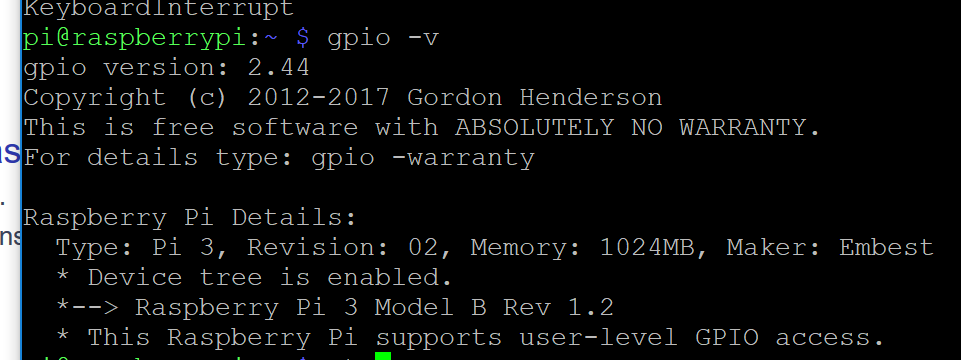
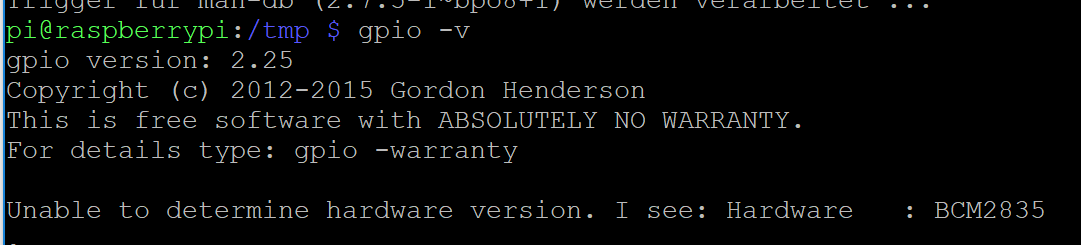
-
-
@shgmongohh said in MMM-PIR doesn´t work with MM 2.8:
npm install wiringpi-node
so it should be added as a dependency in the package.json file
