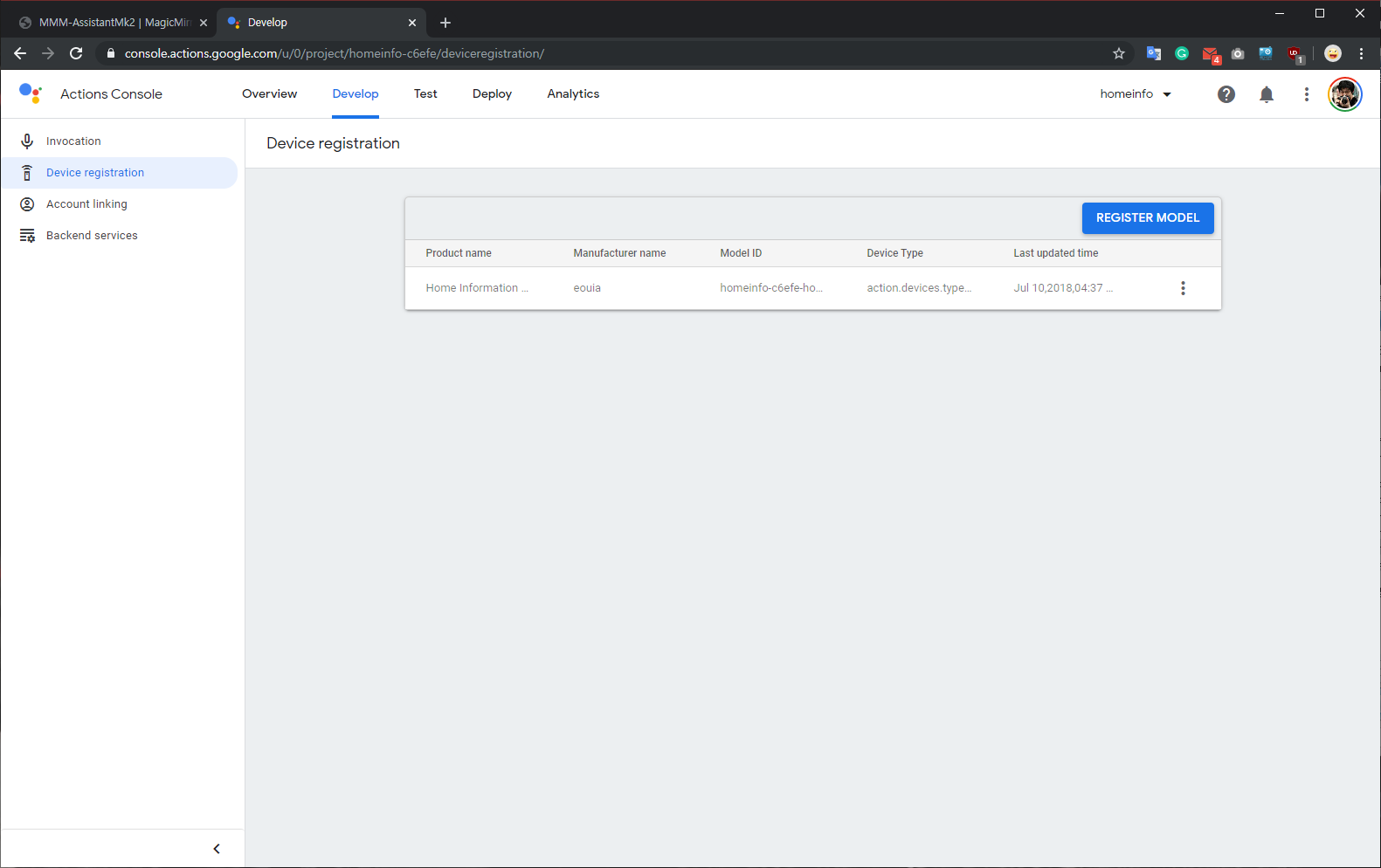Read the statement by Michael Teeuw here.
MMM-AssistantMk2
-
I’m trying to create a recipe that with a single command will hide “module A” and show “module B”. Another command will reverse this action. I can hide and show single modules or all modules but I can’t figure out hide one and show another. Any suggestions would be appreciated.
-
hi everyone,
how to get my YOUR_MODEL_ID. couldn’t find it any ware. -
I can hide and show single modules or all modules but I can’t figure out hide one and show another
Almost same. :D
command: { "HIDE_A_REVEAL_B": { moduleExec: { module: [], // For all modules, exec: (module, params, key) => { if (module.name == "MODULE_A") { // if module name is... module.hide() } if (module.name == "MODULE_B") { module.show() } } } }, }Not tested code, but I believe you can catch the idea.
-
-
Ive already registered. But now i can’t find the model id.
-
-
@Sean thanks for reply.
My screen is like this.!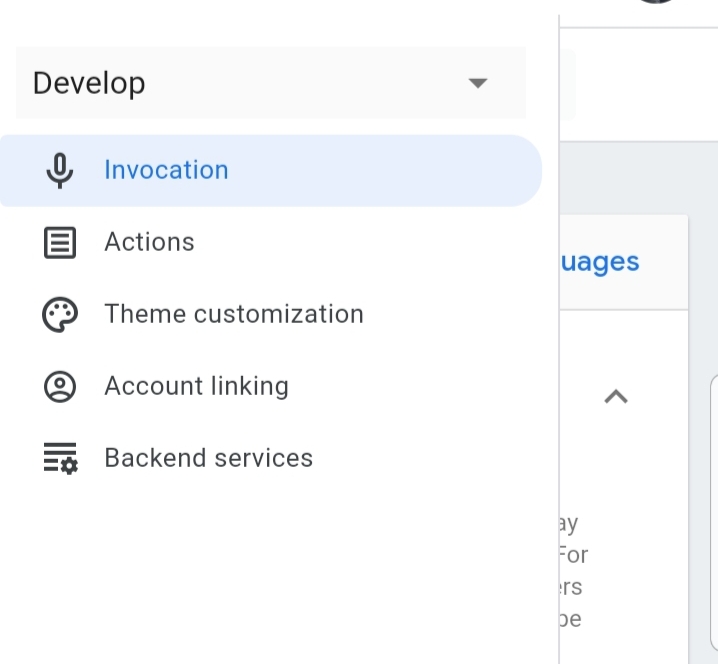
I don’t have registration section. -
@tanvir586 back a couple pages, you created an application, right?
-
Sorry guys i think i didn’t register it.
I followed this video https://youtu.be/UBgH5hejYtM. -
@Sean I’ll give that a try and let you know. Thanks