Read the statement by Michael Teeuw here.
no result from mvgmunich modul
-
Thanks for the module, it is one of the most used modules in our family.
After the last update, the module no longer displays a result.
Here is my config:{ module: 'mvgmunich', position: 'bottom_right', header: 'MVG', config: { haltestelle: 'Vaterstetten', maxEntries: 4, // 10 items on screen updateInterval: 60000, // 60 s showIcons: false, // Show transport type icon transportTypesToShow: { "ubahn": false, // show ubahn route "sbahn": true, // show sbahn route "bus": false, // show bus route "regional_bus": false, // show regional bus route "tram": false // show tram route }, ignoreStations: [], // destination not to be shown timeToWalk: 0, // 10 min walking time to station. Default is 0 showWalkingTime: false, // if the walking time should be included and the starting time is displayed showTrainDepartureTime: true, // show tran departure time trainDepartureTimeFormat: "relative", // format of the train departure time walkingTimeFormat: "relative", // format of the walking time } }, -
@Babene1 open the developers window, using the keyboard, ctrl-shift-i, select the tab labeled ‘console’ and then scroll up… to find any errors (usually red text)
you can also filter to messages from a single module, by putting some part of its unique name into the file labeled ‘filter’, like mvgmlet us know what u find
if you use pm2 to manage the mirror runtime, you might also look at the logs, by doing
pm2 logs
-
i install MM on an Windows PC to debug,
i start magic in node servonly
start browser + debug console
here is the result off debug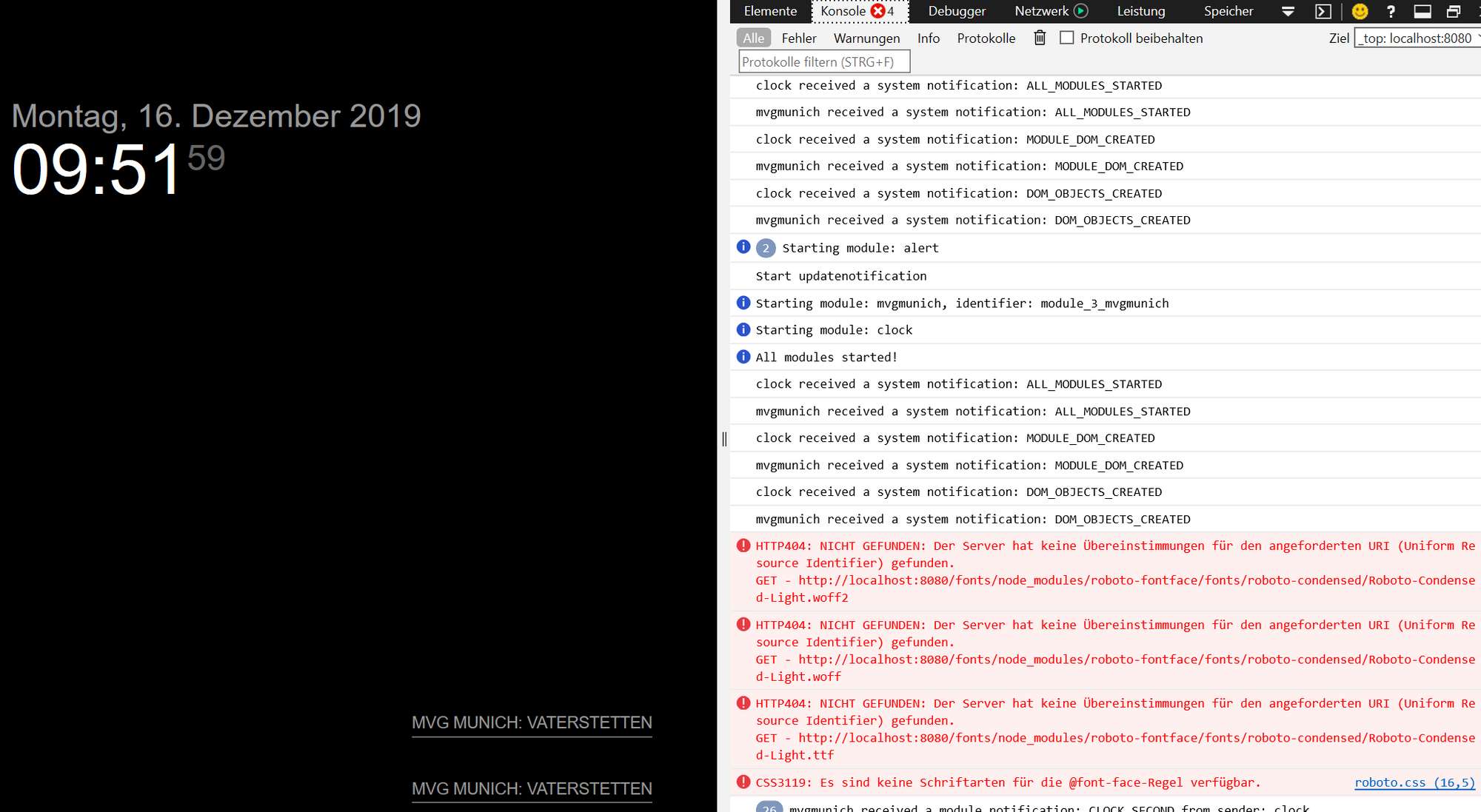
-
@Babene1 it says it can’t find the fonts needed…
“After the last update, the module no longer displays a result.”
what update? MagicMirror?
did u also add MMM-GoogleMapsTraffic? it has a bug, you can get an updated version from my repo
https://github.com/sdetweil/MMM-GoogleMapsTraffic -
@Babene1
Bei mir kommt die Meldung: “Der Name der Haltestelle ist nicht korrekt, bitte überprüfen sie auf MVG”.
Vielleicht sollten wir ein Issue erstellen. Der Autor des Moduls hat bei mir schon mal darauf reagiert. -
Did anyone find a solution? I have the same problem. When I remove the MMM-GoogleMapsTraffic from the config.js the issue presists. First it is displaying “undefind” and then nothing at all.
P.S.: I reverted to the previous version of mvgmunich (sd card backup) which works again, but it has some dupicate stations entries. But this issues was from the beginning.
-
@andyyy
I switched back to the old version and that works for me, too -
@thedoorsfanatic
That is a workaround for now. I wondering if this is a sole module issue or a config issue/problem with the MM or OS itself. Sooner or later we need update mvgmunich module though. -
@andyyy
Ok, I got it working again. Since I am a beginner this might be a little bit unusual but that’s what I did:
1.) in my modules folder I renamed the existing folder to “mvgmunich_alt”
2.) then I did a new install as described here in step 1 and step 2: https://github.com/mrVragec/MMM-mvgmunich
3.) I skipped step 3 but I copied the whole configuration block from step 4 to my config.js
4.) Then I put in my information like haltestelle, etc. and it worked again
5.) I discovered that the ignoreStations part did not work but after putting in the name exactly like stated in https://www.mvg.de/dienste/abfahrtszeiten.html, for example “Moosach Bf. U S” everything was like before.Hope that helps!
-
@thedoorsfanatic
This approach doesn’t work for me. Now I have both versions installed. Running the old version from the config.js it works as aspected but if I change the directory to the latest version of the module doesn’t load the table/stations. I have no clue what to do next.
