i have a solution,
it is only a comma missing in “MMM-SystemStats.js” in line 20
baseURLSyslog: 'http://127.0.0.1:8080/syslog',
i have a solution,
it is only a comma missing in “MMM-SystemStats.js” in line 20
baseURLSyslog: 'http://127.0.0.1:8080/syslog',
I use a raspberry Pi 4 with two 24“ monitors. I want to start with one magicmirror on monitor 2 and a second instanc on monitor 1.
First step is to start MagicMirror on monitor 2, with option „electronOptions:{ x:1920 },“
in config.js
I start magicmirror with command „npm run start“ and dependent with monitor is the terminal window opens the Magicmirror. If terminal is on monitor 1 start magicmirror is on monitor 1.
If terminal is on monitor 2 start magicmirror is on monitor 2.
Same problem when i start the MagicMirroc with pm2.
I think i have two seperate monitor not 1 monitor with resulation 3840 pixel.
Is this a problem but what is the solution?
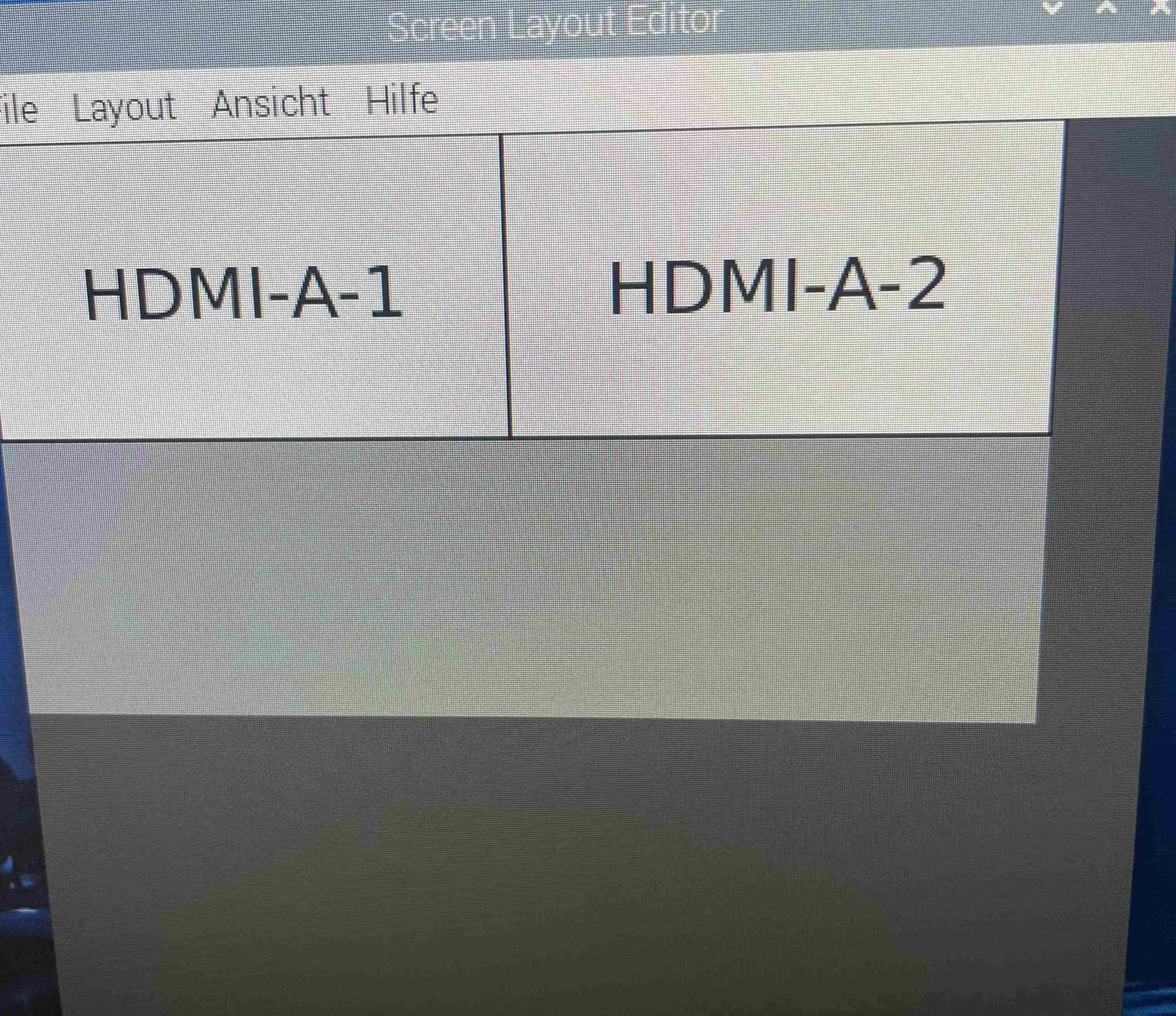
Thank you for any tips
i found the problem, in my case the “panelId” was the problem.
I don’t know if the problem only occurs in Version 8 from graval or if an configuration misstake in my grafan evironments.
I delete in MMM-GrafanCharts.js files the panelId in the iframe.src URL and now it works
I found this one, I it not optimal but for me it works.
https://www.thingiverse.com/thing:2794643
I set you drill hole for raspberry and use space.
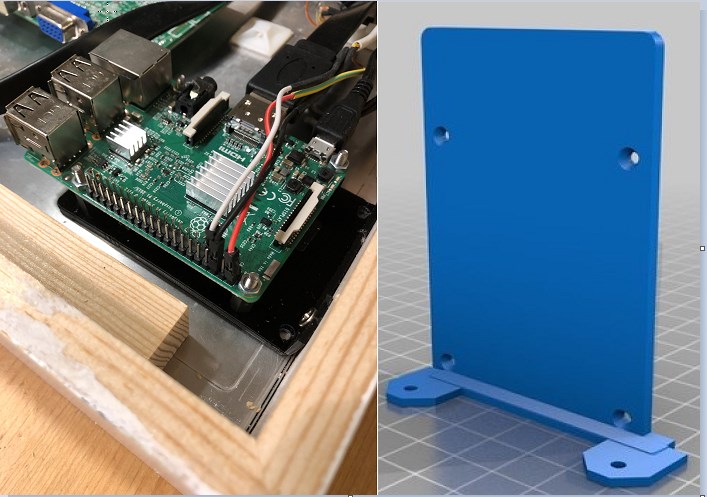
Thank you for your help and inspiration
thank you for the module, it is fantastic.
a little mistake in “de.json”
not
"Wanning Gibbous Moon": abnehmender Mond"
better:
"Waning Gibbous Moon": abnehmender Mond"
@sdetweil It works,thank you very match.
Do you know, how do you get a red border around the entire today? The border should go around all today’s calendar entries.
@RGN01 Hello, I am also looking for a solution to this problem, did you find anything here?
Does anyone have a nice housing for the sensor RCWL-0516? Mounting on a wooden frame, such as this one from the PIR
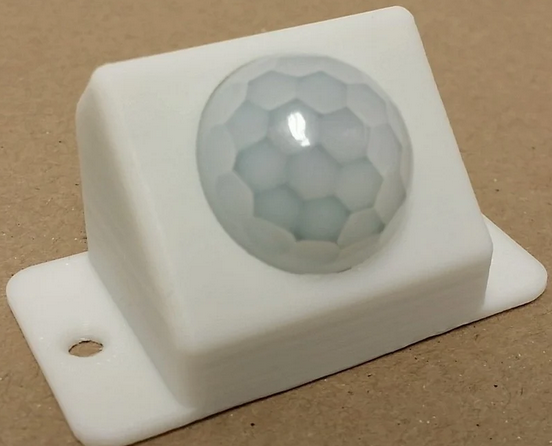
Thank you
Ich hab die einfache Konfig verwendet:
{
module: 'MMM-soccer',
position: 'top_right',
config: {
provider: {
'football-data': {
apiKey: 'XXX'
}
},
competitions: [
{
code: 'BL1',
scorers: {
provider: 'football-data',
maxEntries: 5
}
},
]
}
}
I have this error:
[ERROR] [MMM-soccer]: SoccerError: FETCHING_SCORERS
at Object.fetchScorers (/home/pi/MagicMirror/modules/MMM-soccer/provider/football-data/provider.js:110:15)
at process.processTicksAndRejections (node:internal/process/task_queues:95:5)
at async Class.createSingleRequest (/home/pi/MagicMirror/modules/MMM-soccer/node_helper.js:86:30)
at async Promise.all (index 0)
at async Class.makeRequests (/home/pi/MagicMirror/modules/MMM-soccer/node_helper.js:97:27) {
competition: ‘BL1’,
provider: ‘football-data’
}
You are absolutely brilliant, now it works.
I change in “raspi-config” to x11 desktop environment and now magicmirror run on second monitor.
Thank you all for your tips
I use a raspberry Pi 4 with two 24“ monitors. I want to start with one magicmirror on monitor 2 and a second instanc on monitor 1.
First step is to start MagicMirror on monitor 2, with option „electronOptions:{ x:1920 },“
in config.js
I start magicmirror with command „npm run start“ and dependent with monitor is the terminal window opens the Magicmirror. If terminal is on monitor 1 start magicmirror is on monitor 1.
If terminal is on monitor 2 start magicmirror is on monitor 2.
Same problem when i start the MagicMirroc with pm2.
I think i have two seperate monitor not 1 monitor with resulation 3840 pixel.
Is this a problem but what is the solution?
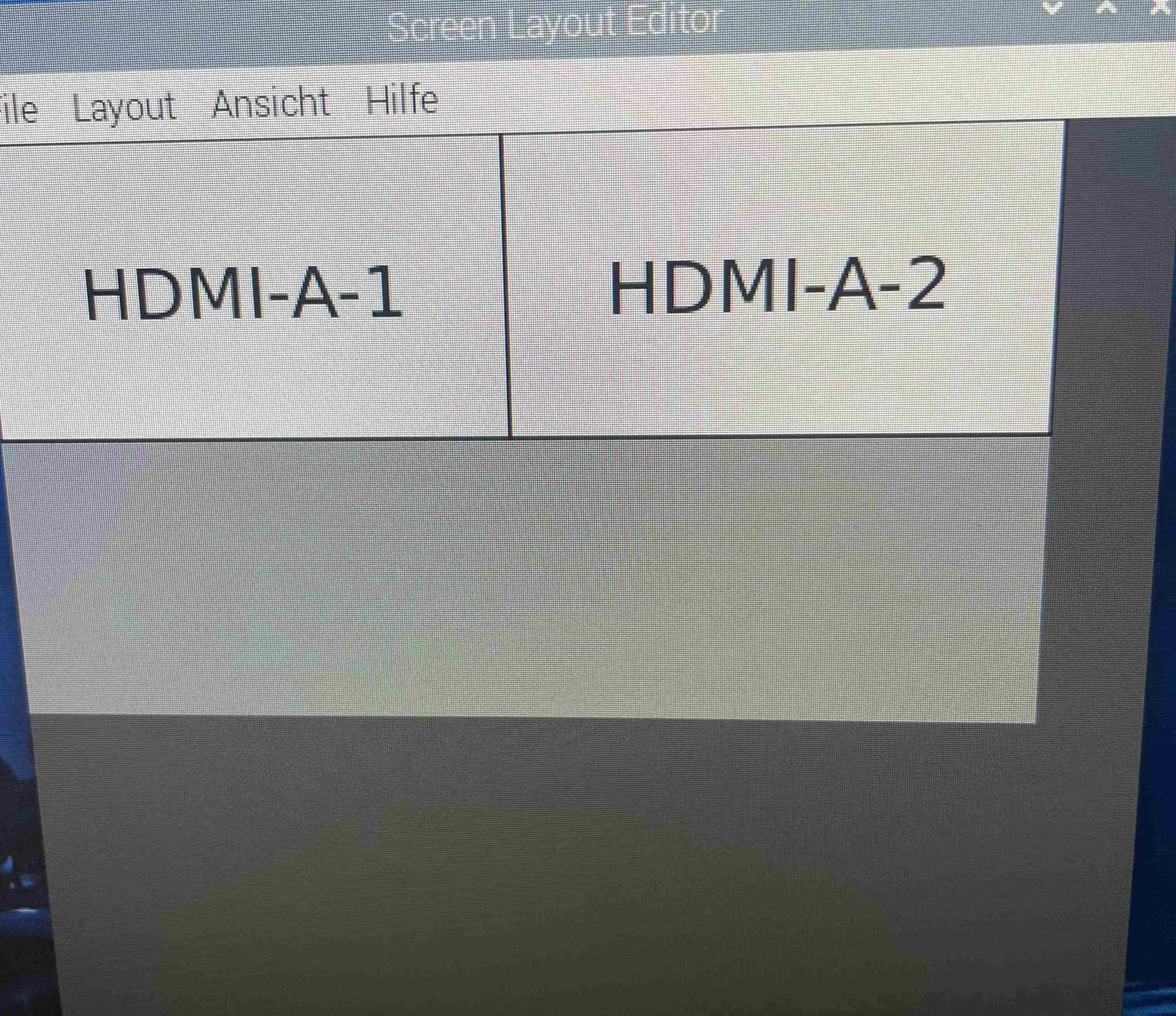
Thank you for any tips
@MMRIZE
Yes, I think the problem is due to the “MMM-iFrameReload” module. I’m now using the module “MMM-SmartWebDisplay” so far no problem :-)
Result of my test:
ListenpunktUsing “external_broqwser=firefox” no improvement, after about 1 hour no changes from the modul.
ListenpunktWith “animation: null”, no improvement, after about 1 hour no changes from the modul.
ListenpunktWith default clock and calendar, no problem (test run about 2,5 hours)
Next test, with just an iframe module and the MMM-Simple Logo module. This module combination could be a solution for me
Thank you for your answer, I agree with you, I also think that the error message has nothing to do with the problem.
Error message is written to the log after the start and the freezing of the module happens after about 1 hour.
I used the default animation, unfortunately I don’t know how to remove the animation completely.
Have also removed the MMM remote control module.
So there are only three modules left, MMM-Scenes2, MMM-iFrameReload and MMM-iFrameReload2
I switched off WLan-power Save and deactivated IPV6.
No improvement, no improvement.
Next tests will be longer times and I will use a different browser.
Other test scenarios ?