Read the statement by Michael Teeuw here.
Wunderlist - your todos on the mirror
-
@SexyTrogg you have a typo on “accessToken:” in the config file.
-
@carteblanche bah sorry that was a typo in the post not in my config :S
-
@SexyTrogg damn…ok i assume you double checked your access token and client ID in the config match up perfectly with what you received from Wunderlist? Other than that I can’t think of any other reason why it wouldn’t show the lists.
-
@pugsly Thanks for the suggestion. I gave repulling the app a shot and am still having the same issue, after a certain amount of time wunderlist decides to stop updating. It does seem to be lasting longer so i changed my cron job to restart the pi once a day and increased the wunderlist update interval to 120. We shall see how that works.
-
@Sunburned Yeah i spoke too soon, the app is still not updating again after a few hours. I really don’t want to make a cron job and restart the mm. I think im going to give this one a try:
-
Knock on wood… the wunderlist has been updating without issue. I have the pi and MM applicaiton restarting once a day at 2am and the interval is set at 120.
-
Hey guys,
i have the following problem:
- header will be shown
- list is empty
- The code in line 42 always returns “undefined”
it looks to be the same problem Kukielka58 had.
Did someone find out where the problem could be?if i use:
curl -H “X-Access-Token: TOKEN” -H “X-Client-ID: ID” https://a.wunderlist.com/api/v1/liststhe console returns: “{“unauthorized”: true}” but i have no idea why.
this are my configs:
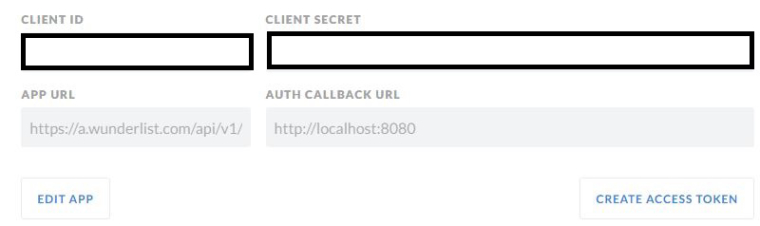
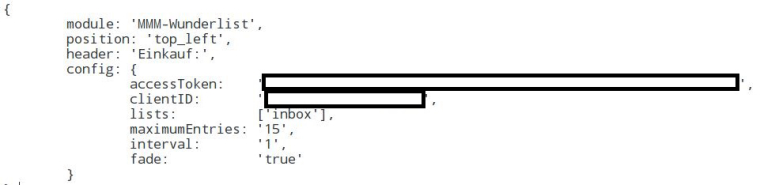
i hope someone can help me.
With best regards.
Headcrush -
@Headcrush
I would try increasing your interval. 1 may be too short. Try 100, or at least 60 -
I got a hint via private message.
The problem i had was something with the website of wunderlist.
I deleted all cookies and the cache.
Following i need to generate a new access token.
Now its working.Special thanks to SexyTrogg.
-
Been playing with this for 2 hours… same issues… blank lists… no real answers. NO errors in the console, throwin in the towel on this one… too much work for something simple. NEVER thought I’d say this but going to stick with Google Calendar… it just works.
