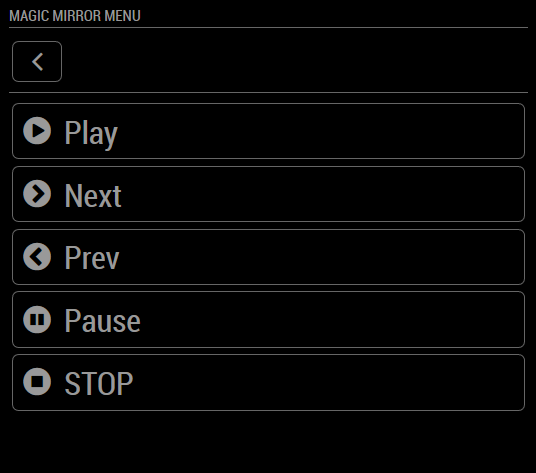Read the statement by Michael Teeuw here.
MMM-SmartWebDisplay : display web contents (including YouTube) on your MM
-
@AgP42 said in MMM-SmartWebDisplay : display web contents (including YouTube) on your MM:
it is also possible to change it on the SWD module
I have made some work to make this happen.
See my pull request https://github.com/AgP42/MMM-SmartWebDisplay/pull/11/commits/38684b4349f073041983bd11bcfcbe151063fc6a -
@Serge
Thank you for your work, I just review it on Github and merge your code. It is now available for everyone ! -
Hi,
Has anyone tried to use MMM-SmartWebDisplay module configured in fullscreen-above region ?
I’ve made several tests and each time I try to use a fullscreen region it displays nothing.
I’ll be glad to run some test or other configuration if you’ve got any idea 🙂
Regards. -
Hey AgP42, awesome job on this. Is there any way to remove or block an element from the url referenced?
Edit: Nevermind. I don’t think it’s possible and just as easy to download the site, host it on the pi itself, then reference the site in the module.
-
I am trying to use this module but no matter what URL I use, nothing shows up on my MM and when looking at it from my browser it says the URL “refused to connect”. Any ideas?
-
@pdawg17 said in MMM-SmartWebDisplay : display web contents (including YouTube) on your MM:
when looking at it from my browser it says the URL “refused to connect”
what is ‘it’?? MM or the URL U are trying to view?
-
@sdetweil ‘It’ would be the MM setup from my browser: MM_IPaddress:8080. Thanks!
-
@pdawg17 in your config.js, more than likely u have
address: 'localhost', ipwhiteList:[.......]this means that ONLY apps INSIDE the mirror machine can access the mirror app (usually a mirror hangs on the wall and no-one accesses it (or should) )…
u need to allow outside access
address="0.0.0.0", ipWhiteList:[],allow anyone to access on any network interface (wifi or lan if both enabled)
-
@sdetweil said in MMM-SmartWebDisplay : display web contents (including YouTube) on your MM:
@pdawg17 in your config.js, more than likely u have
address: 'localhost', ipwhiteList:[.......]this means that ONLY apps INSIDE the mirror machine can access the mirror app (usually a mirror hangs on the wall and no-one accesses it (or should) )…
u need to allow outside access
address="0.0.0.0", ipWhiteList:[],allow anyone to access on any network interface (wifi or lan if both enabled)
Unfortunately, your solution is what I have already :(
-
@pdawg17 that doesn’t sound right…
MM_IPaddress:8080
that should bring up the MM interface
refused to connect”
could also mean wrong ip address