Read the statement by Michael Teeuw here.
Installing Magic mirror on windows 10
-
Hi. New around here. I followed the steps it runs but it show only a black screen with no modules loaded. Can you help ?
Laptop config:
I7
16 Gb ram
Nvidia 1060 gtx
Kind regards -
@Omeliel tell me more, what steps did u follow?
if you did npm start, there should be messages in the command prompt window…
otherwise, on that black screen do ctrl-shift-i to open the developers window,
select the tab labeled console, and scroll up to find any errors… -
@sdetweil all of this :
Type cd MagicMirror and press the Enter key. Now you’re in the ~/MagicMirror directory. Type npm install and press the Enter key. This will install the dependencies for MagicMirror. It will take some time to complete depending on your PC. Mine took 6 minutes. You may see npm WARN for a few items but these are NOT errors and don’t affect anything. When that’s done, we continue, still in the ~/MagicMirror directory. Type npm start and press the Enter key. You WILL get a “Please create a config file.” message I just wanted you to see it. No worries. We’re almost done. Follow me! Press the Alt key on your keyboard. This drops down a menu bar at the top of your screen. You won’t see your mouse cursor until you move it all the way to the top of the screen into the menu bar. There it is! Click on the File menu and click Exit. This brings you back to your desktop. If there is a “Windows Security Alert” window concerning “Electron” click the Allow access button. You’ll notice “fatal: Not a git repository (or any of the parent directories): .git” in your teminal window. Not to worry. Minimize your terminal window or move it out of the way.Here we create your working config.js file.
We’re not going to use the terminal to do this. This way is just easier, especially for beginners.
From your desktop, navigate to your MagicMirror folder. Remember where it is? 🙂Double click the MagicMirror folder. Double click the config folder. Right click the config.js.sample file. Choose Copy Right click somewhere else in that same window and choose Paste. Rename the “COPY” you just pasted to config.js Windows may ask about changing the file type. Accept! It’s now a JScript Script File. The config.js file that you just created is your working config file. This is where you’ll add your entries for other modules to your mirror.Had enough? Lets run that MagicMirror, NOW!
If your Git Bash terminal window is still open (I never told you to close it) we can continue.
If you need to open a new one then do so now and type cd MagicMirror to enter the MagicMirror directory.
Now that you’re in the ~/MagicMirror directory of your terminal:Type npm start and press the Enter key.Plus I del Display=0 as you said . Before that aint work .
Errors :
nunjucks.min.js:1 Failed to load resource: the server responded with a status of 404 (Not Found)
Roboto-Condensed-Regular.woff2:1 Failed to load resource: the server responded with a status of 404 (Not Found)
nunjucks.min.js:1 Failed to load resource: the server responded with a status of 404 (Not Found)
Roboto-Condensed-Regular.woff:1 Failed to load resource: the server responded with a status of 404 (Not Found)

-
@Omeliel said in Installing Magic mirror on windows 10:
Type npm install and press the Enter key. This will install the dependencies for MagicMirror.
looks like this step failed
-
I have done that . Npm install . Still black screen.
-
@Omeliel show me the output of npm install
-
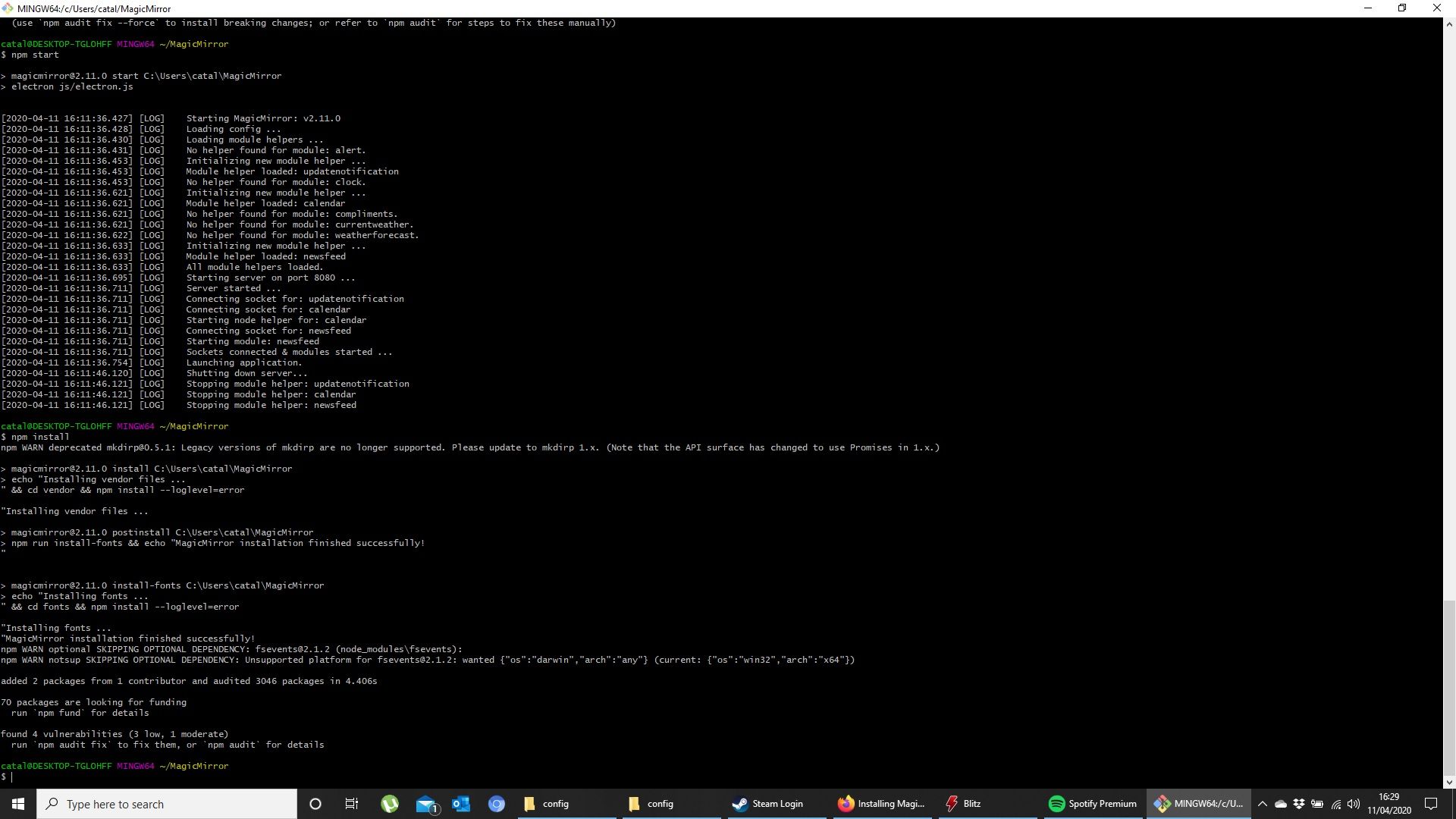
-
@Omeliel u are doing ~/MagicMirror something
you want
cd ~/MagicMirror
THEN
npm install
I think this is causing the files to be put in the users root, NOT in the MagicMirror folder
fonts should be installed in MagicMirror/fonts
vendor should be installed in MagicMirror/vendorcan u see if ~/fonts and ~/vendor exist?
also, at the end, this will fail to run, as the MINGW env has no graphical environment itself,
so electron won’t run… u will need to run serveronly mode and access the MM via another browseryou could install MM ON windows (open cmd.exe)…
also, you are installing under MINGW (looks like linux), not on windows natively
-
@Omeliel you could install on windows directly
-
I have fonts and vendor in MM. I run npm install from cmd in win beeing in mm folder. Also run node_serveronly but still same results


