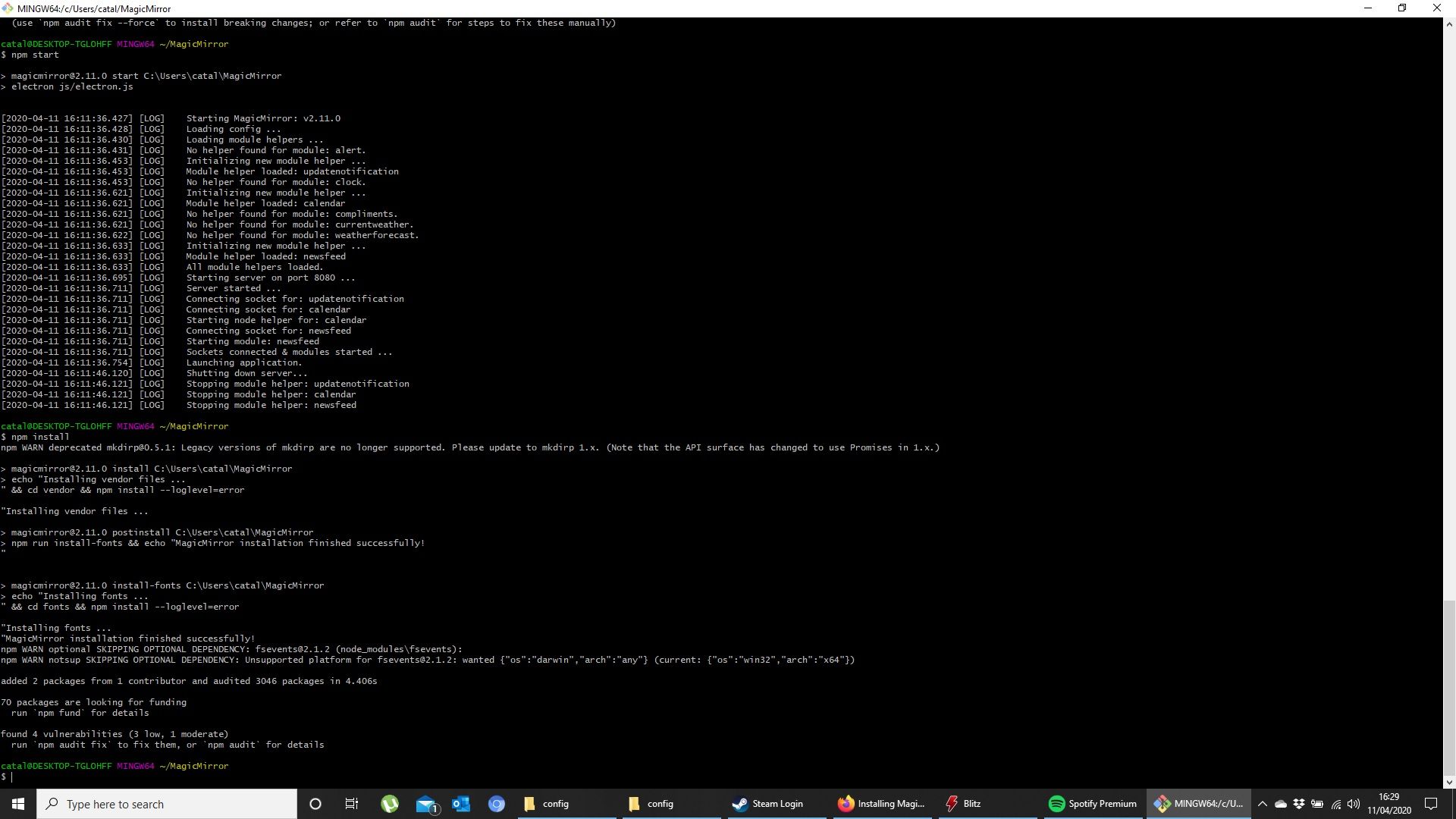Is working for me . Need others to try. And let us knwo.
Read the statement by Michael Teeuw here.
Latest posts made by Omeliel
-
RE: Installing Magic mirror on windows 10
-
RE: calendar stuck at loading
Hi . In the comand promp try to go in modules and there run again npm install . See if is workin. I dont have a clue but worth a try :) . Cheers
-
RE: Installing Magic mirror on windows 10
Tell me if is working for anyone who try it cuz i have 0 knowledge abot html, css, java :)) .
Thank you @sdetweil @Michmich and @vintage89 and all others who spend their time share with us noobs :)) their knowlege.
Kind regards -
RE: Installing Magic mirror on windows 10
So
What worked for me was so far :
Installation:
I installed this: https://nodejs.org/en/download/
In that tutorial, he said to install git bash. I didn’t I just used cmd from windows.
From https://github.com/MichMich/MagicMirror I download the zip file, extracted in C: in windows (not as described in that tutorial).
I renamed the extracted folder by just deleting master remain only MagicMirror as a folder.
Open cmd in windows go in C:\MagicMirror and run npm install
Then I went in C:\MagicMirror\config and delete sample extension ending to have just file named config.js
After that, as @stedweil advised went and edit the package.json file and remove the display=${display… stuff from the start clause
It should start with "node_modules, like this
“start”: “node_modules/.bin/electron js/electron.js”,
Now trying to start mm I got black screen only.
I can’t remember where I saw but I think MichMich advice to go in C:\MagicMirror\vendor and run again npm install, I have done that and it worked.
Now regarding editing the config.js, it need to be edited according to your area . There some tutorials for that too. -
RE: Installing Magic mirror on windows 10
Sorted. I post in few minutes solution.
-
RE: Installing Magic mirror on windows 10
Thank you is exactly what in I am trying to do and followin those steps i got balck screen only either in server mode or in normal mode .
-
RE: Installing Magic mirror on windows 10
I have fonts and vendor in MM. I run npm install from cmd in win beeing in mm folder. Also run node_serveronly but still same results
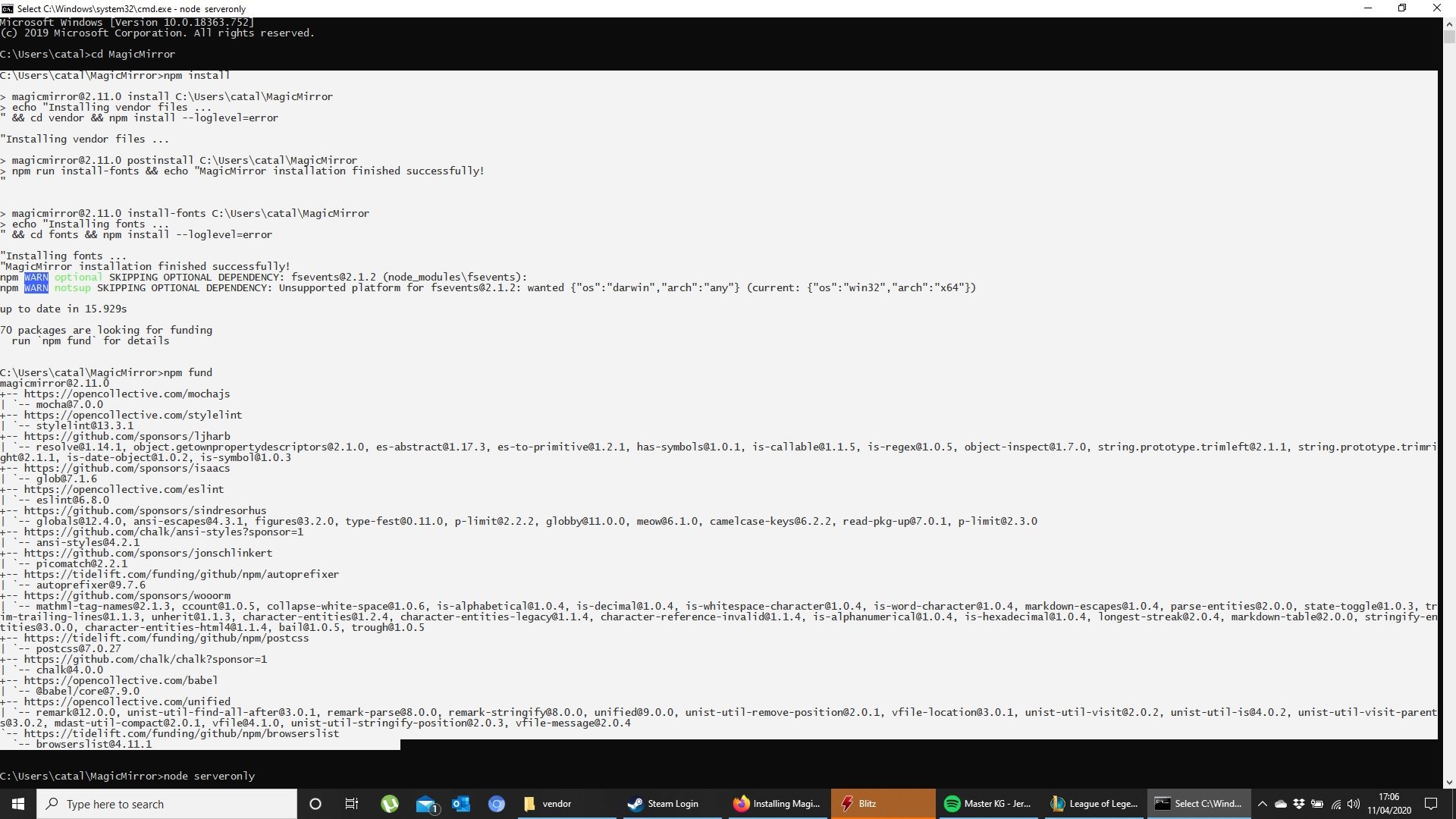
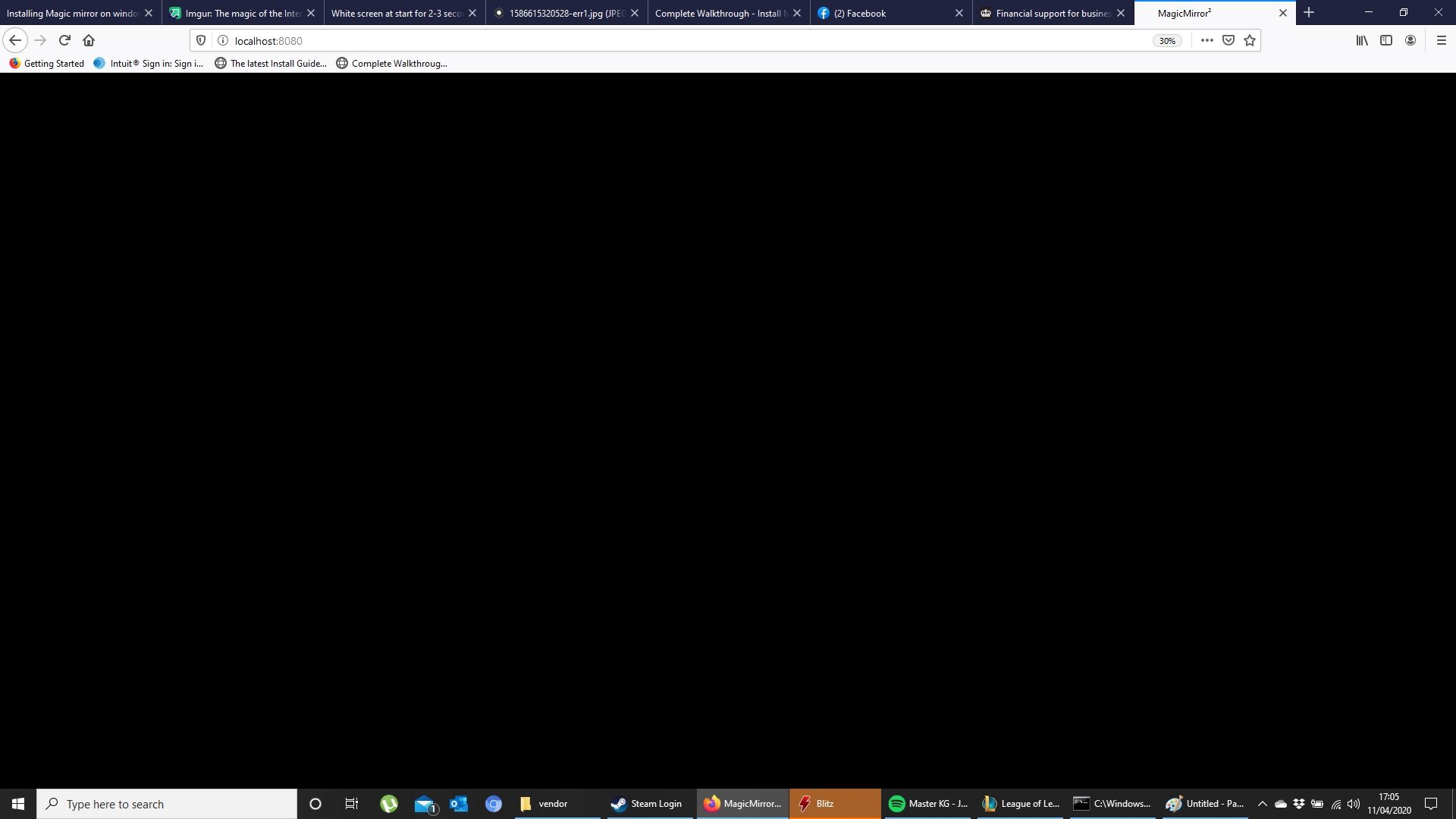
-
RE: Installing Magic mirror on windows 10
I have done that . Npm install . Still black screen.
-
RE: Installing Magic mirror on windows 10
@sdetweil all of this :
Type cd MagicMirror and press the Enter key. Now you’re in the ~/MagicMirror directory. Type npm install and press the Enter key. This will install the dependencies for MagicMirror. It will take some time to complete depending on your PC. Mine took 6 minutes. You may see npm WARN for a few items but these are NOT errors and don’t affect anything. When that’s done, we continue, still in the ~/MagicMirror directory. Type npm start and press the Enter key. You WILL get a “Please create a config file.” message I just wanted you to see it. No worries. We’re almost done. Follow me! Press the Alt key on your keyboard. This drops down a menu bar at the top of your screen. You won’t see your mouse cursor until you move it all the way to the top of the screen into the menu bar. There it is! Click on the File menu and click Exit. This brings you back to your desktop. If there is a “Windows Security Alert” window concerning “Electron” click the Allow access button. You’ll notice “fatal: Not a git repository (or any of the parent directories): .git” in your teminal window. Not to worry. Minimize your terminal window or move it out of the way.Here we create your working config.js file.
We’re not going to use the terminal to do this. This way is just easier, especially for beginners.
From your desktop, navigate to your MagicMirror folder. Remember where it is? 🙂Double click the MagicMirror folder. Double click the config folder. Right click the config.js.sample file. Choose Copy Right click somewhere else in that same window and choose Paste. Rename the “COPY” you just pasted to config.js Windows may ask about changing the file type. Accept! It’s now a JScript Script File. The config.js file that you just created is your working config file. This is where you’ll add your entries for other modules to your mirror.Had enough? Lets run that MagicMirror, NOW!
If your Git Bash terminal window is still open (I never told you to close it) we can continue.
If you need to open a new one then do so now and type cd MagicMirror to enter the MagicMirror directory.
Now that you’re in the ~/MagicMirror directory of your terminal:Type npm start and press the Enter key.Plus I del Display=0 as you said . Before that aint work .
Errors :
nunjucks.min.js:1 Failed to load resource: the server responded with a status of 404 (Not Found)
Roboto-Condensed-Regular.woff2:1 Failed to load resource: the server responded with a status of 404 (Not Found)
nunjucks.min.js:1 Failed to load resource: the server responded with a status of 404 (Not Found)
Roboto-Condensed-Regular.woff:1 Failed to load resource: the server responded with a status of 404 (Not Found)