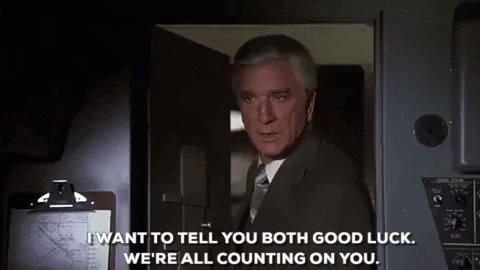Read the statement by Michael Teeuw here.
Can't clone from GitHub
-
@sdetweil that to update?
-
@MMRPi1 - He has an installation script too. Use that one instead. It’s quite robust.
If you’re really paranoid about losing your data, you can make an image of your SD card before reflashing it. If anything goes wrong, you can just flash that image back onto the card.
The downside is that it’s going to take a fair amount of time to install Magic Mirror again. But I think at this point it’s going to be faster this way than to keep banging our heads against this TLS error.
-
@MMRPi1 no. install
my stuff does ONLY MagicMirror related work
so create a new sd card, get it all working, ssh, whatever
and check that git clone works (U can get this repo), just don’t use it after download
then ssh in and execute the MM install script command
-
@bhepler said in Can't clone from GitHub:
fair amount of time to install Magic Mirror again
typically less than 20 minutes
oh, use raspian buster, not jessie or stretch… too old now
-
@sdetweil said in Can't clone from GitHub:
typically less than 20 minutes
He’s on an RPI 1. That’s not typical.
-
@bhepler still won’t be bad… take 25 on my pi0
-
@bhepler For reference on why I’m sceptical, check my other thread from a few years back
-
@MMRPi1 its been a mess… the old installer didn’t work, and there are tons of old documents that people built 2-3 years ago, that are no mostly useless, but we can’t get rid of them.
i wanted the installer to be THE way to get it installed, by it takes a lot of work, and it was felt that was outside the MM project objectives… so they were removed in 2.11. armv6l devices pi 0, 1 and pi2 a are not supported (ie won’t run) unless some extra work is done… my script handles all that
-
@sdetweil Oh alright I guess. Well I guess I’ll image the SD, flash it, try again and hope for the best. Here goes
-