Read the statement by Michael Teeuw here.
MMM-Events : nothing to display on my Magic Mirror
-
Hello,
I just installed the MMM-Events module and no events are displayed on my MM it remains blocked with “upcoming Events”:
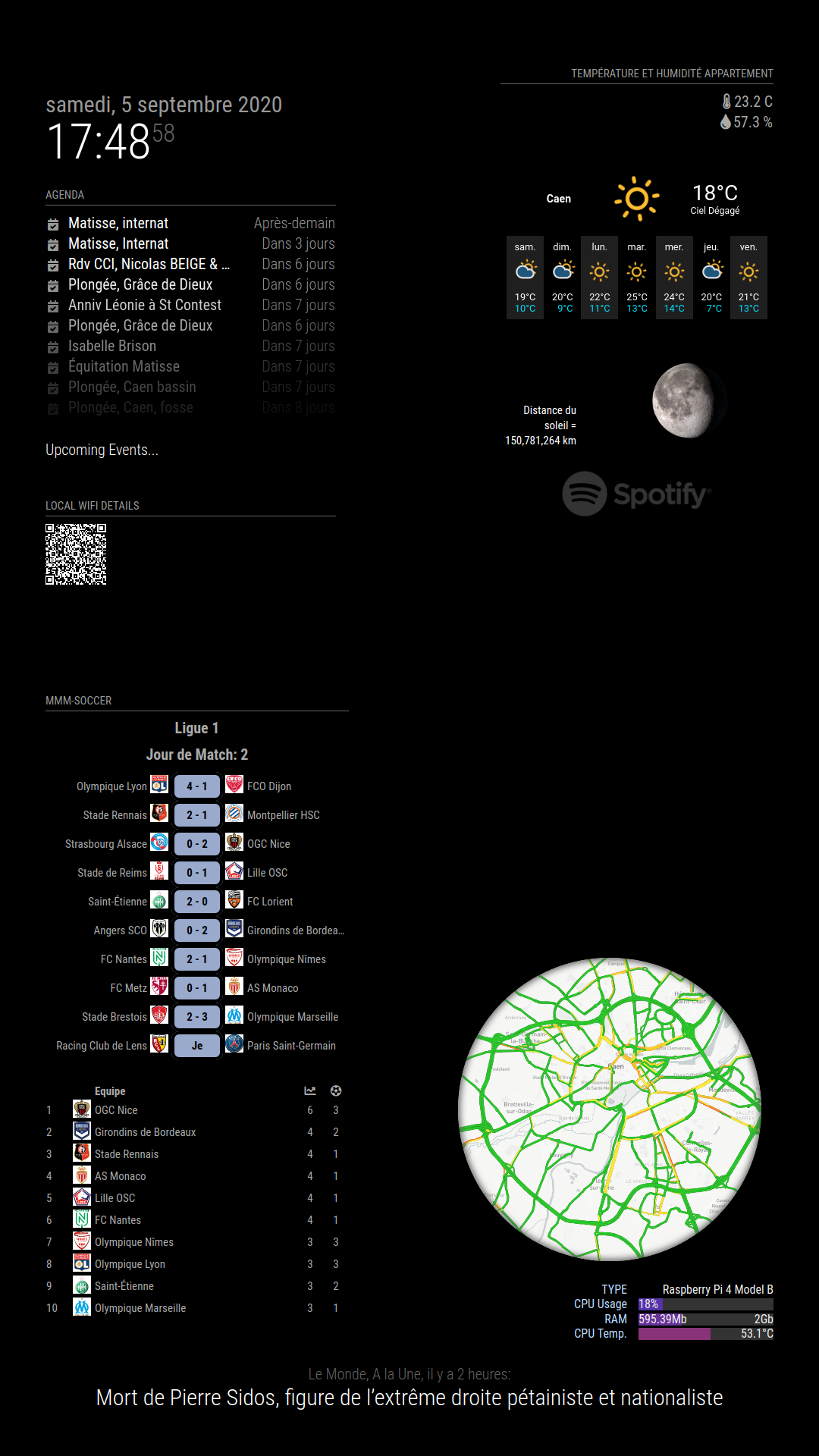
I created an API key :
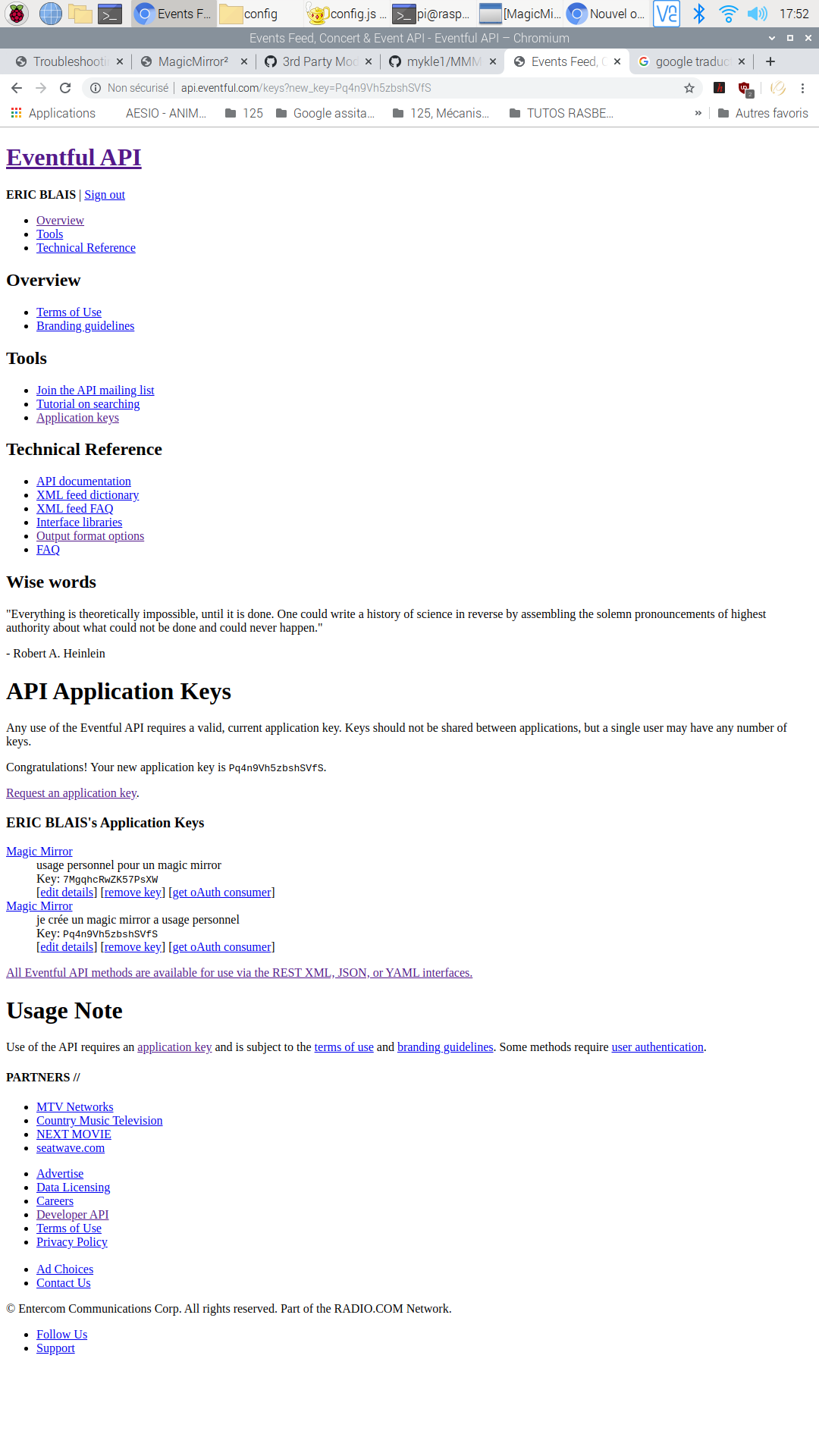
here is my config.js:
{ module: 'MMM-Events', position: 'top_left', config: { city: "Caen", // Your City eventType: "music,movies_film,art", // One or more, seperated by commas. Choose from Events List below when: "This Week", // "All", "Future", "Past", "Today", "Last Week", "This Week", "Next week", and months by name, e.g. "October" mode: "noFrame", // "Frame" or "noFrame" (around picture) apikey: "Pq4n9Vh5zbshSVfS", rotateInterval: 5 * 60 * 1000, // New Event Appears every 5 minutes useHeader: true, // Set to true if you want a header header: "Spectacle a proximité", animationSpeed: 3000, // Event fades in and out picture: true, // true, false = no image } },after typing the commands
pm2 restart mma reboot of my raspberry and created a new API Key always nothing…Can you help me ?
pi@raspberrypi:~ $ pm2 logs [TAILING] Tailing last 15 lines for [all] processes (change the value with --lines option) /home/pi/.pm2/pm2.log last 15 lines: PM2 | 2020-09-05T17:41:28: PM2 log: SIGTERM timeout : 1600 PM2 | 2020-09-05T17:41:28: PM2 log: =============================================================================== PM2 | 2020-09-05T17:41:28: PM2 log: App [mm:0] starting in -fork mode- PM2 | 2020-09-05T17:41:28: PM2 log: App [mm:0] online PM2 | 2020-09-05T17:48:17: PM2 log: Stopping app:mm id:0 PM2 | 2020-09-05T17:48:18: PM2 log: App [mm:0] exited with code [0] via signal [SIGINT] PM2 | 2020-09-05T17:48:18: PM2 log: pid=566 msg=process killed PM2 | 2020-09-05T17:48:18: PM2 log: App [mm:0] starting in -fork mode- PM2 | 2020-09-05T17:48:18: PM2 log: App [mm:0] online PM2 | 2020-09-05T17:55:58: PM2 log: Stopping app:mm id:0 PM2 | 2020-09-05T17:55:58: PM2 log: pid=7550 msg=failed to kill - retrying in 100ms PM2 | 2020-09-05T17:55:58: PM2 log: App [mm:0] exited with code [0] via signal [SIGINT] PM2 | 2020-09-05T17:55:58: PM2 log: pid=7550 msg=process killed PM2 | 2020-09-05T17:55:58: PM2 log: App [mm:0] starting in -fork mode- PM2 | 2020-09-05T17:55:59: PM2 log: App [mm:0] online /home/pi/.pm2/logs/mm-error.log last 15 lines: 0|mm | npm ERR! errno 1 0|mm | npm ERR! magicmirror@2.12.0 start: `DISPLAY="${DISPLAY:=:0}" ./node_modules/.bin/electron js/electron.js` 0|mm | npm ERR! Exit status 1 0|mm | npm ERR! 0|mm | npm ERR! Failed at the magicmirror@2.12.0 start script. 0|mm | npm ERR! This is probably not a problem with npm. There is likely additional logging output above. 0|mm | 0|mm | npm ERR! A complete log of this run can be found in: 0|mm | npm ERR! /home/pi/.npm/_logs/2020-09-05T15_41_17_727Z-debug.log 0|mm | [2020-09-05 17:41:45.213] [ERROR] (node:712) [DEP0005] DeprecationWarning: Buffer() is deprecated due to security and usability issues. Please use the Buffer.alloc(), Buffer.allocUnsafe(), or Buffer.from() methods instead. 0|mm | [2020-09-05 17:41:45.215] [ERROR] (node:712) [DEP0005] DeprecationWarning: Buffer() is deprecated due to security and usability issues. Please use the Buffer.alloc(), Buffer.allocUnsafe(), or Buffer.from() methods instead. 0|mm | [2020-09-05 17:48:27.538] [ERROR] (node:7571) [DEP0005] DeprecationWarning: Buffer() is deprecated due to security and usability issues. Please use the Buffer.alloc(), Buffer.allocUnsafe(), or Buffer.from() methods instead. 0|mm | [2020-09-05 17:48:27.540] [ERROR] (node:7571) [DEP0005] DeprecationWarning: Buffer() is deprecated due to security and usability issues. Please use the Buffer.alloc(), Buffer.allocUnsafe(), or Buffer.from() methods instead. 0|mm | [2020-09-05 17:56:11.781] [ERROR] (node:14911) [DEP0005] DeprecationWarning: Buffer() is deprecated due to security and usability issues. Please use the Buffer.alloc(), Buffer.allocUnsafe(), or Buffer.from() methods instead. 0|mm | [2020-09-05 17:56:11.782] [ERROR] (node:14911) [DEP0005] DeprecationWarning: Buffer() is deprecated due to security and usability issues. Please use the Buffer.alloc(), Buffer.allocUnsafe(), or Buffer.from() methods instead. /home/pi/.pm2/logs/mm-out.log last 15 lines: 0|mm | [2020-09-05 17:56:17.441] [LOG] [SNOWBOY] snowboy v1.6.2 Initialized... 0|mm | [2020-09-05 17:56:17.442] [LOG] [@bugsounet] ************************* 0|mm | [2020-09-05 17:56:17.443] [LOG] [@bugsounet] Special note to @ktoanlba89 (https://github.com/ktoanlba89) 0|mm | [2020-09-05 17:56:17.444] [LOG] [@bugsounet] Copying does not pay! 0|mm | [2020-09-05 17:56:17.444] [LOG] [@bugsounet] Try to make your own before delete my username ! 0|mm | [2020-09-05 17:56:17.445] [LOG] [@bugsounet] Don't play with me guy ! 0|mm | [2020-09-05 17:56:17.446] [LOG] [@bugsounet] ************************* 0|mm | [2020-09-05 17:56:17.459] [LOG] [ASSISTANT] RECIPE_LOADED: with-MMM-TelegramBot.js 0|mm | [2020-09-05 17:56:17.468] [LOG] [ASSISTANT] Assistant2Display Server Started 0|mm | [2020-09-05 17:56:17.475] [LOG] [ASSISTANT] Use native program (mpg321) for audio response 0|mm | [2020-09-05 17:56:17.491] [LOG] [SOUND] mpg321 Initialized 0|mm | [2020-09-05 17:56:17.509] [LOG] [NPM] Initialized v0.9.6 0|mm | [2020-09-05 17:56:18.054] [LOG] [ASSISTANT] Google Assistant is initialized. 0|mm | [2020-09-05 17:56:22.160] [LOG] Requests available: 8 0|mm | [2020-09-05 17:56:32.245] [LOG] Requests available: 6 0|mm | [2020-09-05 17:56:42.172] [LOG] 0|mm | Requests available: 4 0|mm | [2020-09-05 17:56:52.147] [LOG] 0|mm | Requests available: 2 0|mm | [2020-09-05 17:57:02.245] [LOG] 0|mm | Requests available: 0 0|mm | [2020-09-05 17:57:12.155] [LOG] 0|mm | An error occured while requesting the API for Data: Error: Request failed with status code 429 0|mm | [2020-09-05 17:57:12.155] [LOG] URL: http://api.football-data.org/v2/competitions/FL1/matches 0|mm | [2020-09-05 17:57:12.156] [LOG] 429: API Request Quota of 10 calls per minute exceeded. Try selecting less leagues. 0|mm | [2020-09-05 17:57:12.194] [LOG] 0|mm | An error occured while requesting the API for Data: Error: Request failed with status code 429 0|mm | [2020-09-05 17:57:12.201] [LOG] 0|mm | URL: http://api.football-data.org/v2/competitions/FL1/standings 0|mm | [2020-09-05 17:57:12.207] [LOG] 0|mm | 429: API Request Quota of 10 calls per minute exceeded. Try selecting less leagues. -
by changing the city “Caen” (I live in Caen in Normandy) for “Paris”, it works, it is therefore my city which is not recognized.
Any idea to solve the problem ?
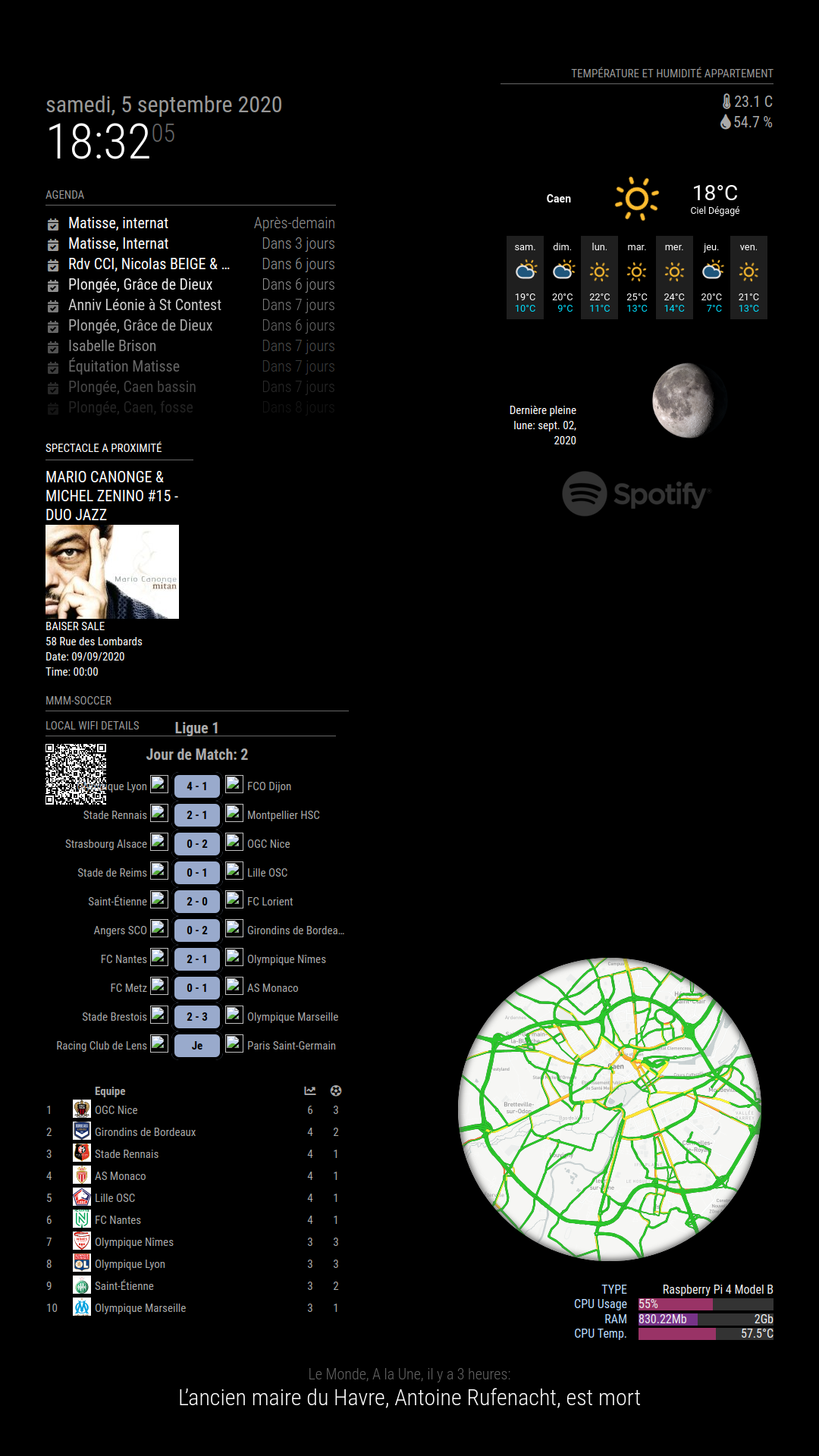
-
@RIKKO14 said in MMM-Events : nothing to display on my Magic Mirror:
Any idea to solve the problem ?
If the api does not recognize your city then you will have to choose a city as close to you as possible that does work. This is not something that can be fixed by the module, sorry.
-
however when I go to the website: https://eventful.com/caen/events
I did have some results (I tried eventful Movies but nothing found even in Paris …).
Maybe it’s a city precision problem? if MMM-Events could specify “city, country” (Caen, France), that might work, right? -
In theory, yes, but it does not seem to accept Caen, France.
From the api documentation:
location string
A location name to use in filtering the search results. Locations in the form “San Diego”, “San Diego, TX”, “London, United Kingdom”, and “Calgary, Alberta, Canada” are accepted, as are postal codes (“92122”) and venue IDs (“V0-001-000268633-5”). Common geocoordinate formats (“32.746682, -117.162741”) are also accepted, but the “within” parameter is required in order to set a search radius. (optional) -
@Mykle1
and how to put the «within» parameter with the Common geocoordinate formats (“32.746682, -117.162741”) ? it’s more easier with this.
(optional) = it’s a eventful option ? I’m not a developper so I can’t modify the module. -
I will take a look at it when I have the time.
-
Ok, I’ve updated the module and tested it for your area. Run
git pullin the MMM-Events directory. Things to mention:- Use the new config entry. I used the coordinates for Caen, France.
- There are not many ‘hits’ for your area. Try using different
eventType’s in the config. - Increase the radius for possibly more events. I set it to 100km.
- There is a placeholder image for when the api does not provide an image for the event.
-
Regarding item #4 in my previous post. If you would rather use a placeholder image of your own (for when the api does not provide an image) you can make or find one and name it ‘go.jpg’. Put that in the modules ‘icons’ folder. However, I caution you to make the replacement image the same dimensions as the default image. Otherwise, the formatting of the module may get screwed up.
-
I 've made a mistacke but I don’t know where :
As you said I rungit pullpi@raspberrypi:~/MagicMirror/modules/MMM-GoogleAssistant $ cd ~/MagicMirror/modules/MMM-Events pi@raspberrypi:~/MagicMirror/modules/MMM-Events $ git pull Mise à jour 2522a1a..384b255 Fast-forward MMM-Events.js | 85 +++++++++++++++++++++++++++++++---------------------------- README.md | 52 ++++++++++++++++++------------------ 2 files changed, 71 insertions(+), 66 deletions(-) pi@raspberrypi:~/MagicMirror/modules/MMM-Events $ pm restart mm bash: pm : commande introuvable pi@raspberrypi:~/MagicMirror/modules/MMM-Events $ pm2 restart mmI change in my
config.js:
city:"49.1811, -0.375565",but I have this : it is not events for Caen :
[url=https://zupimages.net/viewer.php?id=20/37/65ps.png][img]https://zupimages.net/up/20/37/65ps.png[/img][/url]if i change
config.js:
city:"Caen, France",: it’s doesn’t workand how to Increase the radius ?
