Read the statement by Michael Teeuw here.
friend of mine has tried to get half the modules working with out success
-
@luke2102 said in friend of mine has tried to get half the modules working with out success:
my friend has tried to get this to work for keeps with out success their needs to be a easy way for people who do not understand how to edit files etc
There are more than a few people here willing to help you and your friend. You, and/or your friend simply need to ask for help but first you must make some attempt at doing it yourself. After that, you and your friend can create a topic, stating what you’ve already done and ask for help. User @sdetweil has written several installers and maintains them. Run one installer - Boom! MagicMirror is installed and works, making it incredibly easier than it used to be.
According to the MagicMirror creator, this is supposed to be a leaning experience. You are expected to read through the topics and learn how to do things. Make good use of the forum search feature. You can find many of your answers that way. If you get stuck, this is the place to ask for help, as mentioned above.
-
@sdetweil Thanks for the reply.
i know a bit about computers but when it comes to the adding modules to the config file and after reading the read me files before i posted i still could not get it to work even watched youtube videos which say cut and paste the module it did not work. so i have decided i will just create a windows based mirror.
-
@luke2102 but u have to do exactly the same thing for a windows mirror.
-
@luke2102 if your coming from the windows corner, I have a very strong assumption that the problems are caused by the Texteditor you use on your windows system. Typically windows users have the wrong end of line settings for Linux system , CR instead of LF, and/or set the wrong quotation marks. I’ve that so often, that I would bet on that :)
-
@Fozi true… if you install winscp or bitvise ssh clients, they both provide a file manager view over the PI files, so you use your windows editor just like always… notepad++ auto detects line ends (but you can force it too)…
with this and SSH I almost never use the keyboard on the pi.
winscp view
https://winscp.net/eng/docs/interfaces#explorer_interface
bitvise
https://www.bitvise.com/getting-started-connect-first-time (see successful login) -
@sdetweil I turned many years ago from windows towards macOS and not that familiar with the tools on windows anymore. If winscp provides such support, that’s of course great. I think the OP should provide more details and we will certainly jointly help him.
-
@Fozi someone posted about similar tools on Mac
i use linux desktop and the caja file manager does the same ssh access
here are all my remote systems connected , and also connects to my virtual Mac over the network interface
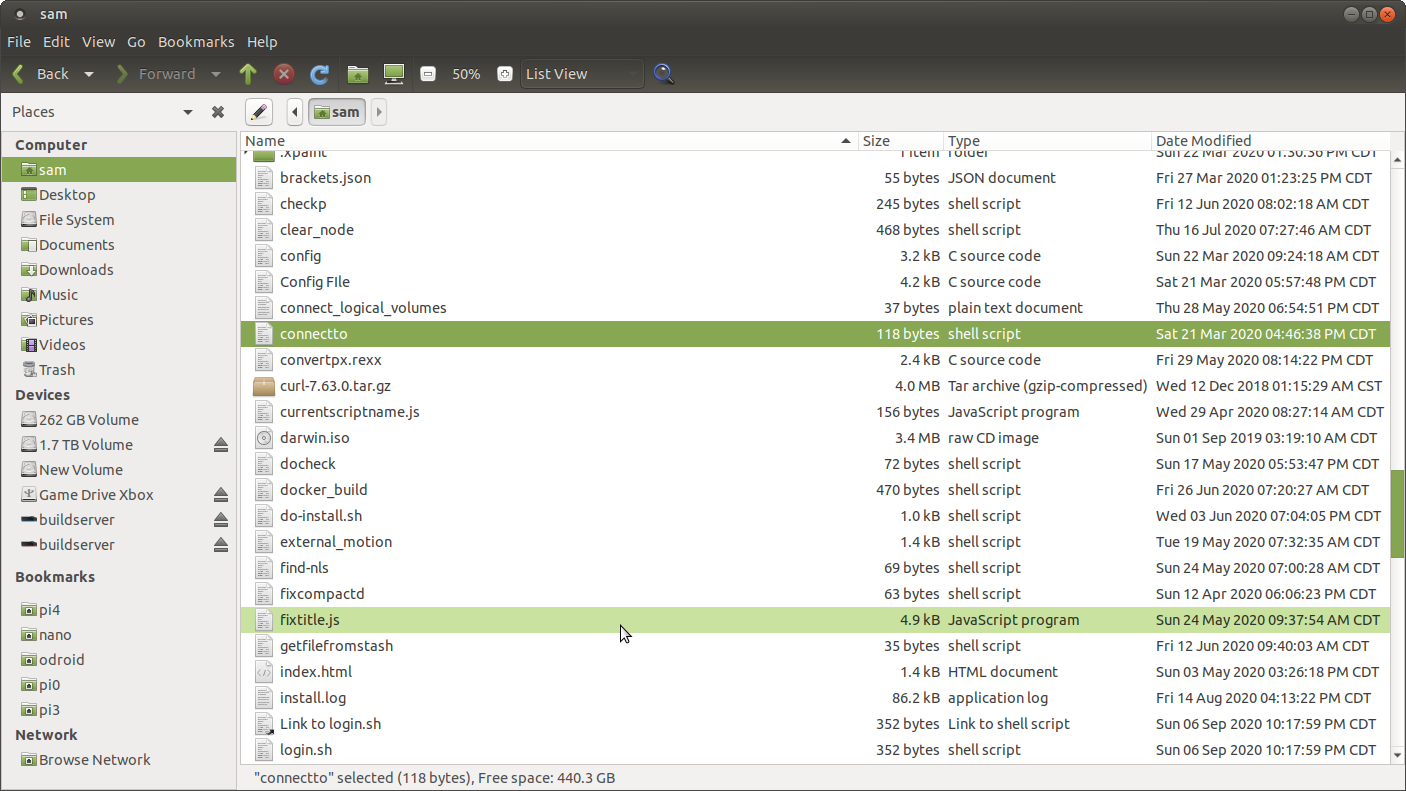
-
@sdetweil Thanks for that hint!
-
-
@sdetweil thanks for the help guys.
but i will ditch MagicMirror idea for full version of windows installed on my mirror.
least i have full use of the OS and i can use openhab2 on the same system. along with similar features MagicMirror provides and i don’t have to use the raspberry pi
