Read the statement by Michael Teeuw here.
Update v2.13.0 Black Screen
-
hello,
I updated MagicMirror. After that, the screen was black.
The Log is:/home/pi/.pm2/logs/mm-error.log last 15 lines:
1|mm |
1|mm | npm ERR! A complete log of this run can be found in:
1|mm | npm ERR! /home/pi/.npm/_logs/2020-11-06T17_59_29_121Z-debug.log
1|mm |
1|mm | (electron:973): Gtk-WARNING **: 18:59:30.649: cannot open display: :10.0
1|mm | npm ERR! code ELIFECYCLE
1|mm | npm ERR! errno 1
1|mm | npm ERR! magicmirror@2.13.0 start:DISPLAY="${DISPLAY:=:0}" ./node_modules/.bin/electron js/electron.js
1|mm | npm ERR! Exit status 1
1|mm | npm ERR!
1|mm | npm ERR! Failed at the magicmirror@2.13.0 start script.
1|mm | npm ERR! This is probably not a problem with npm. There is likely additional logging output above.
1|mm |
1|mm | npm ERR! A complete log of this run can be found in:
1|mm | npm ERR! /home/pi/.npm/_logs/2020-11-06T17_59_30_692Z-debug.log -
@wuermchen u have to.load the graphical.os version right?
-
-
@wuermchen
cannot open display: :10.0that makes no sense
can u change package.json to day DISPLAY:0.0
mm is trying to run on the display attached to the pi
-
OK.
I changed mm.sh .
The error message “cannot open display: :10.0” is gone.
The screen is still black!1|mm | [2020-11-07 14:19:38.615] [LOG] Connecting socket for: MMM-Sonos 1|mm | [2020-11-07 14:19:38.616] [LOG] Sonos helper started ... 1|mm | [2020-11-07 14:19:38.616] [LOG] Connecting socket for: MMM-DarkSkyForecast 1|mm | [2020-11-07 14:19:38.616] [LOG] ====================== Starting node_helper for module [MMM-DarkSkyForecast] 1|mm | [2020-11-07 14:19:38.617] [LOG] Connecting socket for: MMM-FRITZ-Box-Callmonitor 1|mm | [2020-11-07 14:19:38.617] [LOG] Starting module: MMM-FRITZ-Box-Callmonitor 1|mm | [2020-11-07 14:19:38.618] [LOG] Connecting socket for: calendar 1|mm | [2020-11-07 14:19:38.618] [LOG] Starting node helper for: calendar 1|mm | [2020-11-07 14:19:38.619] [LOG] Connecting socket for: MMM-iCloud-Client 1|mm | [2020-11-07 14:19:38.620] [LOG] Starting helper: MMM-iCloud-Client 1|mm | [2020-11-07 14:19:38.620] [LOG] loading Database 1|mm | [2020-11-07 14:19:38.621] [LOG] Connecting socket for: newsfeed 1|mm | [2020-11-07 14:19:38.622] [LOG] Starting node helper for: newsfeed 1|mm | [2020-11-07 14:19:38.622] [LOG] Sockets connected & modules started ... 1|mm | [2020-11-07 14:19:38.712] [LOG] Launching application. -
@wuermchen ok. did u do
npm install
after the update?there were new dependencies
also open the developers window, ctrl-shift-i, then select the tab labeled console, and scroll up to see any errors, usually red text
-
hello
yes, I have git pull && npm install.the red text is:
0.0.0.0/:5 Uncaught SyntaxError: Unexpected token / in JSON at position 79 at JSON.parse (<anonymous>) at XMLHttpRequest.xhr.onreadystatechange (translator.js:22) -
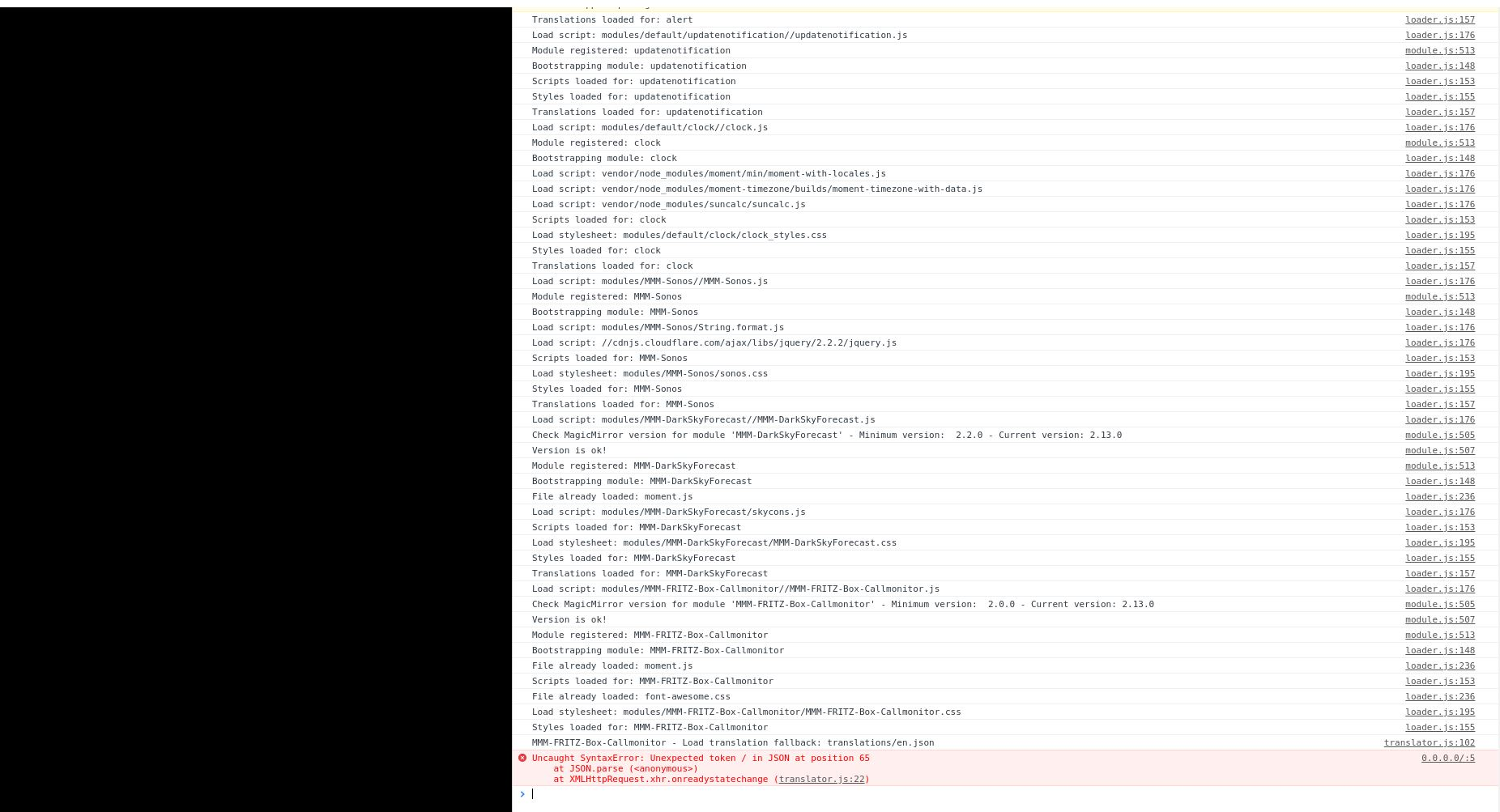
-
@wuermchen ok, see the instructions for fix at the top.of the troubleshooting section
https://forum.magicmirror.builders/topic/13774/2-13-back-screen-translation-file-error-fix
-
:grinning_face: :thumbs_up:
Many thanks.
I’m so happy
