Read the statement by Michael Teeuw here.
MMM-TracCar
-
This is a great plugin but for me it would be better if it didn’t rely on Google maps but instead used something like Leaflet
I may have a go at converting the map element of MMM-TracCar myself but my js coding is primative at best
:smirking_face:
-
hey i want to know how to change the time to refresh the map ,the marks ont the map was static,i want it change faster.
by the way ,i want to know your googlemapapi load type was synchronizing load or async loading.i was a Chinese,My English is not well ,So sorry about this . Thanks for your object. -
Hulp gevraagd…
Goodmorning,I’m Jerry from Holland.
First I like to say: great module!
I woul’d like to use the module on my magic mirror to track and show my Carbagrun roadtrip at Home on my mirror.View questions I would like to ask
*can you use openstreetmaps?
*or maybe Google satelliet
*google keeps showing errors (see pictures)
*Is it possible to show the track line (route of the car)
*the zoom level settings in the config does not work.Please help?!?!!
-
-
i hat also a lot of thinks I din’t like. So my solution is to run MMM-SmartWebDisplay, a internet page in your mirror and configure it to browse your traccar website. This is for me perfect working. So what you do on your traccar webpage is also possible on your mirror.
-
Hi, thanks for your reply. Can you send me your config?? So I can see what you mean, and how you did it.
It would be great and super easy if that is the solution.Thanks again
-
@JerryP
See my part of the config. Hope you have also success.
Install the module MMM-SmartWebDisplay. Chance your config file, just put the right address of your traccar server.
Wen all is ok, you get your login from the traccar website on your mirror.{
“module”: “MMM-SmartWebDisplay”,
“pages”: {“main”: “bottom_left”},
//position: “bottom_left”,
“config”: {
“height”:“320px”,
“width”:“420px”,
“updateInterval”: 0,
“scrolling”: “no”,
“displayStateInfos”: false,
“NextURLInterval”: 0,
“displayLastUpdate”: false,
“url”: [“http://traccarserver.com”]
}
}, -
@maxs
O Yes, it’s alive.Do you know if it’s possible to remove the borders ( “map” (kaart) above ) & (“appliances” (apparaten) below)
And how do I process the login in the URL???Mij Config
{
module: ‘MMM-SmartWebDisplay’,
disabled: false, //false, true
position: ‘bottom_right’, // This can be any of the regions.
config: {
logDebug: false,
height:“420px”,
width:“520px”,
updateInterval: 0,
scrolling: “no”,
displayLastUpdate: false,
NextURLInterval: 0,
url: [“http://demo.traccar.org”],
}},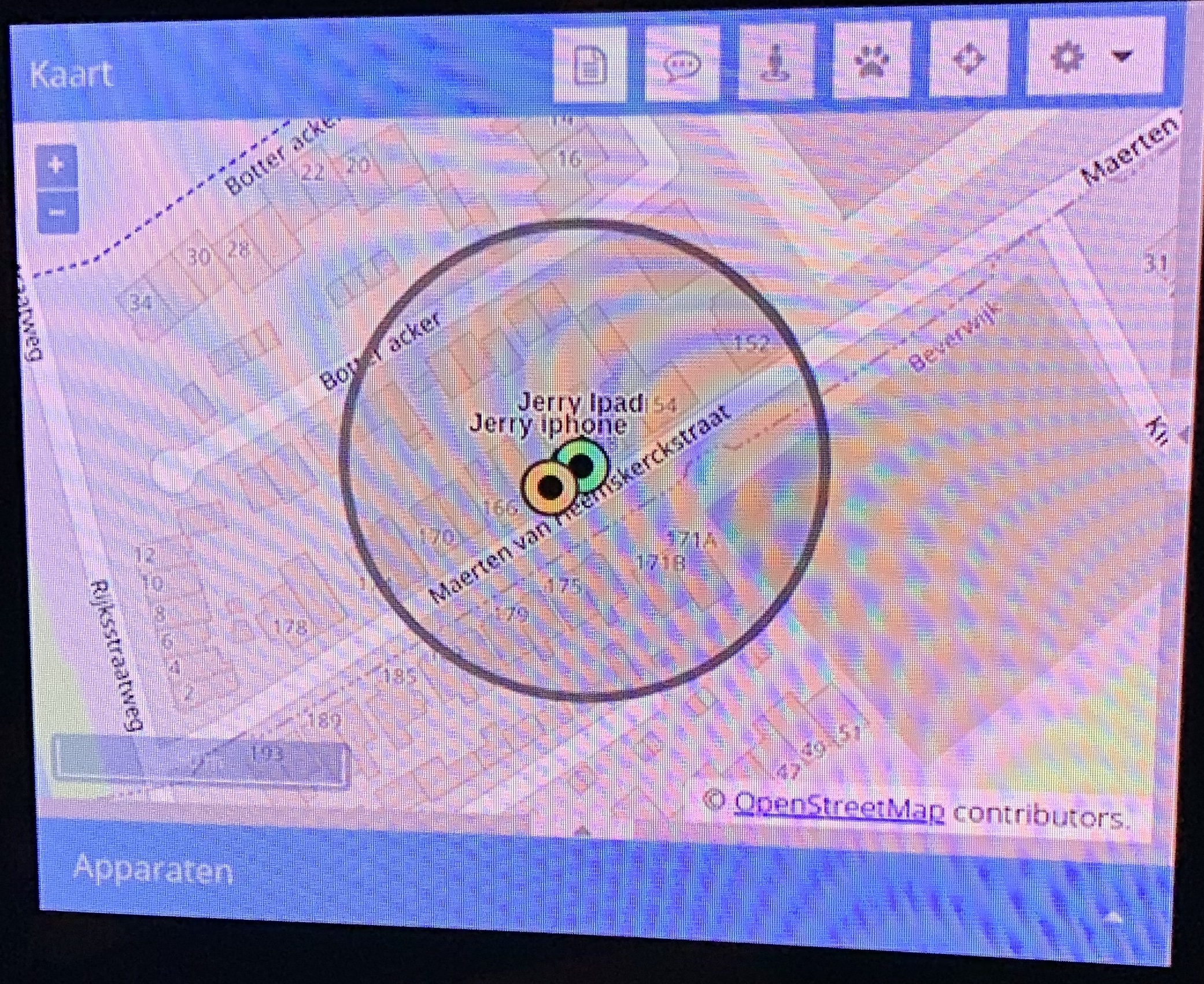
-
@JerryP
I get login by making a vnc connection to the mirror. Then it is possible to set user name / password on the mirror in the traccar window.
I don’t remember how it was exactly. Wass playing whit it. but mark the remember me. than next time you loggin is automatic.The borders I don’t know.
-
@maxs
Thanks, Yes that works fine. But now it’s not tracing not anymore. Only if I zoom out bij VNC connection and sure for the device on the map.
When I use the mmm-taccar module i’t was tracing bij i’ts self. -
@JerryP
This you can set. just loggin to you traccar server by pc. and in go to your settings, there you can set the zoom level, and other stuff.
Hoof you can find it.
