Read the statement by Michael Teeuw here.
MMM-TracCar
-
Hi, thanks for your reply. Can you send me your config?? So I can see what you mean, and how you did it.
It would be great and super easy if that is the solution.Thanks again
-
@JerryP
See my part of the config. Hope you have also success.
Install the module MMM-SmartWebDisplay. Chance your config file, just put the right address of your traccar server.
Wen all is ok, you get your login from the traccar website on your mirror.{
“module”: “MMM-SmartWebDisplay”,
“pages”: {“main”: “bottom_left”},
//position: “bottom_left”,
“config”: {
“height”:“320px”,
“width”:“420px”,
“updateInterval”: 0,
“scrolling”: “no”,
“displayStateInfos”: false,
“NextURLInterval”: 0,
“displayLastUpdate”: false,
“url”: [“http://traccarserver.com”]
}
}, -
@maxs
O Yes, it’s alive.Do you know if it’s possible to remove the borders ( “map” (kaart) above ) & (“appliances” (apparaten) below)
And how do I process the login in the URL???Mij Config
{
module: ‘MMM-SmartWebDisplay’,
disabled: false, //false, true
position: ‘bottom_right’, // This can be any of the regions.
config: {
logDebug: false,
height:“420px”,
width:“520px”,
updateInterval: 0,
scrolling: “no”,
displayLastUpdate: false,
NextURLInterval: 0,
url: [“http://demo.traccar.org”],
}},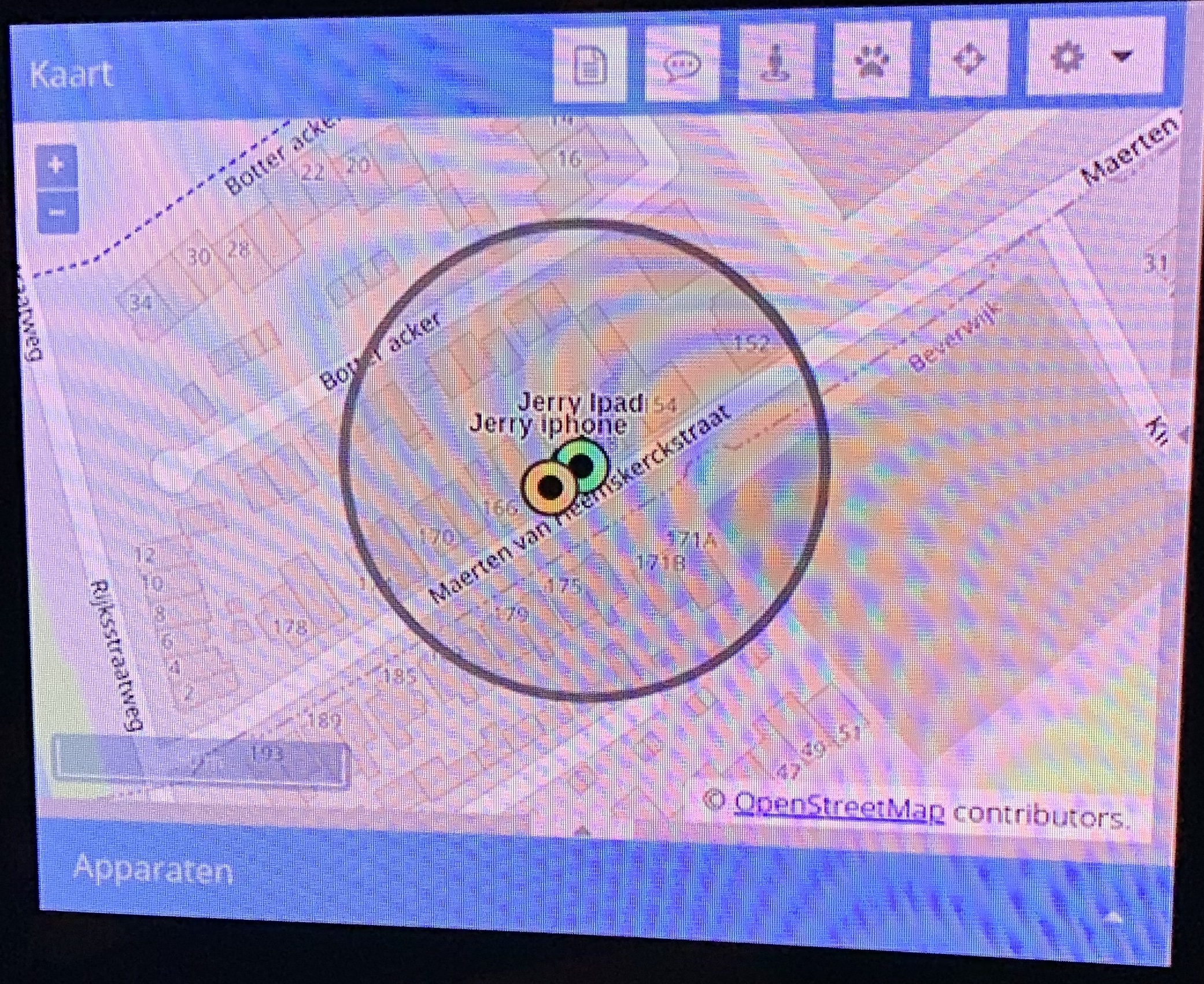
-
@JerryP
I get login by making a vnc connection to the mirror. Then it is possible to set user name / password on the mirror in the traccar window.
I don’t remember how it was exactly. Wass playing whit it. but mark the remember me. than next time you loggin is automatic.The borders I don’t know.
-
@maxs
Thanks, Yes that works fine. But now it’s not tracing not anymore. Only if I zoom out bij VNC connection and sure for the device on the map.
When I use the mmm-taccar module i’t was tracing bij i’ts self. -
@JerryP
This you can set. just loggin to you traccar server by pc. and in go to your settings, there you can set the zoom level, and other stuff.
Hoof you can find it.
