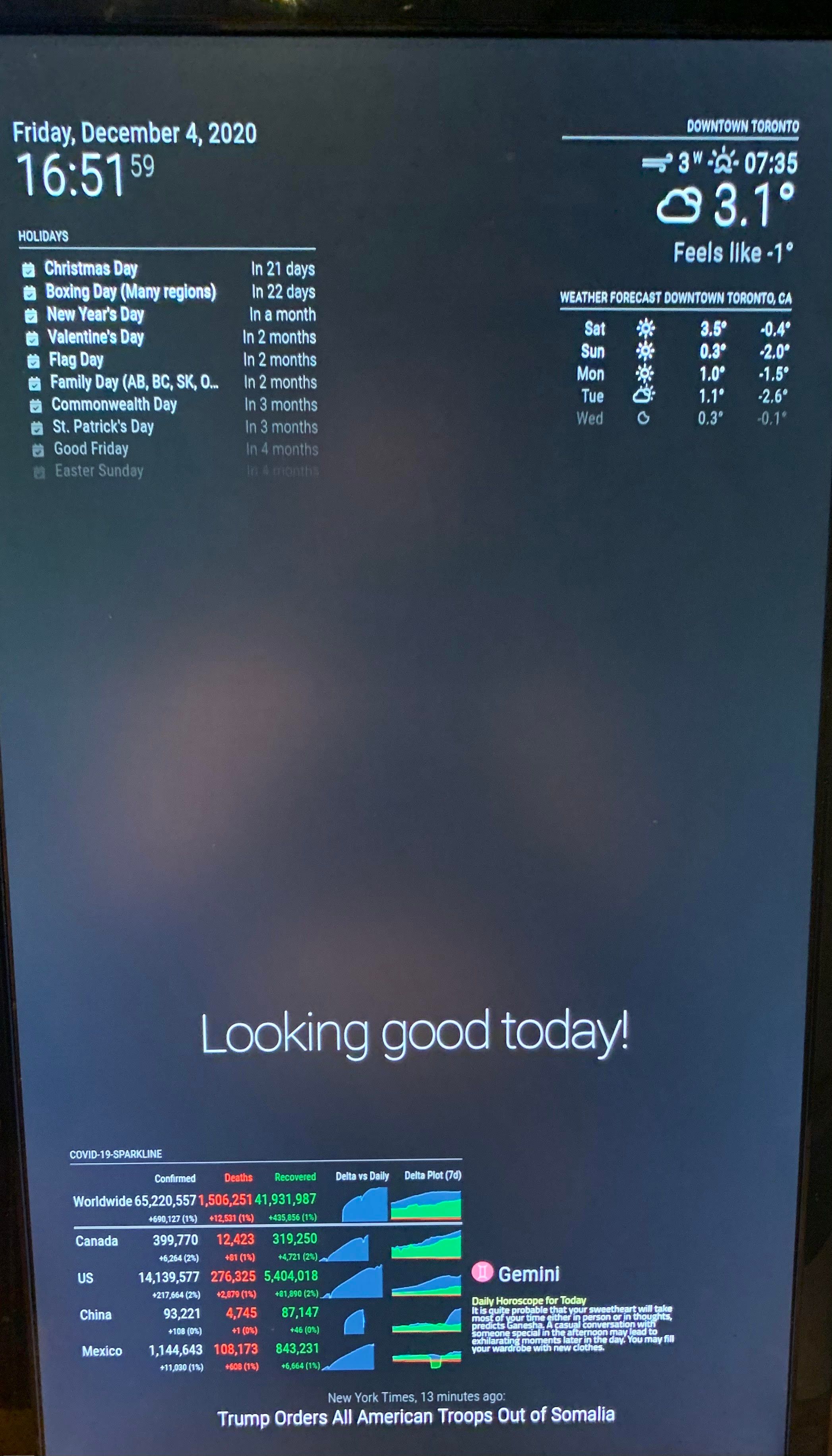Read the statement by Michael Teeuw here.
Help for a newbie
-
Hello all
I am very new to all of this but I am still learning. I have ran into a little snag I do not know what I did or how to fix it.
I have been slowly programming my Pi device and everything has been going good, until I turned it on yesterday and everything looked a little crazy. The last thing I did is at the module for my horoscope, and everything seem to be fine. I rebooted the device many times and it was still working. When I came back Sunday and turned everything on that’s when things started to get strange. It looks Like the resolution is off but I do not know how to fix it any help would be greatly appreciated
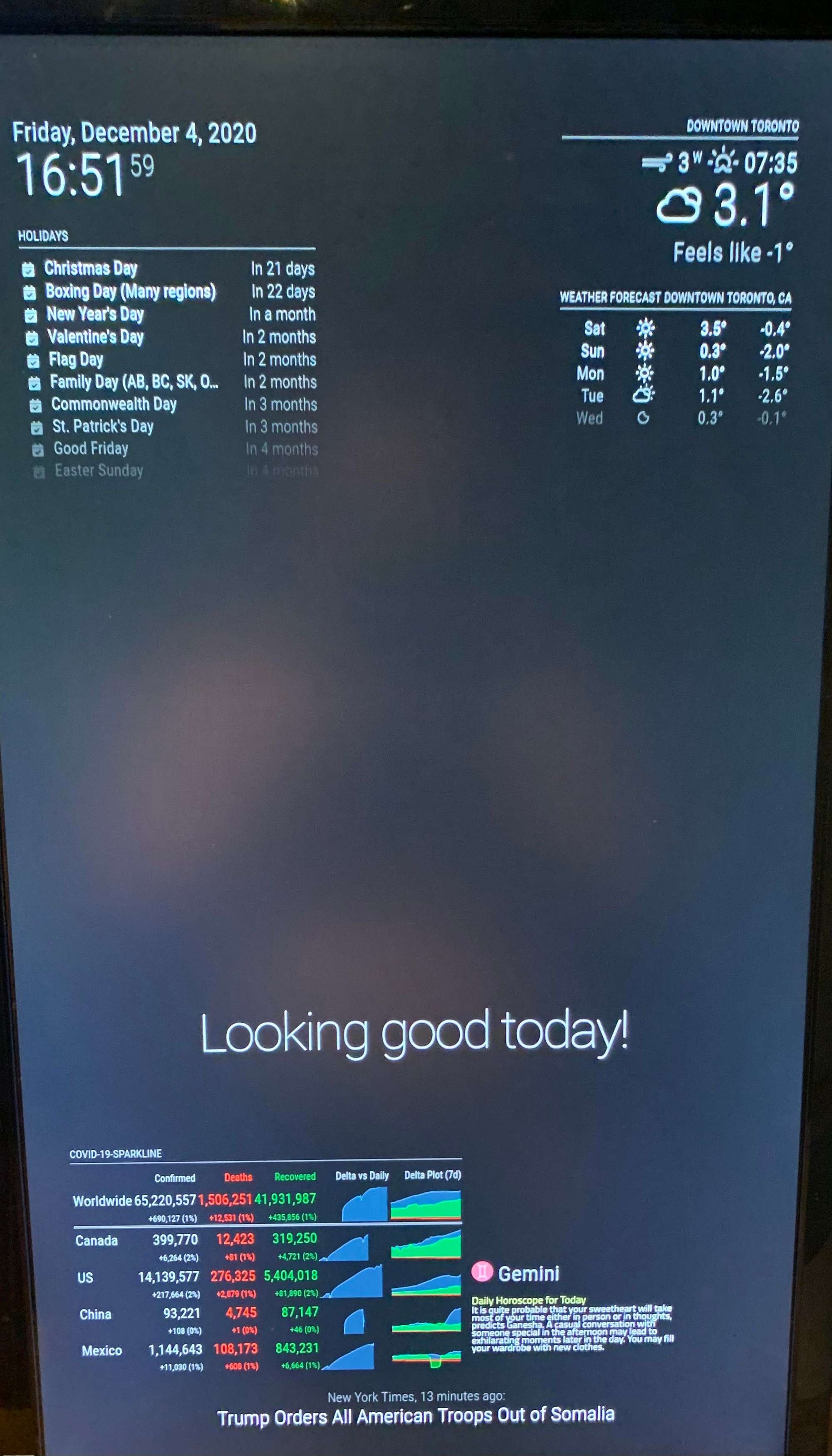

for some reason i can not upload the second picture showing the problem, but everyting is overlapping on top of each other
-
This post is deleted! -
I would disable the Horoscope module to see if things go back to normal. You don’t have to delete anything. Simply add disabled: true, to the config entry for the horoscope module. Save and run MM and see what happens.
EXAMPLE:
{ disabled: true, module: "MMM-YourHoroscopeModule", position: "top_center", config: { maxWidth: "75%", // Sizes the images. Retains aspect ratio. style: '1', // Style number or use ownImagePath to override style ownImagePath: '', } }, -
@Mykle1 thanks for the suggestion. but it was a no go still. i should point out also but its not just the MM that seams like its over lapping and just large its also the deskop
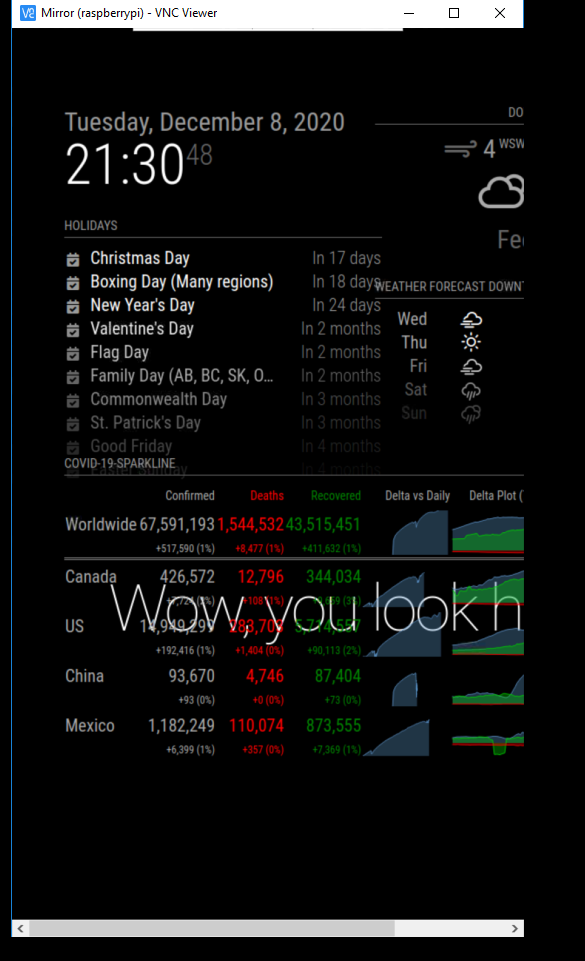
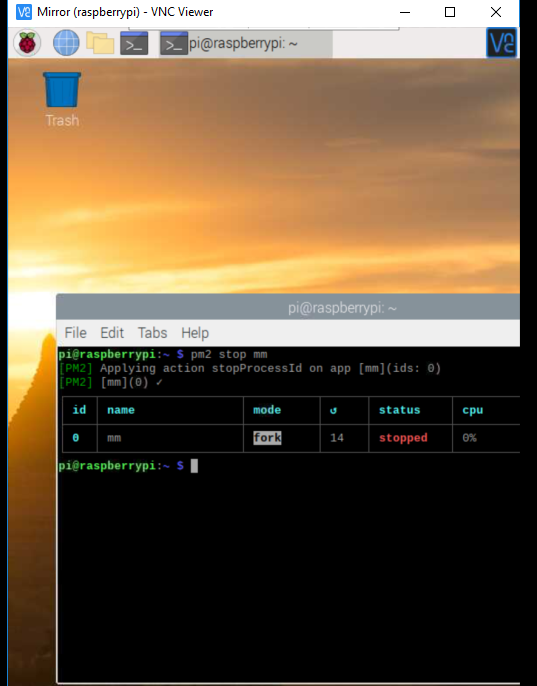
-
you’re looking at a vnc viewer here. I think (!) they create their own resolution. Is the mirror itself behaving the same?
Have you adjusted resolution of the desktop?
Menu (raspberry icon top left)-> Preferences -> Screen Configuration -
@lavolp3 yes the mirror is the same. I did check that and it’s set for 1024x768