Read the statement by Michael Teeuw here.
Display waste bins in color
-
@kusselin Looks like you are using very old calendar module (so as Magic Mirror). Please update the Magic Mirror to latest version and then test (make sure to keep backup of you config.js and other custom.css files).
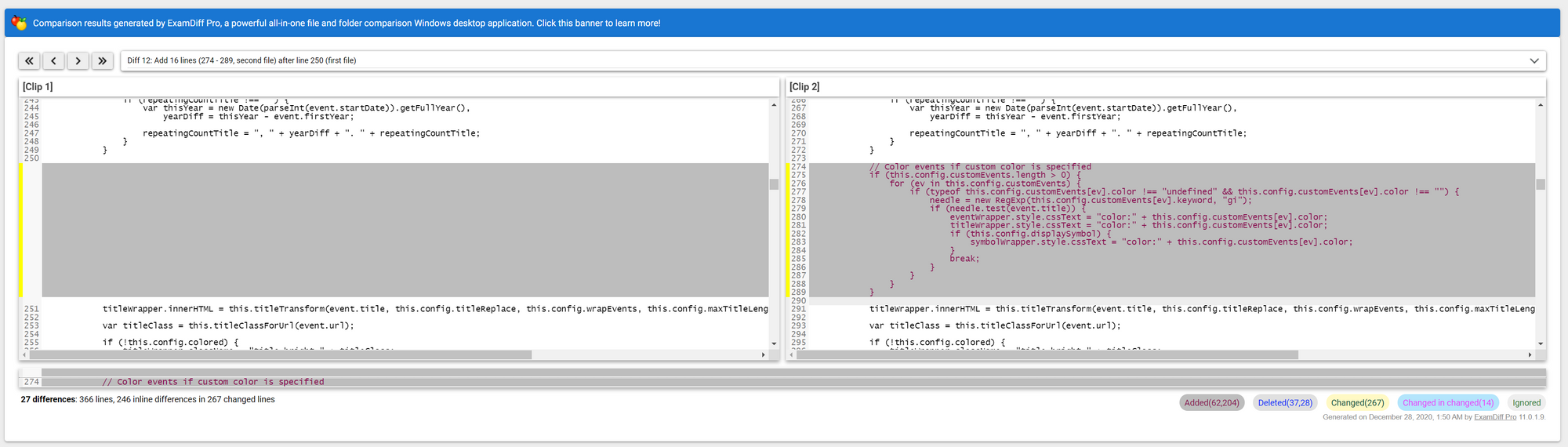
-
Hi, the calender module is the standard module wich is automatic install to magic mirror.
My MM is actually up to date. So i can‘t update my MM and i have no info to update the calender module from remote app.So what can i do??
Best regards
-
@kusselin can u do
cd ~/MagicMirror grep version package.json -
Sorry i m not at home… tomorrow…
-
@kusselin no problem… i’ll be around
-
Hi sam, here it is:
pi@raspberrypi:~ $ cd ~/MagicMirror pi@raspberrypi:~/MagicMirror $ grep version package.json "version": "2.13.0", -
anyone here who can help me that the font from the calender can be in colour display…
Is this not a css problem, because ashishtank said that the code must be in config.js???
About help…thanks
-
@kusselin said in Display waste bins in color:
Is this not a css problem, because ashishtank said that the code must be in config.js???
well, not config.js, but in the calendar module, but u posted the production version and
its in the next release(coming tomorrow) and in develop branchSo, u can wait and update tomorrow
or update today to the develop branchsee the pinned topic at the top of the troubleshooting section on 365 calendars (second post) for the instructions to get to the develop branch
-
@sdetweil said in Display waste bins in color:
well, not config.js, but in the calendar module, but u posted the production version and
its in the next release(coming tomorrow) and in develop branch
So, u can wait and update tomorrow
or update today to the develop branch
see the pinned topic at the top of the troubleshooting section on 365 calendars (second post) for the instructions to get to the develop branchOK. then the code does not come into the config.js as it wrote ashistank but into the config of the calendar module correctly!
OK. ie tomorrow on 01.01.21 there will be a new version … and could you please show me in the calendar module where exactly I have to copy the code?
customEvents: [ { "keyword": "Grüne Tonne plus", "color": "green" }, { "keyword": "Biomüll", "color": "brown" }, { "keyword": "Restmüll", "color": "gray" } { "keyword": "Glasbox", "color": "blue" } ]Many Thanks.
-
@kusselin the code says this.config.customEvents
so it is outside all the calendars
{ module: 'calendar': position: config: { customEvents: [...] calendars : {...} } }u can put it in today, and it will be ignored, and then update tomorrow and it will be used
