Read the statement by Michael Teeuw here.
Waveshare Magic Mirror touch screen
-
Waveshare sells a 13.3 inch touch screen with built-in RPi 3a+ as Magic Mirror: https://www.waveshare.com/13.3inch-magic-mirror.htm. There are complaints about the quality of the housing on Amazon and there is a nice video on YouTube (https://www.waveshare.com/13.3inch-magic-mirror.htm) from an HA user. It looks promising but unfortunately I hardly find any other reviews or videos from users.
Does anyone have experience with this product? Especially about the lack of (automatic) brigthness regulation? How about backlight in dark environments?
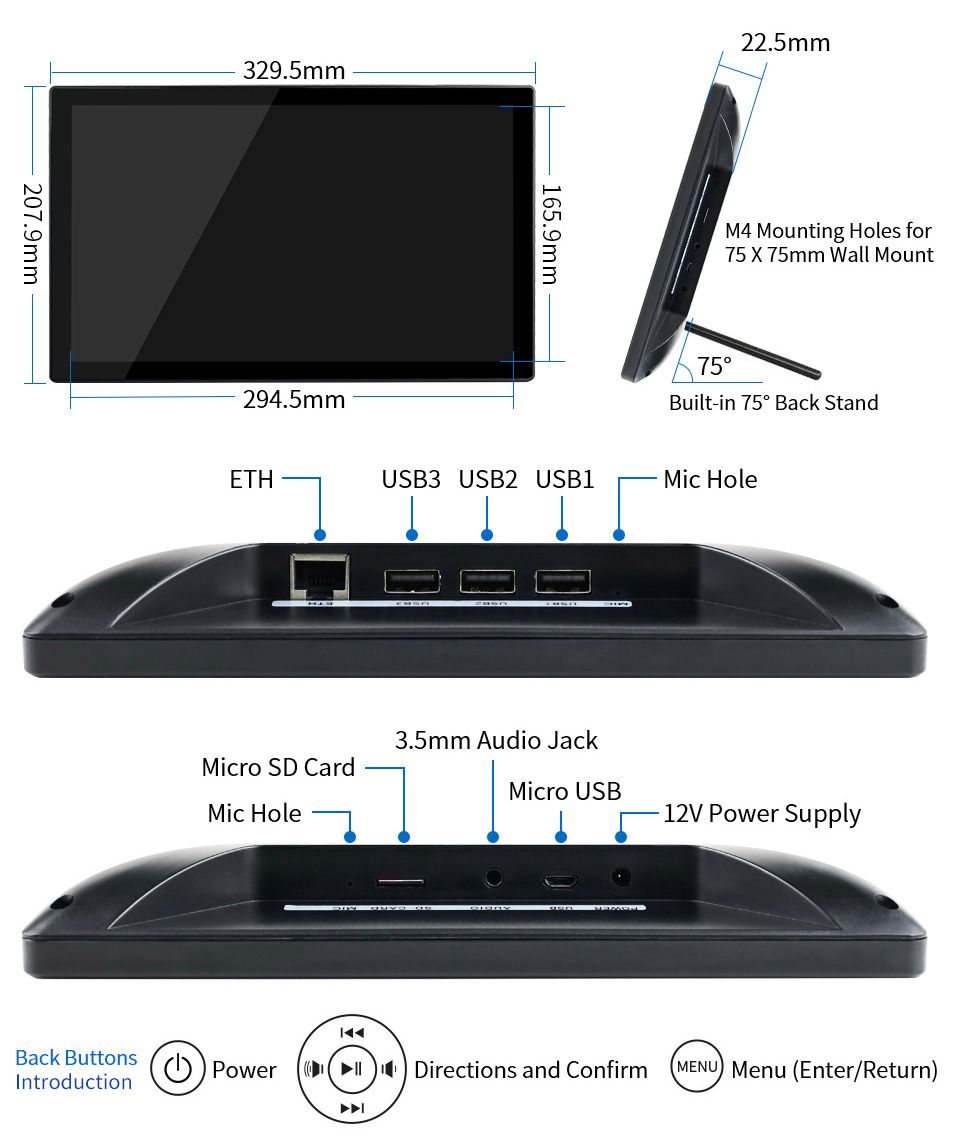
-
Correction on the above post:
Youtube video link is https://www.youtube.com/watch?v=3GFOTMr0VGw
-
To me it seems that only a few people use this display for Magic Mirror yet. Although it looks good in the pictures and specs, I still have my doubts:
-
Mounting on the wall is only possible in landscape mode (with the holes in the back wall).
-
Getting rid of the (power) cable is difficult when it is hung. In landscape mode you can look at the connections from the sides.
-
As far as I know (see below what Waveshare wrote) the backlight cannot be controlled via software. So if the brigthness level is okay during the day, it is too light in the evening.
-
The bezel around the display is in my opinion quite wide.
-
On Amazon I saw a review that the housing quality is not that good and looks like a toy, not sure if this is really an issue.
Still hope to read some comments or user experiences here.
Waveshare support answered my email, they replied that the brightness could be controlled via software but it will be complicated. They didn’t tell me how to do that. I have notified Waveshare of this post and asked to provide more information through this forum.
-
-
Looks like an HA build…
-
- The rear shell of 13.3inch Magic Mirror has square M3 fixing holes, allowing you to fix it in both landscape and portrait mode.

- You can consider using the built-in battery to solve this problem. If conditions permit, we will release models with batteries in the future;
- At present, the backlight brightness can only be adjusted through the OSD menu. At present, the CM4 core board has been released. We are working on the CM4 version of Magic Mirror. We will consider adding software to modify the backlight brightness function;
- The black frame depends on factors such as the LCD AA area, touchpad and rear case model, and will be adjusted appropriately in conjunction with customer feedback;
5.13.3inch Magic Mirror is built-in Raspberry Pi 3A+, raspberry Pi is not a toy, for more information, please check RPI official website: https://www.raspberrypi.org/
Maybe they are referring to the slower running speed, which depends on the pi version (currently 3A+). You can expect the CM4 version of Magic Mirror.
- The rear shell of 13.3inch Magic Mirror has square M3 fixing holes, allowing you to fix it in both landscape and portrait mode.
-
@Laohu
Thanks for your kind explanation! Any idea when the new (CM4 update) version will be available? -
Definitely looks like it is running HA in the video.
-
Yes, that’s what I wrote above: “from an HA user”. But the user experience will therefore not differ on my 5 points.
-
I ordered the display and my first experience is that it looks neat (not a toy) but points 1-4 above remain a concern. An additional problem is that once hung up, the buttons for the on-screen display are no longer accessible.
The RPi desktop (OS with recommended software) is unusable slow, no idea what the reason is. However, working via SSH is good and fast.
The installation instructions for MM on the Waveshare WiKi did not work for me. I used their monitor settings and the sound card driver and installed MM further as described in the online MagicMirror² Documentation. Thereafter MM works as expected.
The monitor was delivered without a manual and something did not work properly with the onscreen display. I asked a question about this via the support address on the Waveshare site but never got an answer. After an email to sales it turned out that the address was no longer correct and I had to email support02@waveshare.com. I did but I’m still waiting for an answer … That seems to take way too long and until then I can’t do anything with the monitor :-(
-
Is it an actual 2 way mirror finish or just a touchscreen monitor?
