Read the statement by Michael Teeuw here.
MMM-Carousel not displaying
-
@sdetweil I am having an intermittent issue now with displaying my office 365 work calendar… Sometimes it comes back with an "error in calendar module check logs for more details. I don’t see anything in the development console… Any direction here, please?
-
@pastormingle i changed the time intervals on the fetch and that seems to have worked… thanks…
-
@pastormingle messages for fetching would be in the place u start mm
npm start or pm2
-
@sdetweil Thanks Sam…
Can you help me with an mmm-calendarext issue? I have a basic config for it and all I get is a blank screen… If I do console window it just hangs…{ module: 'MMM-CalendarExt', position: "center", config: { calendars: [ { url:"https://calendar.google.com/calendar/ical/pastormike%40htni.org/private-349ihavethisblocked/basic.ics" } ] } }, -
-
@sdetweil Still not able to display… I ran the following command and it didn’t return any errors…
pi@raspberrypi:~/MagicMirror/modules/MMM-CalendarExt $ npm init -y Wrote to /home/pi/MagicMirror/modules/MMM-CalendarExt/package.json: { "name": "MMM-CalendarExt", "version": "1.0.0", "description": "Alternative calendar module for [MagicMirror](https://magicmirror.builders/)", "main": "MMM-CalendarExt.js", "scripts": { "test": "echo \"Error: no test specified\" && exit 1" }, "repository": { "type": "git", "url": "git+https://github.com/eouia/MMM-CalendarExt.git" }, "keywords": [], "author": "", "license": "ISC", "bugs": { "url": "https://github.com/eouia/MMM-CalendarExt/issues" }, "homepage": "https://github.com/eouia/MMM-CalendarExt#readme", "dependencies": { "all": "0.0.0" }, "devDependencies": {} } -
@pastormingle all that does is built the empty packjson,which will be used by the
npm install xxx -savethat second step is what fixes the missing library xxx once you figure out it’s name from the log messages.
ps. there are more than one potential missing library… so I teach u how to find it so next time you don’t have to post here to find the fix.
-
@sdetweil guess i"m not following what the xxx file would be?
-
@pastormingle if i do a ctrl I i get the following
?
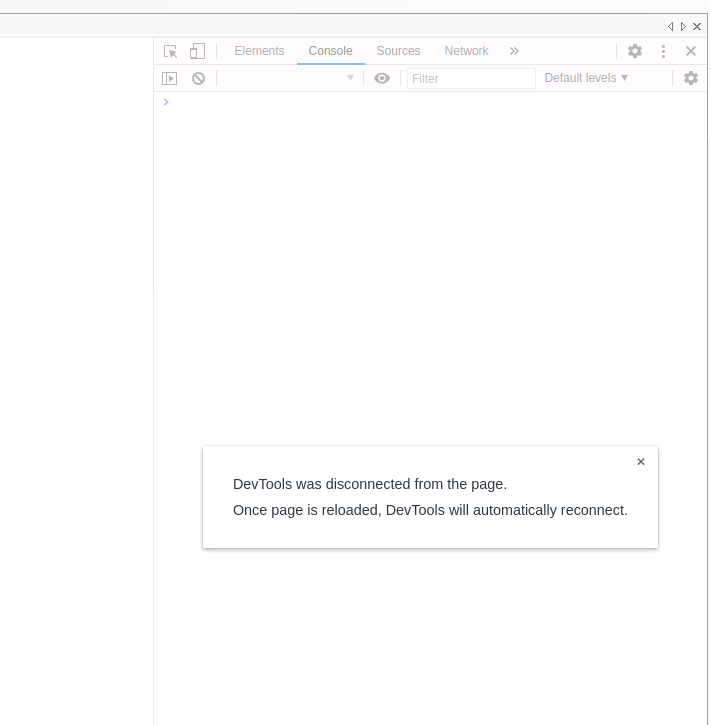
-
@pastormingle from the linked topic
then regardless do
npm install xxx
where xxx is the library noted in the messagecannot find module xxx
to find this message, look in the output of npm start. or if you use pm2 to launch mm do
pm2 logs --lines=50__----------------
so you look for the message and get the name from it and replace xxx with the name
