Read the statement by Michael Teeuw here.
MMM-Spotify
-
@Sean said in MMM-Spotify:
@mmmmh
Add this into your css/custom.css#SPOTIFY.pausing {
display:none;
}I stopped and quit the Windows 10 Spotify app, but the artwork keeps showing.
-
@Cr4z33
That checks only playing and pausing. Inactive device is another issue.
This module is pooling to pull current playback data per 1~2 secs.
PPL may have several spotify devices, so if one device is deactivated, but others could be alive. And there’s no way to receive one device’s activeness at event time. (Spotify API doesn’t support pushing to client)
To check “ALL DEVICES” are inactive, another pooling be needed to pull data about available devices per 1~2 sec. I’m not sure whether it’s good approach or not. It would make API usage double. (Somebody be already worrying about too many DNS calling by this module)
Anyway, I’ll consider it. -
@Sean OK thanks.
-
UPDATED
1.1.1 (2019-04-11)
- Added : CSS variable for easy adjusting size. (Adjust only --sp-width to resize)
- Added : Hiding module when current playback device is inactivated. If you don’t want to hide , modify CSS
.inactive. (More test might be needed, but…)
-
@Sean
This popped up today:
[SPOTIFY] API Request fail on : /v1/me/player { Error: connect ECANCELED 35.186.224.53:443 at TCPConnectWrap.afterConnect [as oncomplete] (net.js:1161:14) errno: 'ECANCELED', code: 'ECANCELED', syscall: 'connect', address: '35.186.224.53', port: 443 } undefined Whoops! There was an uncaught exception... TypeError: Cannot read property 'statusCode' of undefined at Request.request [as _callback] (C:\Users\jiman\MagicMirror\modules\MMM-Spotify\Spotify.js:189:23) at self.callback (C:\Users\jiman\MagicMirror\node_modules\request\request.js:185:22) at Request.emit (events.js:182:13) at Request.onRequestError (C:\Users\jiman\MagicMirror\node_modules\request\request.js:877:8) at ClientRequest.emit (events.js:182:13) at TLSSocket.socketErrorListener (_http_client.js:382:9) at TLSSocket.emit (events.js:182:13) at emitErrorNT (internal/streams/destroy.js:82:8) at emitErrorAndCloseNT (internal/streams/destroy.js:50:3) at process._tickCallback (internal/process/next_tick.js:63:19) MagicMirror will not quit, but it might be a good idea to check why this happened. Maybe no internet connection? If you think this really is an issue, please open an issue on GitHub: https://github.com/MichMich/MagicMirror/issuesAny Ideas?
The module seems to be working as it is supposed to… :confused_face:
-
@justjim1220 said in MMM-Spotify:
Error: connect ECANCELED
set
updateIntervalto 1500 or 2000, then try again. -
Hi everyone, I need your help
I successfully installed MM-Spotify and working fine
my problem I don’t know how how to put commands to play by voice assistant I’m still learning
about this raspberry pi, would anyone can share your command samples and where i place to put in
Thanks in advance!
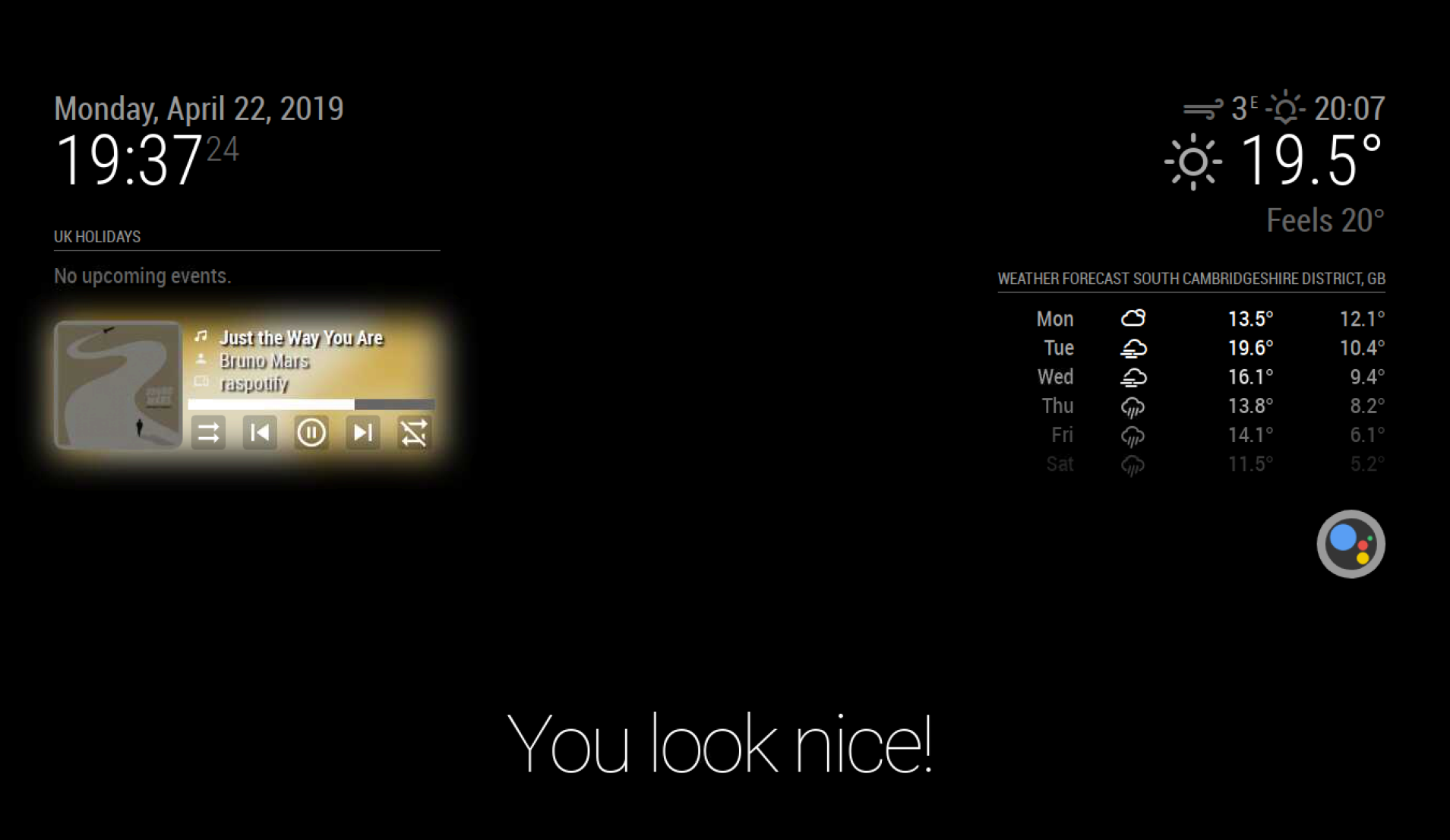
-
@Sean Hi Sean, from your descriptions I assume you have spent some quality time with the Spotify API. Is there a way to get user-related statistics (e.g. most often heard songs in recent time, new albums by favorite artists…) on the mirror? Have you tried out anything of that?
-
@lavolp3
Maybe possible.
https://developer.spotify.com/documentation/web-api/reference/personalization/
https://developer.spotify.com/documentation/web-api/reference/users-profile/
https://developer.spotify.com/documentation/web-api/reference/browse/
I didn’t implement these apis yet. But not too difficult.
But… I have no idea how to use them for MM modules.
Maybe you can implement it by yourself. I made a class to wrap APIs so I think ppl can easily expand. https://github.com/eouia/MMM-Spotify/blob/master/Spotify.js -
@Sean Well that’s fantastic. On my way…
What I see now as most interesting to me is a revolving Top 10 of songs for short_term, medium_term, and long_term.
