Read the statement by Michael Teeuw here.
MMM-Spotify
-
@Sean
This popped up today:
[SPOTIFY] API Request fail on : /v1/me/player { Error: connect ECANCELED 35.186.224.53:443 at TCPConnectWrap.afterConnect [as oncomplete] (net.js:1161:14) errno: 'ECANCELED', code: 'ECANCELED', syscall: 'connect', address: '35.186.224.53', port: 443 } undefined Whoops! There was an uncaught exception... TypeError: Cannot read property 'statusCode' of undefined at Request.request [as _callback] (C:\Users\jiman\MagicMirror\modules\MMM-Spotify\Spotify.js:189:23) at self.callback (C:\Users\jiman\MagicMirror\node_modules\request\request.js:185:22) at Request.emit (events.js:182:13) at Request.onRequestError (C:\Users\jiman\MagicMirror\node_modules\request\request.js:877:8) at ClientRequest.emit (events.js:182:13) at TLSSocket.socketErrorListener (_http_client.js:382:9) at TLSSocket.emit (events.js:182:13) at emitErrorNT (internal/streams/destroy.js:82:8) at emitErrorAndCloseNT (internal/streams/destroy.js:50:3) at process._tickCallback (internal/process/next_tick.js:63:19) MagicMirror will not quit, but it might be a good idea to check why this happened. Maybe no internet connection? If you think this really is an issue, please open an issue on GitHub: https://github.com/MichMich/MagicMirror/issuesAny Ideas?
The module seems to be working as it is supposed to… :confused_face:
-
@justjim1220 said in MMM-Spotify:
Error: connect ECANCELED
set
updateIntervalto 1500 or 2000, then try again. -
Hi everyone, I need your help
I successfully installed MM-Spotify and working fine
my problem I don’t know how how to put commands to play by voice assistant I’m still learning
about this raspberry pi, would anyone can share your command samples and where i place to put in
Thanks in advance!
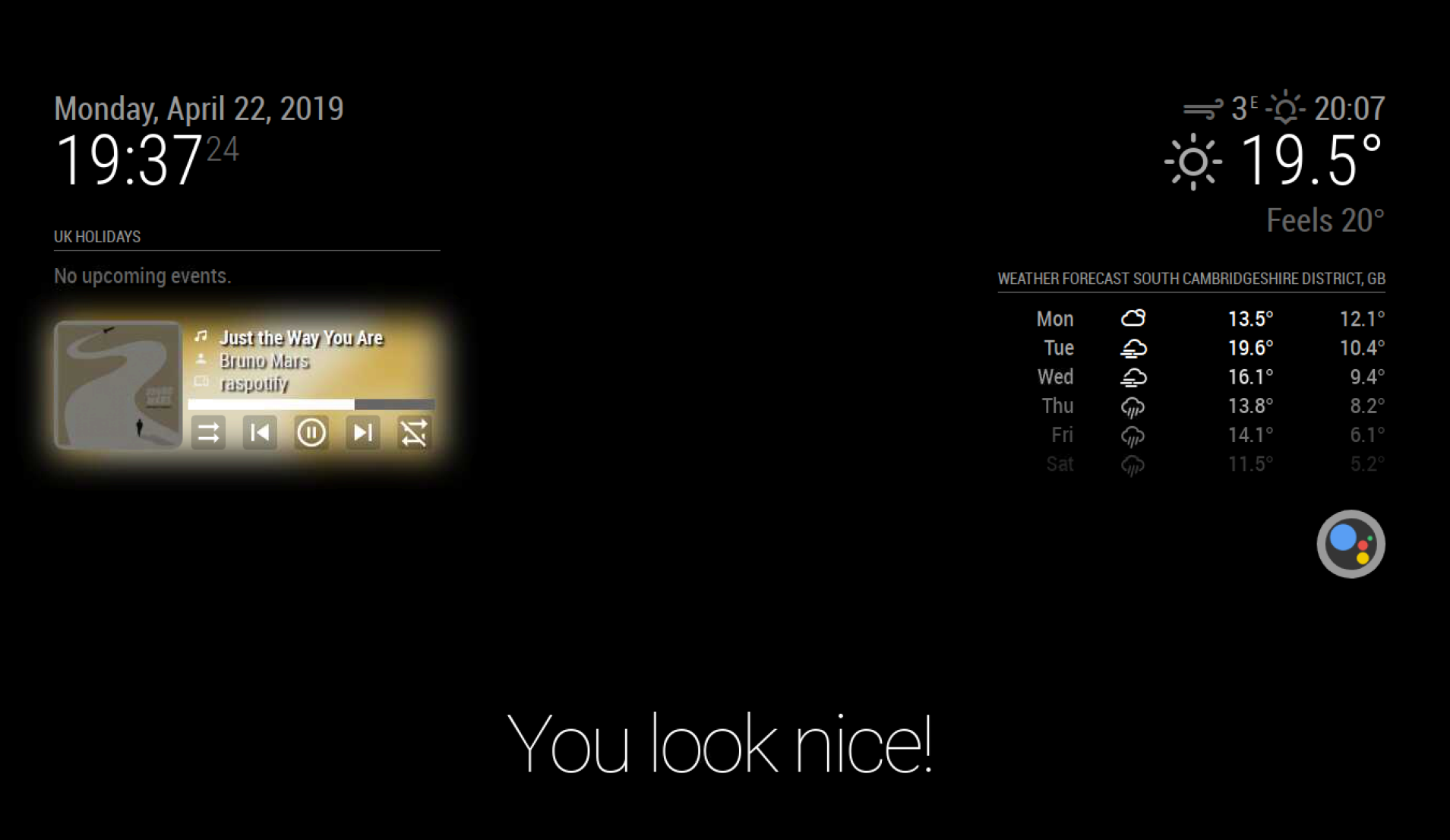
-
@Sean Hi Sean, from your descriptions I assume you have spent some quality time with the Spotify API. Is there a way to get user-related statistics (e.g. most often heard songs in recent time, new albums by favorite artists…) on the mirror? Have you tried out anything of that?
-
@lavolp3
Maybe possible.
https://developer.spotify.com/documentation/web-api/reference/personalization/
https://developer.spotify.com/documentation/web-api/reference/users-profile/
https://developer.spotify.com/documentation/web-api/reference/browse/
I didn’t implement these apis yet. But not too difficult.
But… I have no idea how to use them for MM modules.
Maybe you can implement it by yourself. I made a class to wrap APIs so I think ppl can easily expand. https://github.com/eouia/MMM-Spotify/blob/master/Spotify.js -
@Sean Well that’s fantastic. On my way…
What I see now as most interesting to me is a revolving Top 10 of songs for short_term, medium_term, and long_term.
-
@Sean I’ve switched Spotify account so I went to the MMM-Spotify folder, deleted the old token, update Client ID and Secret ID into spotify.config.json and created again (succesfully) the new token.
The problem is that now the module doesn’t come up when I want to play music from the smart mirror, BUT I still can hear the music (because of Raspotify I suppose).
Can you think about anything I am missing perhaps? :thinking_face:
PS: did you remove by chance your Telegram account? I am sending you private chat messages from time to time, but they never get a reply or show to be seen…
-
@Cr4z33 Show me the log. Usually I’m not in front of PC on weekends. :D
-
@Sean oh OK. :grinning_face_with_smiling_eyes:
I ran
npm start, but unfortunately no error came up.Same thing for PM2 logs.
At the end I tried to delete and reinstall MMM-Spotify, but the issue is still happening.
By the way this is my current config entry:
{ module: "MMM-Spotify", position: "top_left", disabled: false, config: { onStart: null, // disable onStart feature with `null` // allowDevices: ["Cr4z33 Mirror"], control: "hidden", //"default", "hidden" available } }, -
@Cr4z33
Try it without any config (default setup).
And nothing in log? Not only Error but also normal log can help to examine.
At least these(or similar) logs should be shown.Connecting socket for: MMM-Spotify [SPOTIFY_AUTH] Token is expired. It will be refreshed [SPOTIFY_AUTH] Token refreshing... [SPOTIFY_AUTH] Token is written. ## or [SPOTIFY_AUTH] Token is fresh.
