Read the statement by Michael Teeuw here.
3.5inch Display
-
This wasn’t my real intention to use the small screen for MM but you know how things go. My issue is all the default modules are all in the middle and on top of each other.
The display is TFT Resistive Touch, 320x480. I purchased it from Amazon. Kuman 3.5” Display.
At first glance I didn’t see config setting to change font size for modules. Also, haven’t been able to get the settings config to work for the display.Thanks in advance,
Doug -
I don’t know how much play you’ll have with the display being so small. The regions are probably on top of each other as you pointed out. You could try resizing using this guide.
-
Anything visually related can be changed with CSS (the custom.css file and not in the config file).
You can either change font sizes or you could try scaling the entire page :
in your custom.css file add :
body { transform: scale(0.4); transform-origin: 0 0; }this will scale down the entire page to 40%
But with your low resolution screen I would suggest to minimize the data displayed (maybe use a page/profile module to switch between displayed information). Smaller font size will do much, maybe even change the font to a more pixelated font for clearer display.
-
@dgregory19
It’s too small to display something.
By example, Only 32chars with 10px size could be displayed in one line on 320 width. With smaller size, hard to be read as letters. I think 6-8px could be the smallest but ugly.
I recommend you to use a page module, and locate just one module in each page at once. -
I’m working on that same display. I’m mostly changing all the default module regions to center_middle. I’m running MMM-pages to show only one module at a time in that area. I have a navigation module I wrote for that screen to navigate prev/next and a home button to go to the default (first loaded module in MMM-Page modules config) module. The navigation module is on the bottom_bar region.
Touch Swipe module: https://github.com/buzzkc/MMM-TouchSwipe
My build for the 3.5" screen:
https://forum.magicmirror.builders/topic/11395/bedside-touchscreen/2 -
Hello Everyone
I did manage to use 3 areas in 3,5 inches display, not much, but…
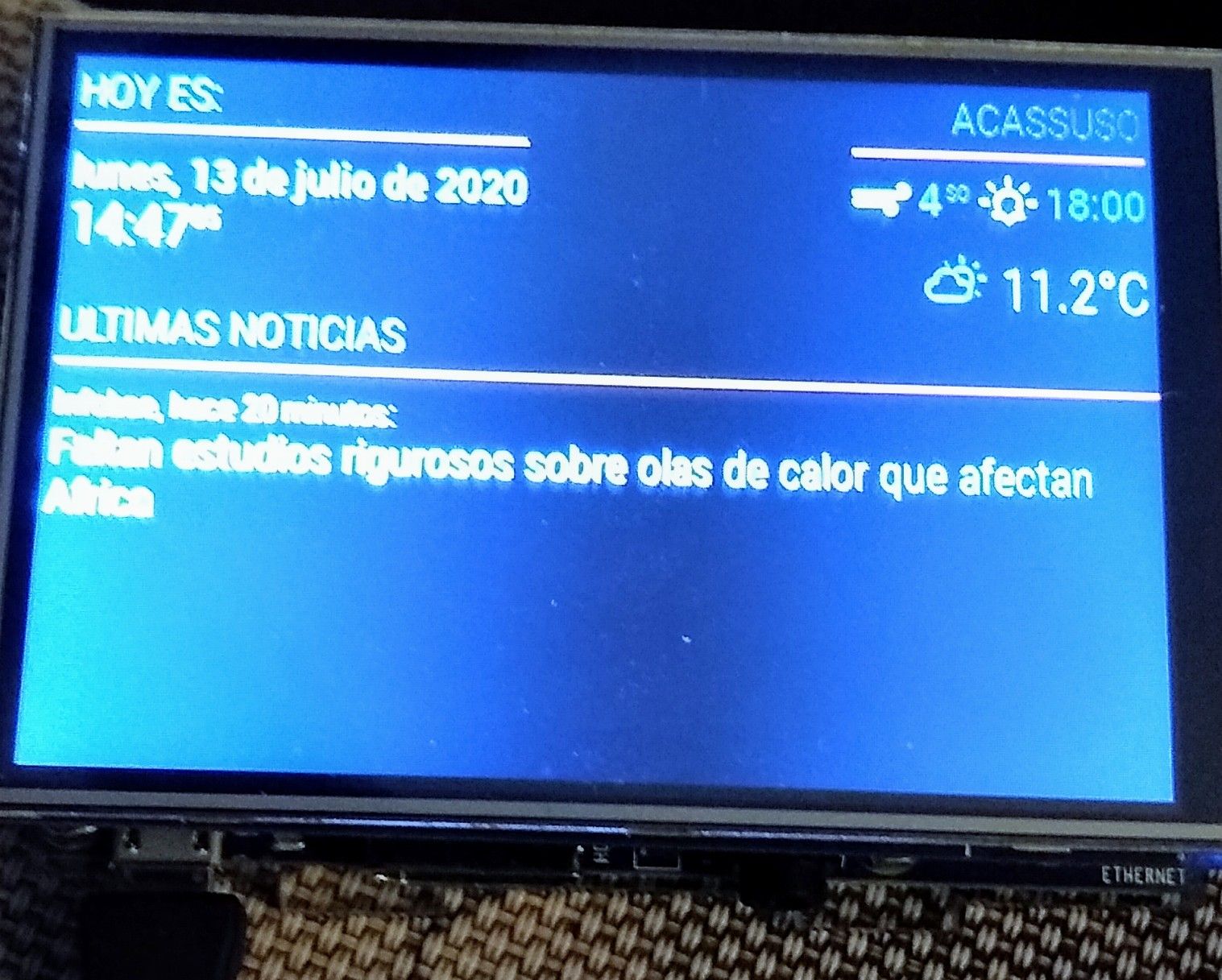
-
@guicastello - Wow. Amazing that you got that much to show given the small area available.
-
@guicastello hi! Would you mind sharing the css file you used to make it look that nice?
I would also like to take this challenge and make an informative device for my desk :)
Thanks! -
3.5" is a too big screen size (just kidding, hehe).
I’m with a 2.2" screen project. Right now I have it a bit abandoned, but I’m counting on taking it up again soon. I can’t say exactly which file/s I modified but I can check it at any time in case it helps you.
In the end, what I did was that, using the MMM-pages module , only one module is shown on each page.
This is my project (unfinished for now) if you want to take a look:
I hope it helps u.
Translated with www.DeepL.com/Translator (free version)
-
Too small of a display for MM - I couldn’t even get one module at a time to work with a 5" display. (that RPI is now running a “Hamclock” on my shack’s desk.
