Read the statement by Michael Teeuw here.
Installing Magic mirror on windows 10
-
@Omeliel you could install on windows directly
-
I have fonts and vendor in MM. I run npm install from cmd in win beeing in mm folder. Also run node_serveronly but still same results
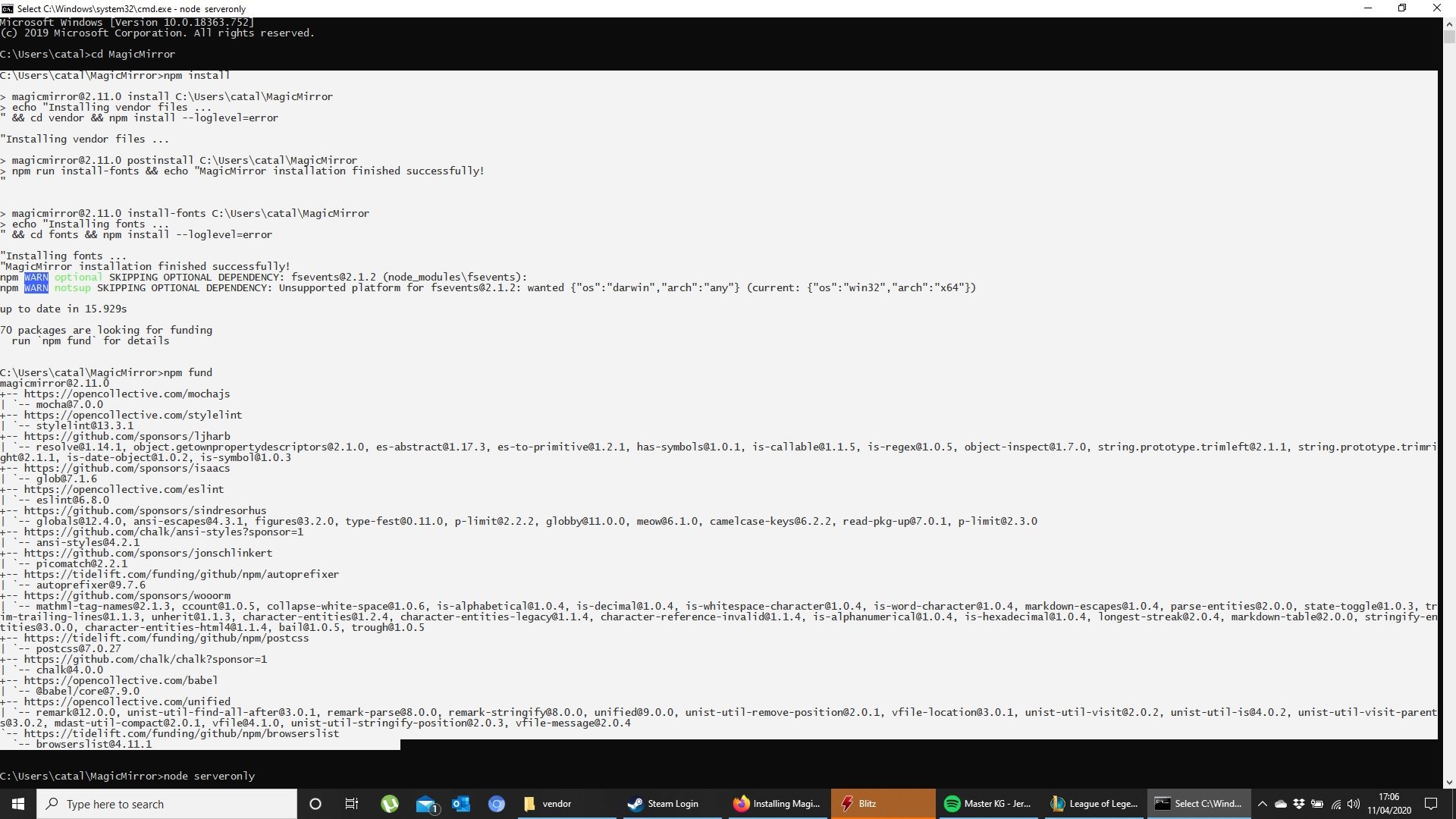
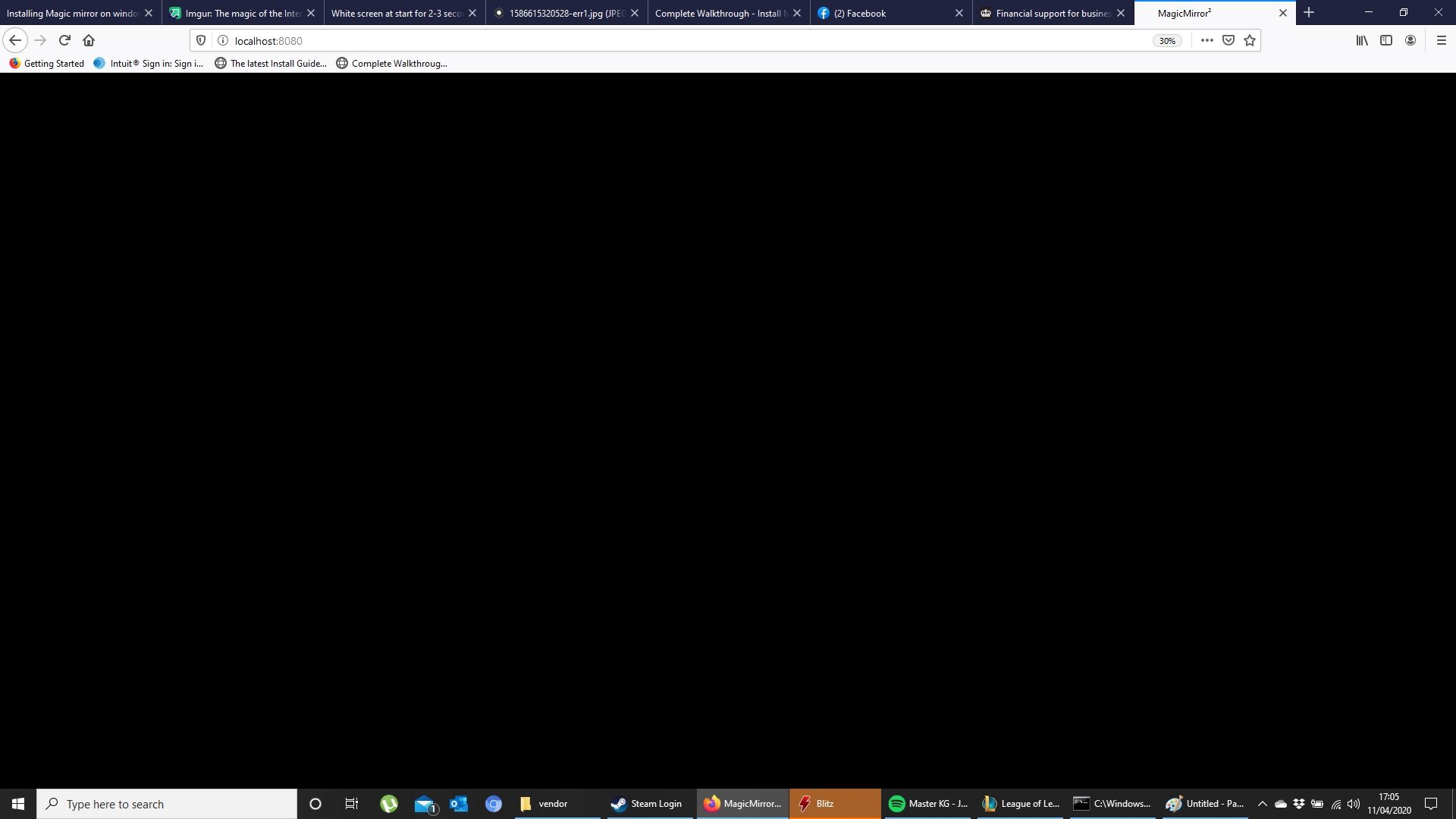
-
@Omeliel still need to see errors in both consoles… terminal window and dev window
-
Thank you is exactly what in I am trying to do and followin those steps i got balck screen only either in server mode or in normal mode .
-
@Omeliel ok, so the problem is in the console side… can u show the messages from the window where you did npm start (called the terminal window)
-
Sorted. I post in few minutes solution.
-
So
What worked for me was so far :
Installation:
I installed this: https://nodejs.org/en/download/
In that tutorial, he said to install git bash. I didn’t I just used cmd from windows.
From https://github.com/MichMich/MagicMirror I download the zip file, extracted in C: in windows (not as described in that tutorial).
I renamed the extracted folder by just deleting master remain only MagicMirror as a folder.
Open cmd in windows go in C:\MagicMirror and run npm install
Then I went in C:\MagicMirror\config and delete sample extension ending to have just file named config.js
After that, as @stedweil advised went and edit the package.json file and remove the display=${display… stuff from the start clause
It should start with "node_modules, like this
“start”: “node_modules/.bin/electron js/electron.js”,
Now trying to start mm I got black screen only.
I can’t remember where I saw but I think MichMich advice to go in C:\MagicMirror\vendor and run again npm install, I have done that and it worked.
Now regarding editing the config.js, it need to be edited according to your area . There some tutorials for that too. -
Tell me if is working for anyone who try it cuz i have 0 knowledge abot html, css, java :)) .
Thank you @sdetweil @Michmich and @vintage89 and all others who spend their time share with us noobs :)) their knowlege.
Kind regards -
@Omeliel said in Installing Magic mirror on windows 10:
Now trying to start mm I got black screen only.
I can’t remember where I saw but I think MichMich advice to go in C:\MagicMirror\vendor and run again npm install, I have done that and it worked.
Now regarding editing the config.js, it need to be edited according to your area . There some tutorials for that too.is it working or not? prior message says working, your new question seems it is not
-
This post is deleted!
