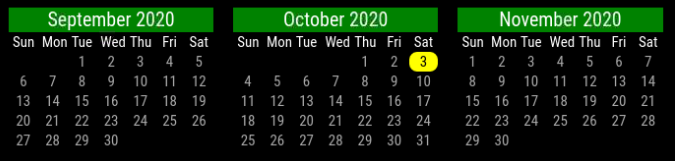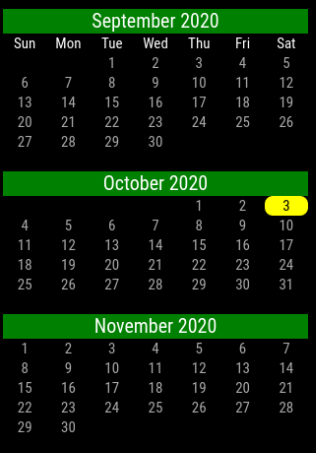Read the statement by Michael Teeuw here.
MMM-Multimonth
-
New update to this module: Event visualization is now controllable by calendar.
Please see github for adjustments - Pay attention to “calNames” .
As always, module requires default calendar for functionality, but does not require display of said calendar.
Enjoy!
– B -
@BKeyport
How do you change the font and size now? -
S sdetweil referenced this topic on
-
@pugsly in your custom.css file, change as desired, everything is based off the MagicMirror fonts:
.MMM-Multimonth .settings { --background-dimmed: var(--color-background); --background-weekday: var(--color-background); --background-weekend: cornflowerblue; --background-current: Yellow; --background-header: Green; --background-weekno: grey; --background-dow: var(--color-background); --color-weekday: var(--color-text); --color-weekend: var(--color-background); --color-current: var(--color-background); --color-dimmed: var(--color-text-dimmed); --color-header: var(--color-text-bright); --color-weekno: var(--color-text-bright); --color-dow: var(--color-text); --color-event: Red; --back-rounding: 8px; --alignment: center; --fontsize: --var(--font-size-xsmall); }If you’re talking about the undocumented feature, It’s not ready yet, I just had some critical updates caught in the crossfire of forgetting to build on a dev branch. :)
Also, you may want to scrub any previous custom.css for the module out and start over, a lot of the module’s css changed when I did the “one entry to rule them all” functionality above, and it may be confused a bit. This was mentioned in an older release.
-
I find it even after setting the config for monthsVertical: true it is still not showing vertical,
Whay could be the problem. Please advice. -
@Spinster Indeed. Something seems to have broken. I’ll fix it today.
Edit:
It appears I deleted it’s CSS. Backed off to fix - Repull the files, in the module folder do
git pulland relaunch your mirror, it’ll work now.
Starting to recode the project to incorporate the “Undocumented feature” I mentioned in previous git pushes - as well as make it easier to read and do in the future, and I guess I missed that when I redid the CSS.
-
Hi,
any idea on how I can achieve full background transparency with this module ?
Currently this is it:
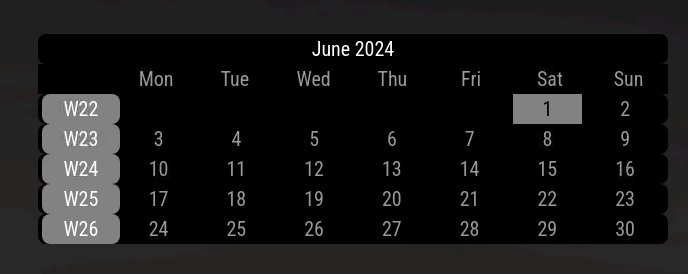
Furthermore I’d like the day marking to have the same rounded edges as the week numbers.
How do I achieve that ?Unfortunately I am not very experienced with css, so I most likely do not now how to ask the correct question - sorry for that.
-
@p1lspeda looks like I’ve got some work to do on the CSS - in looking up the solution, I found bugs.
In your custom.css (~/MagicMirror/css typically) paste the code below:
.MMM-Multimonth .settings { --background-dimmed: var(--color-background); --background-weekday: var(--color-background); --background-weekend: cornflowerblue; --background-current: Yellow; --background-header: Green; --background-weekno: grey; --background-dow: var(--color-background); --color-weekday: var(--color-text); --color-weekend: var(--color-background); --color-current: var(--color-background); --color-dimmed: var(--color-text-dimmed); --color-header: var(--color-text-bright); --color-weekno: var(--color-text-bright); --color-dow: var(--color-text); --color-event: Red; --back-rounding: 8px; --alignment: center; --fontsize: var(--font-size-xsmall); }any line that includes “–background” can be set to
rgba(255, 255, 255, 0)for transparent.example:
---background-weekday: rgba(255,255,255,0);See: https://www.w3schools.com/html/html_colors_rgb.asp for details.
(Note: the rest of the variables can also be set as you like, “back-rounding” for example, adjusts the rounded edges globally [except for current until below is added])
For the current day to round the edges properly paste:
.MMM-Multimonth .current { border-style: hidden; border-radius: var(--back-rounding); border-color: var(--background-current); background-color: var(--background-current); color: var(--color-current); } -
@BKeyport said in MMM-Multimonth:
rgba(255,255,255,0);
You are a star!
Thanks - I got the rounded edges working.
As for full transparency - we’re not quite there yet.CSS:
.MMM-Multimonth .settings { /* --background-color: transparent; */ --background-dimmed: rgba(255,255,255,0); /* var(--color-background); /* For dimmed (previous/next month in current grid), use the global background color */ --background-weekday: rgba(255,255,255,0); /*var(--color-background); /* For normal days, use global background */ --background-weekend: rgba(255,255,255,0); /*var(--color-background); /* For the days defined as your weekend, change the background to cornflowerblue */ --background-current: Grey; /* for the current day, change the background to yellow */ --background-header: rgba(255,255,255,0); /*var(--color-background); /* for the month and year line, use green background */ --background-weekno: Grey; /* for the week number, use a grey background */ --background-dow: rgba(255,255,255,0); /* var(--color-background); /* For the days of the week, use global background */ --color-weekday: var(--color-text); /* For normal days, use global normal text */ --color-weekend: var(--color-background); /* For the days defined as your weekend, change the text to the background color */ --color-current: var(--color-background); /* for the current day, change the text to the background color */ --color-dimmed: var(--color-text-dimmed); /* For dimmed (previous/next month in current grid), use the global dimmed text color */ --color-header: var(--color-text-bright); /* for the header lines, use the global bright text color */ --color-weekno: var(--color-text-bright); /* for the week numbers, use the global bright text color */ --color-dow: var(--color-text); /* for the days of the week header, use the global text color */ --color-event: Red; /* For events, the color of the underline */ --back-rounding: 8px; /* Set the radius of the background rounded edges. See documentation for border-radius elsewhere */ --alignment: center; /* Adjust the text alignment */ }results in:
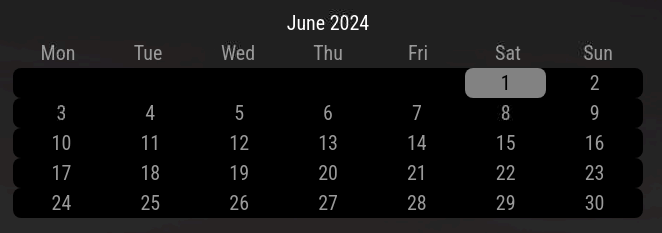
Did I oversee something ?
Thanks -
@p1lspeda full transparency,… isn’t the background black?
what are you expecting?
-
@sdetweil I’m assuming he wants to show a background image behind it.
I have error(s) in my CSS.
The settings don’t work. I think I reverted a bit too far on my end.
@p1lspeda - Give me 24-48 hours, I’ll fix this up by Sunday night, Los Angeles time. Expect an update, of which, will include removal of the
.MMM-Multimonth .currenttag in custom.css - it won’t be needed.