Read the statement by Michael Teeuw here.
MMM-Multimonth
-
MagicMirror Module to display a calendar with multiple months
A mini-calendar with as many months as the user wants, assuming screen space is available.
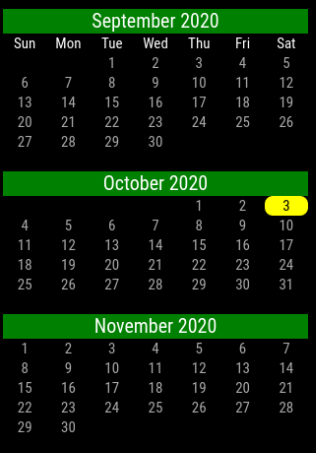
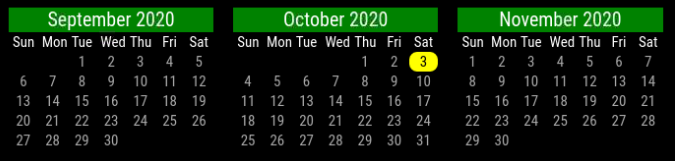
Download
https://www.github.com/BKeyport/MMM-Multimonth
[card:BKeyport/MMM-Multimonth]Installation
Clone this repository in your ~/MagicMirror/modules/ folder ( $ cd ~MagicMirror/modules/ ):
git clone https://github.com/BKeyport/MMM-Multimonth.gitUsing the module
To use this module, add it to the modules array in the config/config.js file:
{ module: 'MMM-Multimonth', position: 'top_left', // can be any of the postions config: { // Optional - will default to 3 months, with one previous and one next. startMonth: -1, // Define when you start from current month (negative is before current, zero is current, positive is in future) monthCount: 3, // How many months to display highlightWeekend: false // highlightWeekend if desired, set to true. } }Many thanks to kirash for the inspiration with the monthly_calendar module, sdetweil and lavolp3 for the help in coding and CSS work. Without your help, this would just be a pipe dream.
This is a basic module, but I felt it was good enough for release to the public.
Please, if you have any suggestions for improvement, let me know, I’m learning Javascript and CSS as I write this, and I dream of much bigger things.
~~Localization is provided by moment.js and controlled by the master language of MagicMirror. Please file any errors with localizations as bugs with the moment.js team - https://github.com/moment/moment/~~
Please see github for version info and further instructions.
-
@BKeyport this is great! Thank you. Is there a way to change the colors?
-
@BKeyport I would like to know as well if the header color can be changed.
-
yes. It’s all in CSS. Take a look at the CSS file in the directory, and copy over to your custom.css
-
@BKeyport Great MMM, exactly what I was looking for! :winking_face: Can the first day of the week be changed to monday?
-
@PH1TCH It’s in the notes I haven’t figured out how to do this yet. Everything I’ve tried has failed due to API issues. I’m cracking on it when I can. My business takes priority, and we’ve been extended out due to this whole virus thing.
-
@BKeyport Okay, thanks for the update!
-
Hello, how can I change the color from grey (days+numbers) from grey to white?
-
@Werner1340 That’s actually a magicmirror default. I believe it’s getting it from here:
.normal { color: #999; } -
@BKeyport Hm, i found that code in the main.css and changed the color to #fff.
…still grey color in calendar. ;-). any more Ideas?
