Read the statement by Michael Teeuw here.
Weatherunderground - currently - hourly - daily - configurable
-
@PointPubMedia said in Weatherunderground - currently - hourly - daily - configurable:
I think I found a little bug… using coloricon: true, the main icon is in color, but not the small ones… and the first 3 row got no icons…
Oddly enough I’m here for the same reason LOL I was trying to figure out …
The main ‘icon’ is an actual img… the smaller ones are actual icons… so when you updated you got the actual images… the icons are standard and have to be ‘colorized’… soo…
Add this to your custom.css file and enjoy :).wi-sunrise { color: #ffd700; } .wi-sunset { color: #ffa500; } .wi-day-sunny { color: #ffff00; } .wi-night-showers { color: #55acee; } .wi-degrees { color: #415; } .wi-rain { color: #55acee; } .wi-showers { color: #55acee; } .wi-night-showers { color: #55acee; } .wi-night-alt-cloudy-windy { color: #aaa; } .wi-night-cloudy { color: #aaa; } .wi-cloudy { color: #aaa; } .wi-day-cloudy { color: #aaa; } .wi-cloudy { color: #aaa; } .wi-cloudy-windy { color: #aaa; } .wi-showers { color: #55acee; } .wi-thunderstorm { color: #ff00ff; } .wi-snow { color: #fff; } .wi-fog { color: #999; } .wi-night-clear { color: #fff; } .wi-night-rain { color: #55acee; } .wi-night-thunderstorm { color: #ff00ff; } .wi-night-snow { color: #fff; } .wi-sunrise { color: #ffd700; } .wi-sunset { color: #ffa500; } .wi-day-sunny { color: #ffff00; } .wi-night-showers { color: #55acee; } .wi-degrees { color: #415; } .wi-rain { color: #55acee; } .wi-showers { color: #55acee; } .wi-night-showers { color: #55acee; } .wi-night-alt-cloudy-windy { color: #aaa; } .wi-night-cloudy { color: #aaa; } .wi-cloudy { color: #aaa; } .wi-day-cloudy { color: #aaa; } .wi-cloudy { color: #aaa; } .wi-cloudy-windy { color: #aaa; } .wi-showers { color: #55acee; } .wi-thunderstorm { color: #ff00ff; } .wi-snow { color: #fff; } .wi-fog { color: #999; } .wi-night-clear { color: #fff; } .wi-night-rain { color: #55acee; } .wi-night-thunderstorm { color: #ff00ff; } .wi-night-snow { color: #fff; } -
Got the same issue…
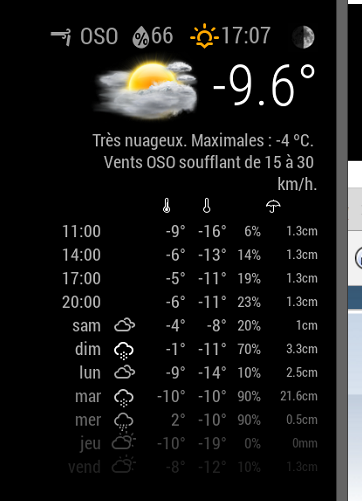
The first 4 got no icons…
-
Make a git pull and it will work
-
@ostfilinchen Already did my git pull this morning…
-
@ostfilinchen All that will do is download the upper image files… not the icons.
You have to add that your custom.css like in the example above.
The icons are pretty standard and used in, I think, every weather module here… they are icons outside the module and are not included…so you have to colorize them yourself. -
@cowboysdude no. If you Set the Parameter coloricon to true, all weather Icons shown colored. I have nothing Set in my custom.css. all colorsets Come from weatherunderground.css
-
-
Just pushed a new version which fixes all this. Give it a try!
-
All looks good. Thank you for your fast reaction.
-
@RedNax Thanks for the awesome module. I do have one question however…
Is there a way to change the current Beaufort wind speed to mph?


